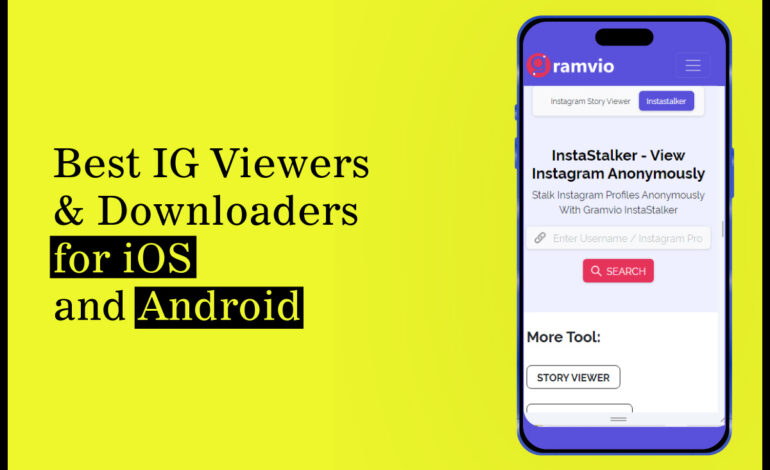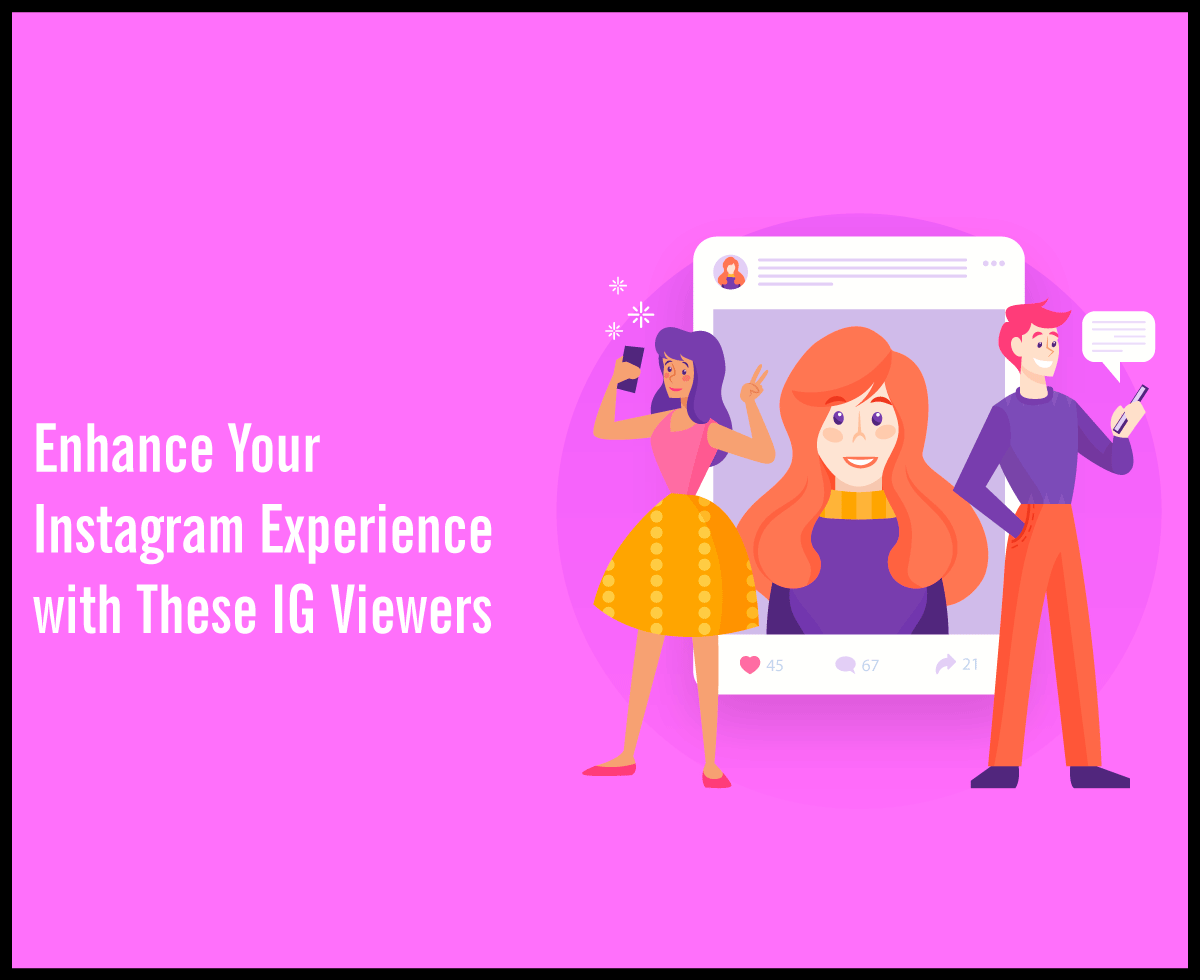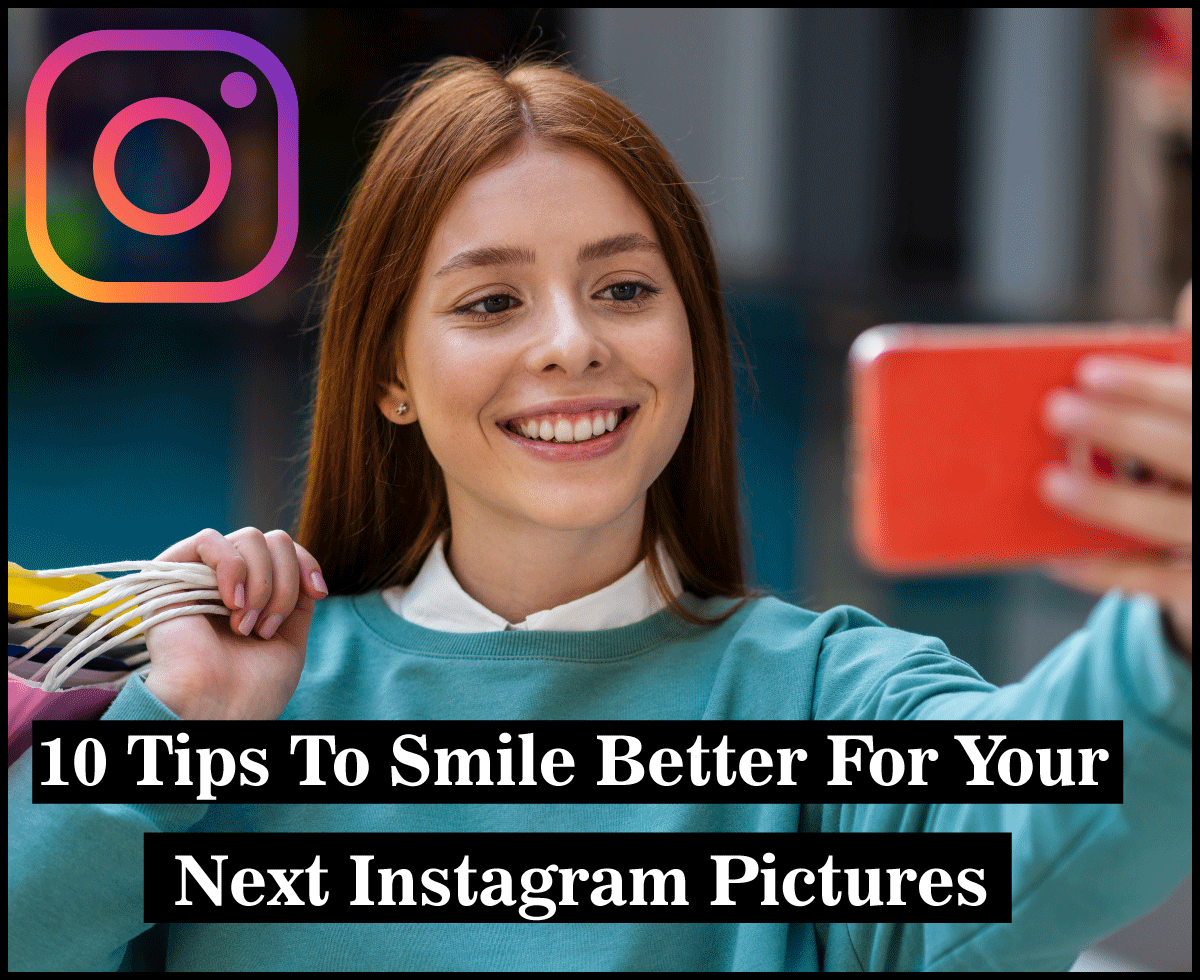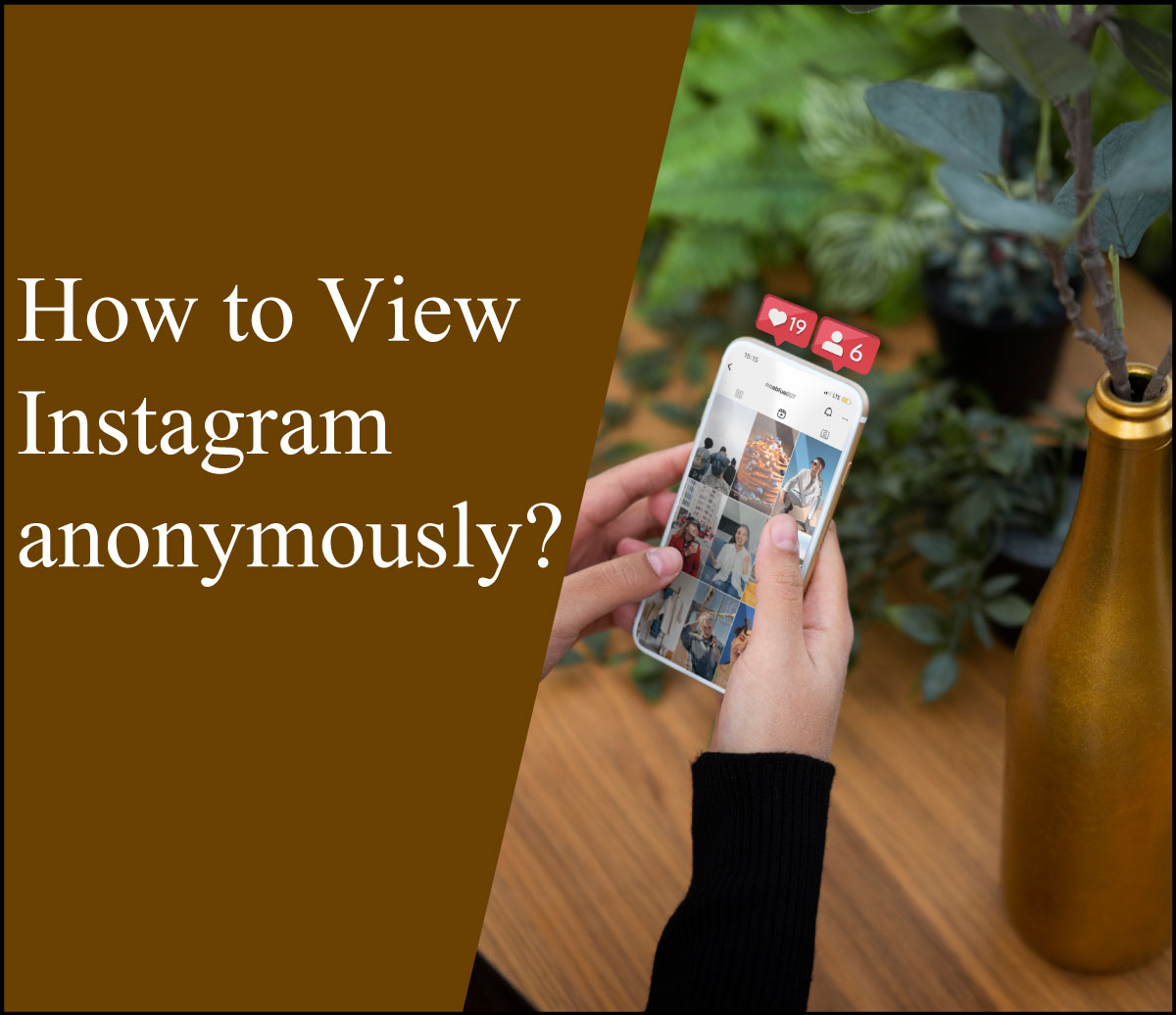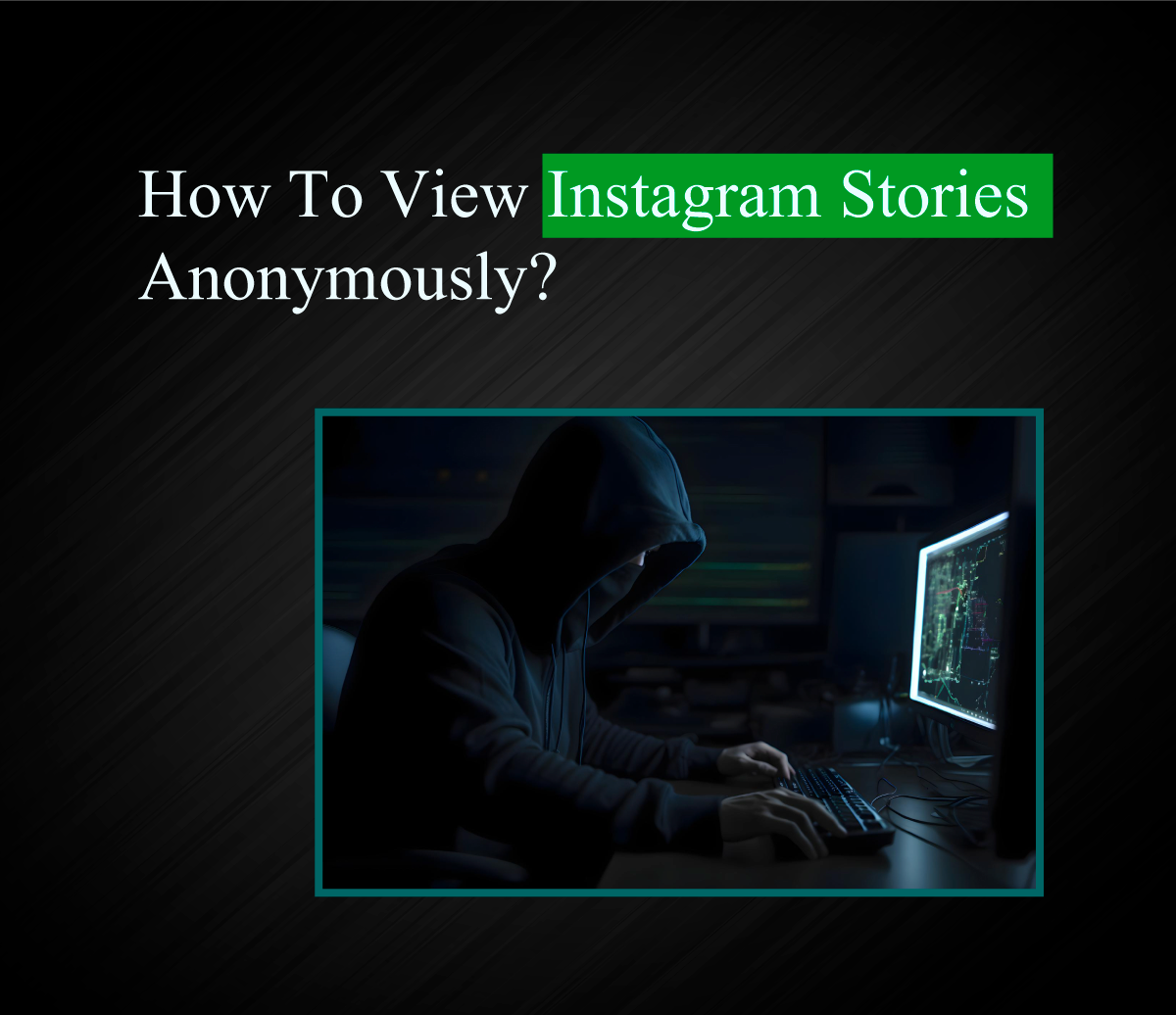How Do You Make a Meme with Readymade Meme Templates

Memes have become a part of our everyday social media scrolling. We all spend our leisure time watching Instagram reels, Snapchat stories, and YouTube shorts. However, we give our thumb a halt while scrolling when we see a meme in our feed to find something laugh-worthy.
Memes are entertaining, engaging, and mostly shared content on social media sites nowadays. People share funny memes with their friends or mention them under meme Posts. Owing to the demand for memes puts lots of pressure on content creators to make a relatable with the potential of going viral.
Being a content creator, you must know that it needs inspiration and professional editing to make a perfect laughable meme. If you are finding a way to generate memes quickly with little effort, you are at the right place. Today, we will discuss how do you make a meme with readymade meme templates. So, stay hooked till the end!
Benefits of Posting Memes

Memes are a classic type of entertainment nowadays and are ruling social media platforms. They are witty, sharable, and fun ways to engage your followers. Below, I have listed a few benefits of posting memes.
- Memes give you quick opportunities to stand out as a content creator.
- They go viral and boost your reach.
- You can easily use them in your business’s marketing campaign.
- Memes are easy to create as you just have to sort relatable images with your creative ideas.
- They have the highest ratio of getting you the most comments and shares.
- Memes help you get more audience engagement that gets ranking in the SEO.
Curios to Know How Do You Make a Meme: It’s Fun To Create
Whether you are a content creator, graphic designer, or more, memes can effortlessly give you more coverage from your audience. They are easy and quick to make; you just need to take screenshots of a funny scene from a movie, TV show, or documentary.
Next, you can use a photo editing app to enter words in your meme relevant to pictures and describe the hidden message. You can add funny effects, filters, and font styles to Generate memes more appealing to your audience.
Where Do I Find Readymade Meme Templates?
You must be aware while creating a post for your social media that you should transform the source of images in a significant way. It helps your audiences know your editing is original, making you more credible among your followers.
However, there’s nothing to worry about if you feel short of ideas or lack inspiration for creating perfect memes. I’m here to ease your hassle and recommend a quick way to make memes. No more beating around the bush, and let’s uncover the veil from Gramvio’s Advanced AI Meme Maker.
This meme maker tool is available online for free and gives you an easy way to create memes with just a few clicks by using its readymade meme templates. All you need to do is enter the text after choosing a perfect meme template from its library that suits your creative ideas.
Key Features of Gramvio Meme Generator
- Gramvio meme generator works for free.
- You can use it online, so you don’t need to install additional software.
- It offers you 100+ catchy meme templates.
- You can create and download unlimited memes using this meme generator.
- Gramvio lets you download your edited memes without any watermarks.
- This efficient tool lets you customize meme templates according to your choice.
- This Meme Maker tool is free from all malware threats.
- You don’t need to register on Gramvio or sign up to use its services.
- It has an intuitive interface that’s compatible with beginners.
- You can use the Gramvio meme generator on any digital device.
Steps to Use Gramvio Meme Generator
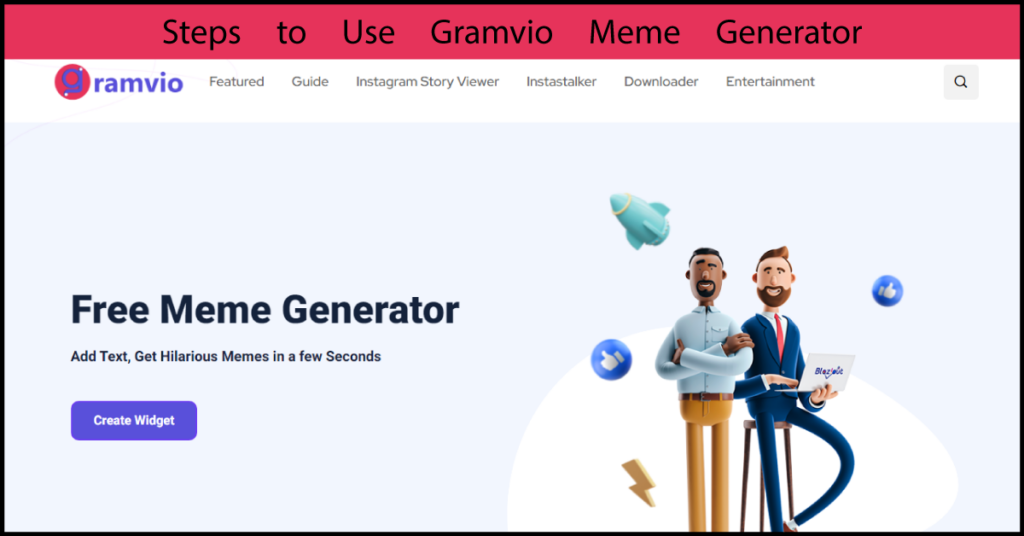
Gramvio AI meme generator has a user-friendly interface. You just need to follow the below steps to create your trend.
- Access Tool
Type “Gramvio Meme Generator” in the working browser of your device and access the tool from the shown results.
- Choose Template
Scroll to the input box of Gramvio. Now, upload pictures from your gallery or pick a readymade template from its available meme templates.
- Enter Text
Write the upper and below texts in the text boxes and adjust their position by dragging the mouse cursor.
- Preview & Download
Look at the preview and perform necessary adjustments till you feel satisfied; then click the download icon.
Final Words
Images are preferable over textual content, and for a few years now, sharing memes has become a trend rather than forwarding jokes to your friends. You stop your scrolling thumb as you come across a meme in your explore tab of Instagram to read something laugh-worthy in the meme post.
Creating a witty and relatable Post to engage your audience is simple. However, it can take hours to edit a meme if you don’t know about best meme generators. Today, we discussed the benefits of posting memes and how do you make a meme. Try Gramvio’s AI Meme Generator, a perfect meme maker tool to create a meme with the help of meme templates within just a few finger clicks.