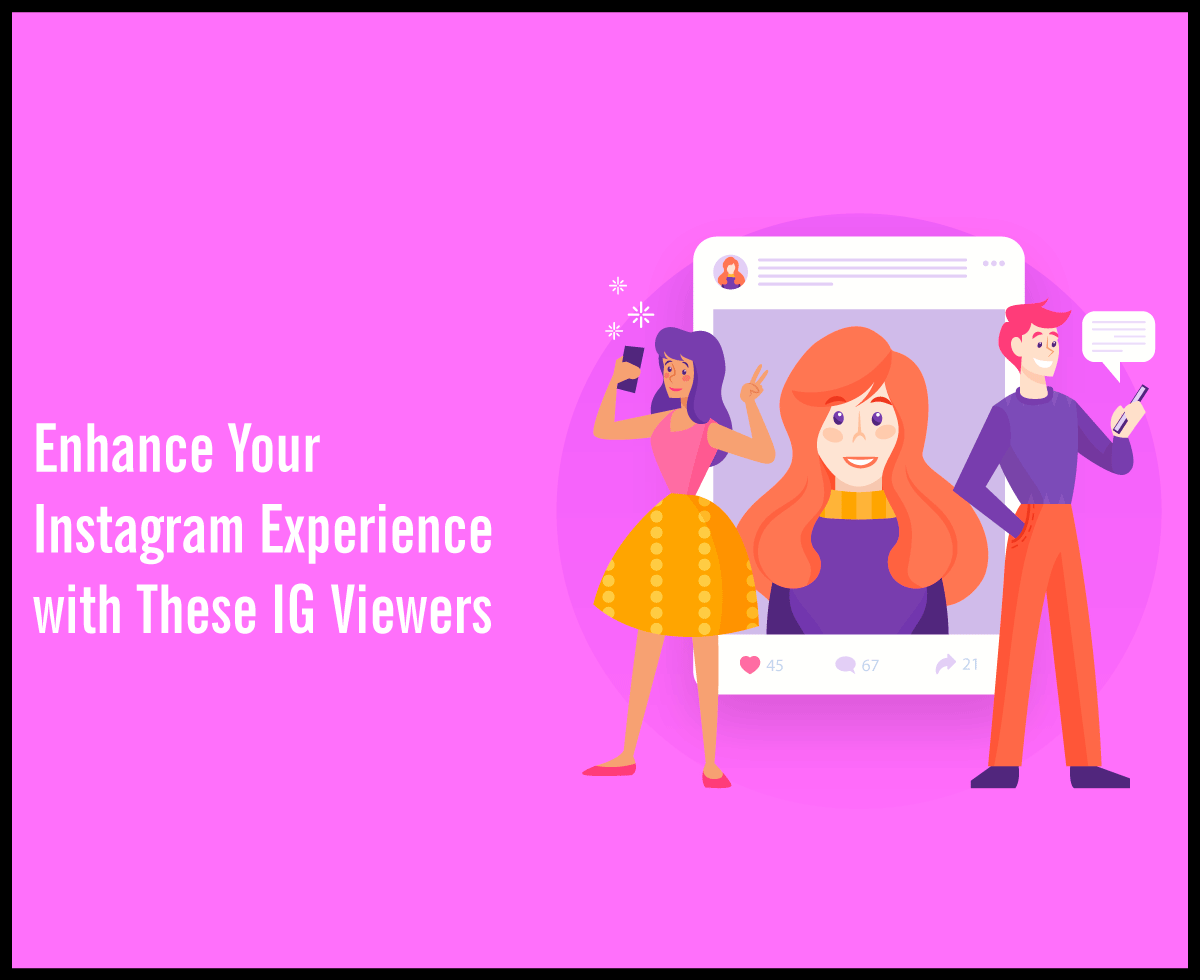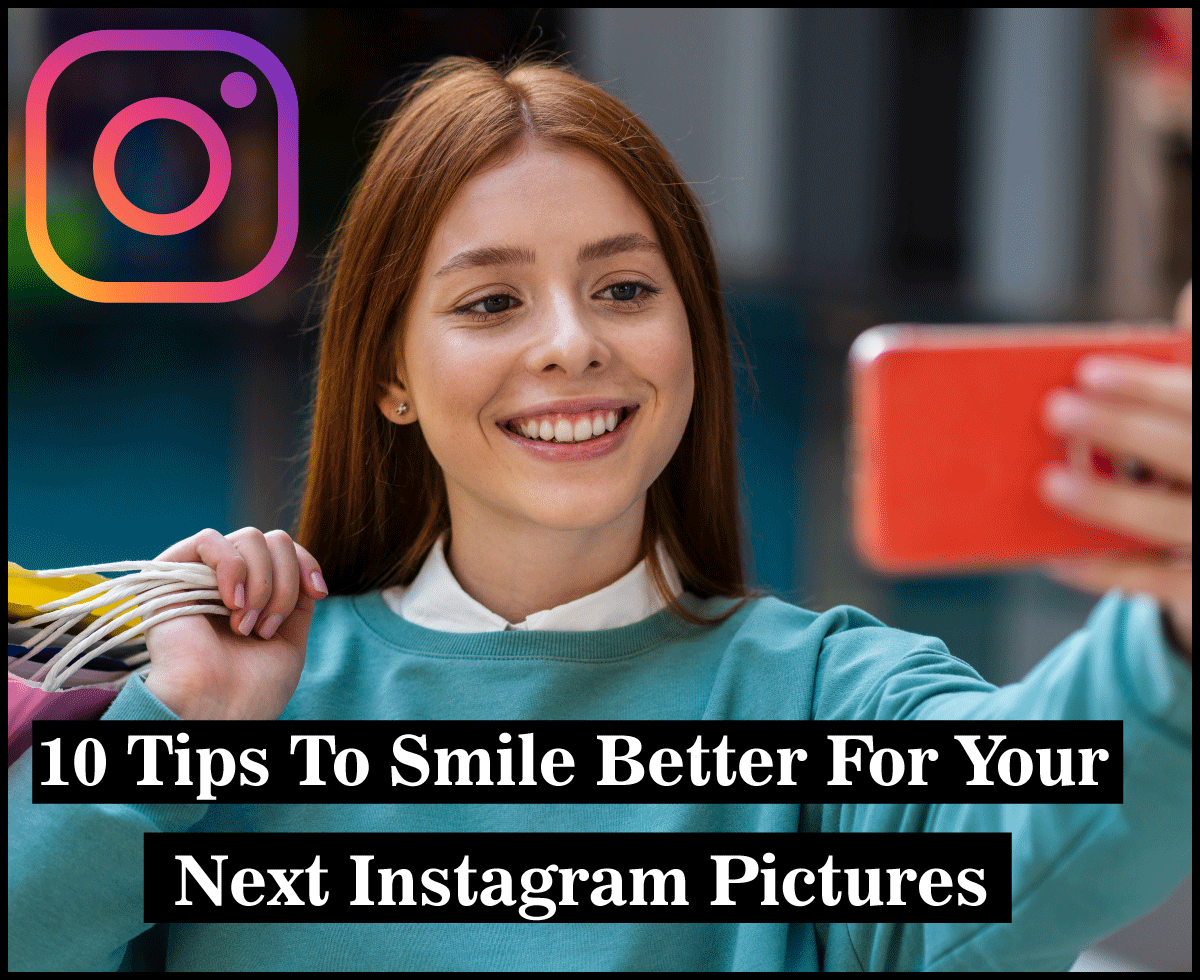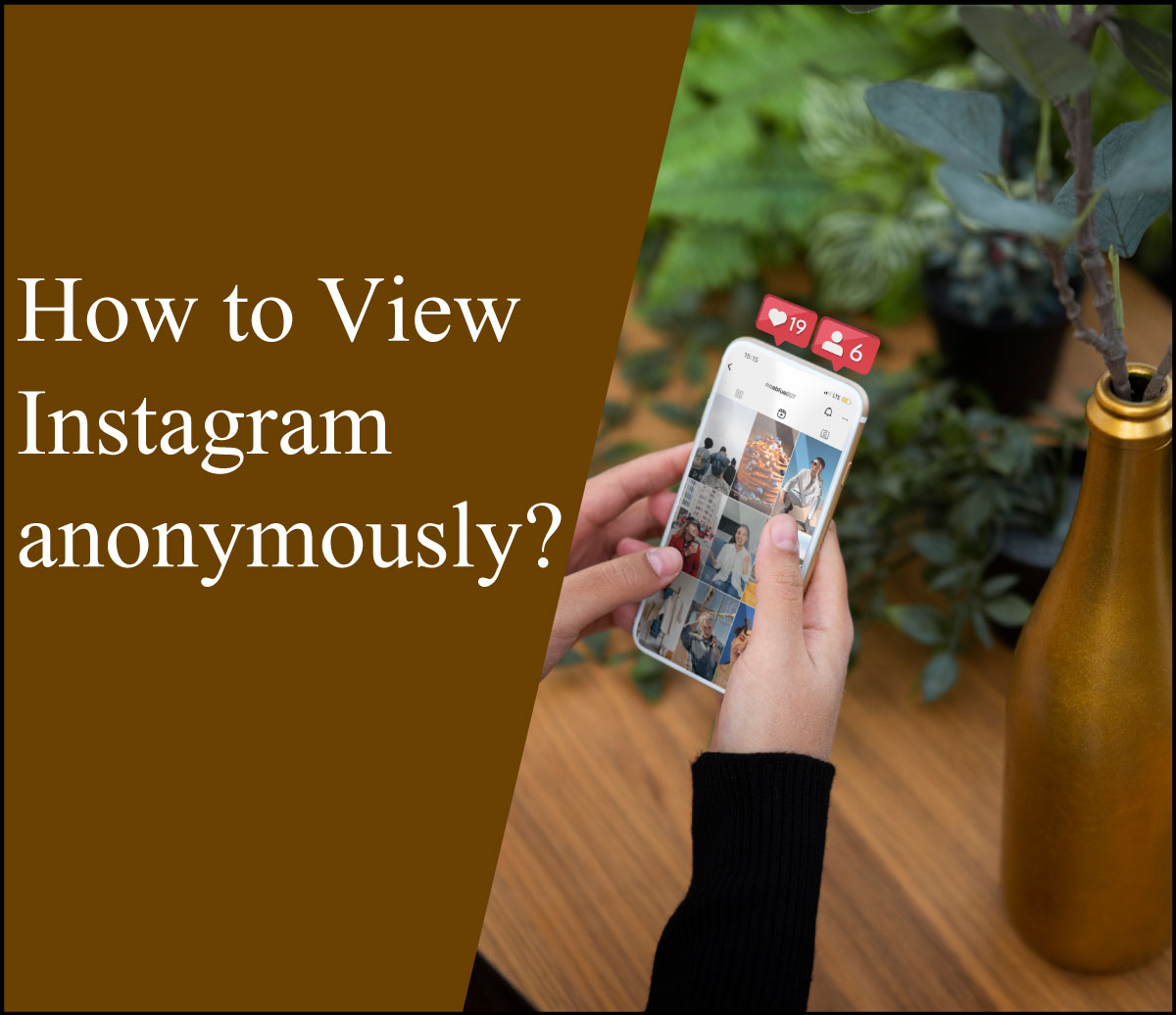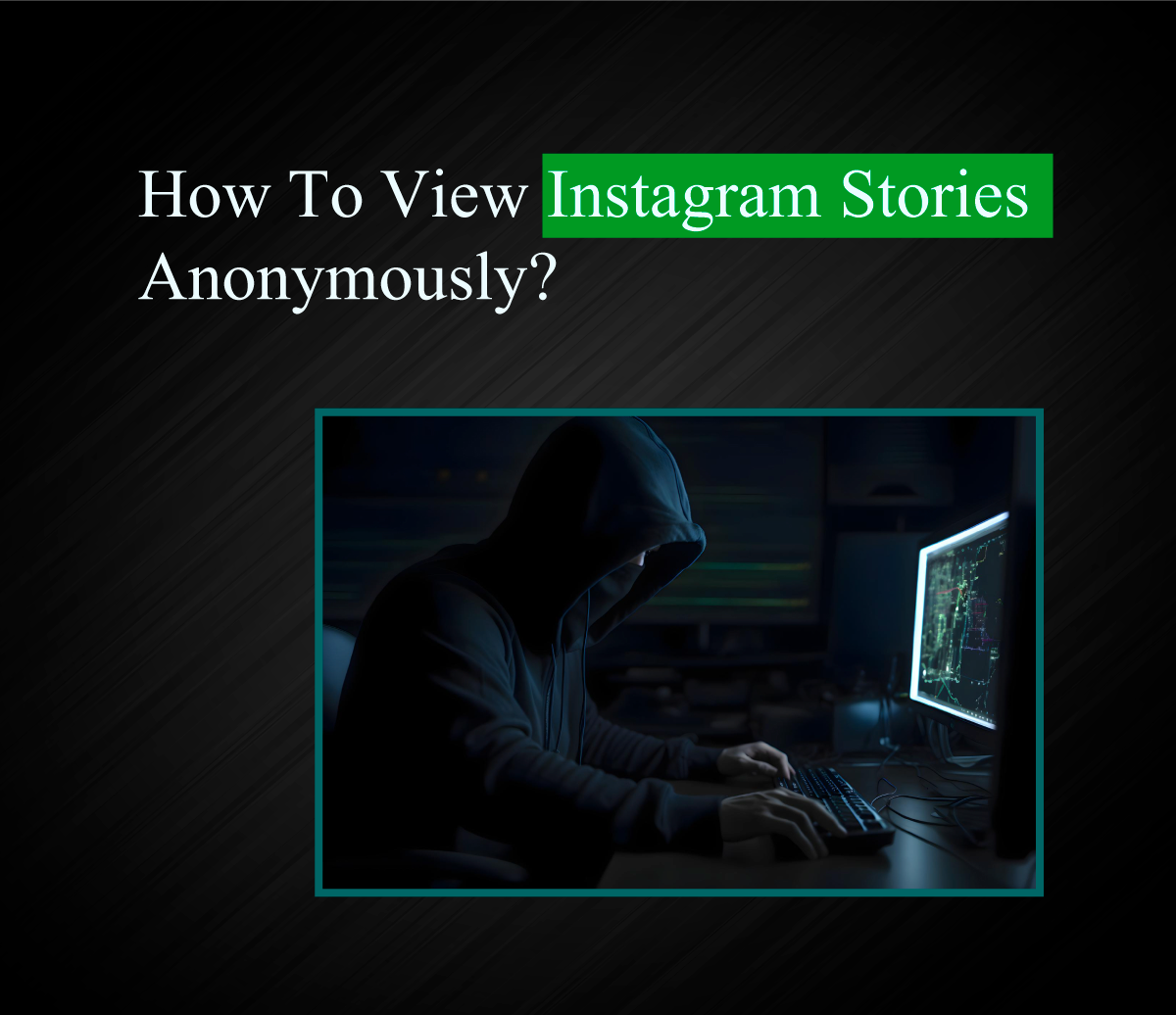How To See Who Viewed Your Instagram Story
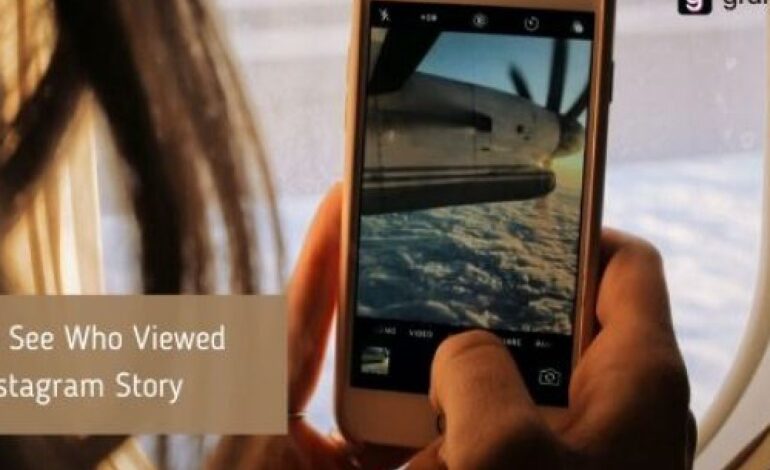
Generally, Instagram does not answer how to see who viewed your Instagram story. Unless and until the user likes the post or comments on it, you cannot find out who viewed the photo or video. In 2016, the roll counts for the video was launched, and it gives freedom to the users of Instagram to find out the value of their post irrespective of the number of likes.
Moreover, when it comes to Instagram stories, you can see who viewed your story. After the rise of your Instagram story, you will start collecting the number of people who viewed it in the last 24 hours.
Instagram videos let you know the view count, but you cannot find the user by name who viewed your video. However, Instagram stories allow you to find exactly who saw your content. You can even edit the settings of viewed posts.
As per the Instagram Help Center, you can begin with your Story by clicking the icon given at the top left side of your feed and swipe up.
Now, you will find an eyeball icon, where Instagram gives you several people who viewed your post. Not only number, but you can even check the name of users. To see more people, you need to scroll down.
Furthermore, Instagram offers more precise options to check who have seen the stories, to begin with. Once you finally put up a story, click on it, and swipe up to see who has seen it. From there, you can find the name of the user and hide or unhide the story from that user easily.
You can choose Hide Story From— and enter the username. Hiding your story from someone is not similar to blocking.
On your profile, tap on a three-line icon, choose the “Settings” option, and click on “Privacy” then “Story.” From there, you can easily hide the story and select “Done” in the end.
From now onwards, all of your stories will be hidden from the person you entered the name.
Let’s have a look at some steps to check how to see who viewed your Instagram story.
- Step 1:
First, Open Instagram from your device.
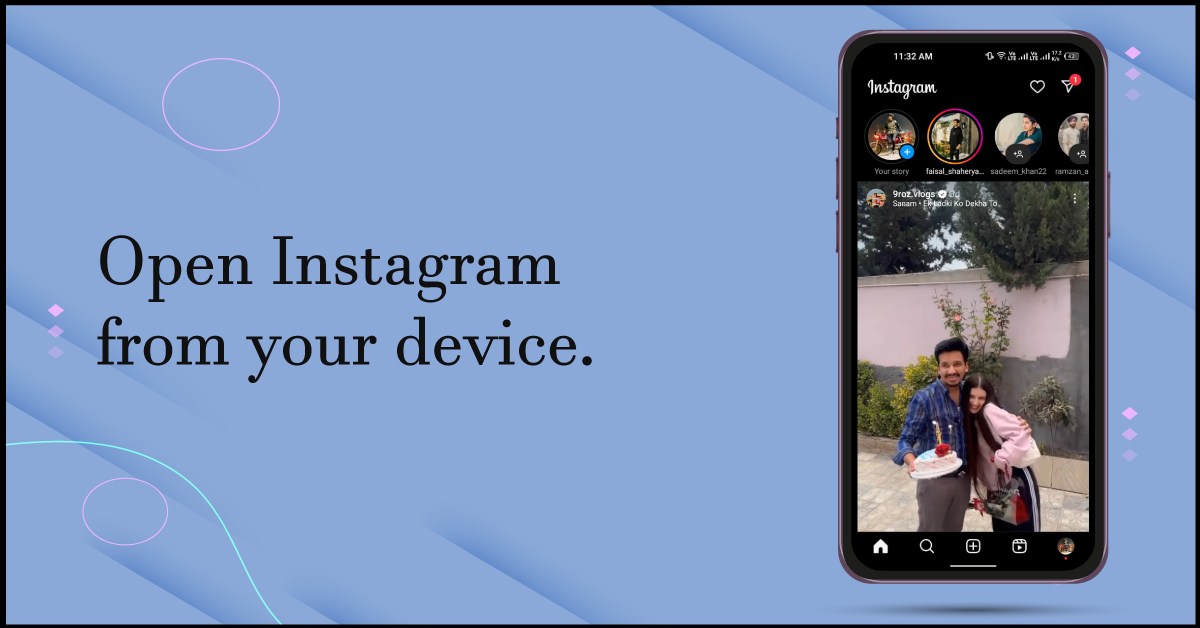
- Step 2:
Open your story and swipe up on the screen.
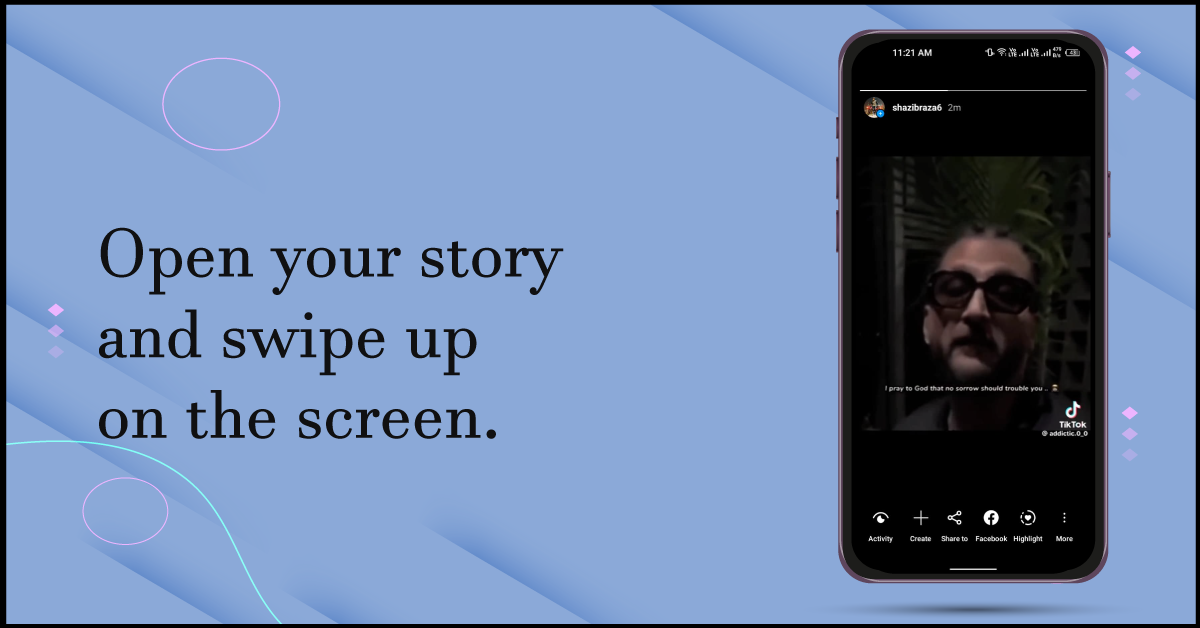
- Step 3:
You will find the number and username of the person who viewed your photo or video in your story.

You may have to switch between every portion is you have updated more than one photo or video in your Instagram story to see who viewed your story. You must be familiar with the fact that Instagram stories tend to disappear right after 24 hours of updating.
In these 24 hours, you can easily find out how many eyes have seen the story post on your Instagram account. You don’t need to worry about what other people say because everyone has the right to take care of the profile. And you can check out the persons who try to stalk your profile without letting you know.