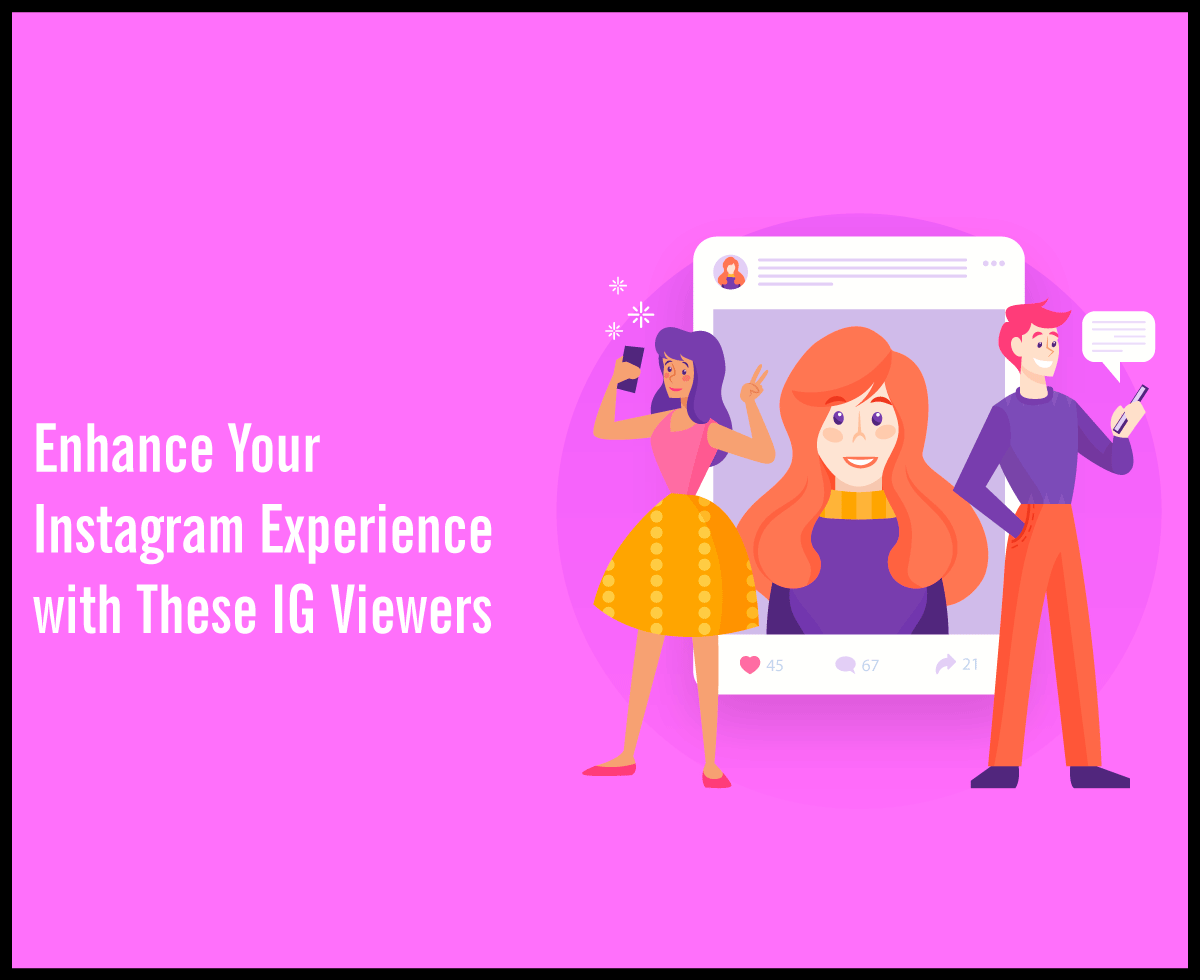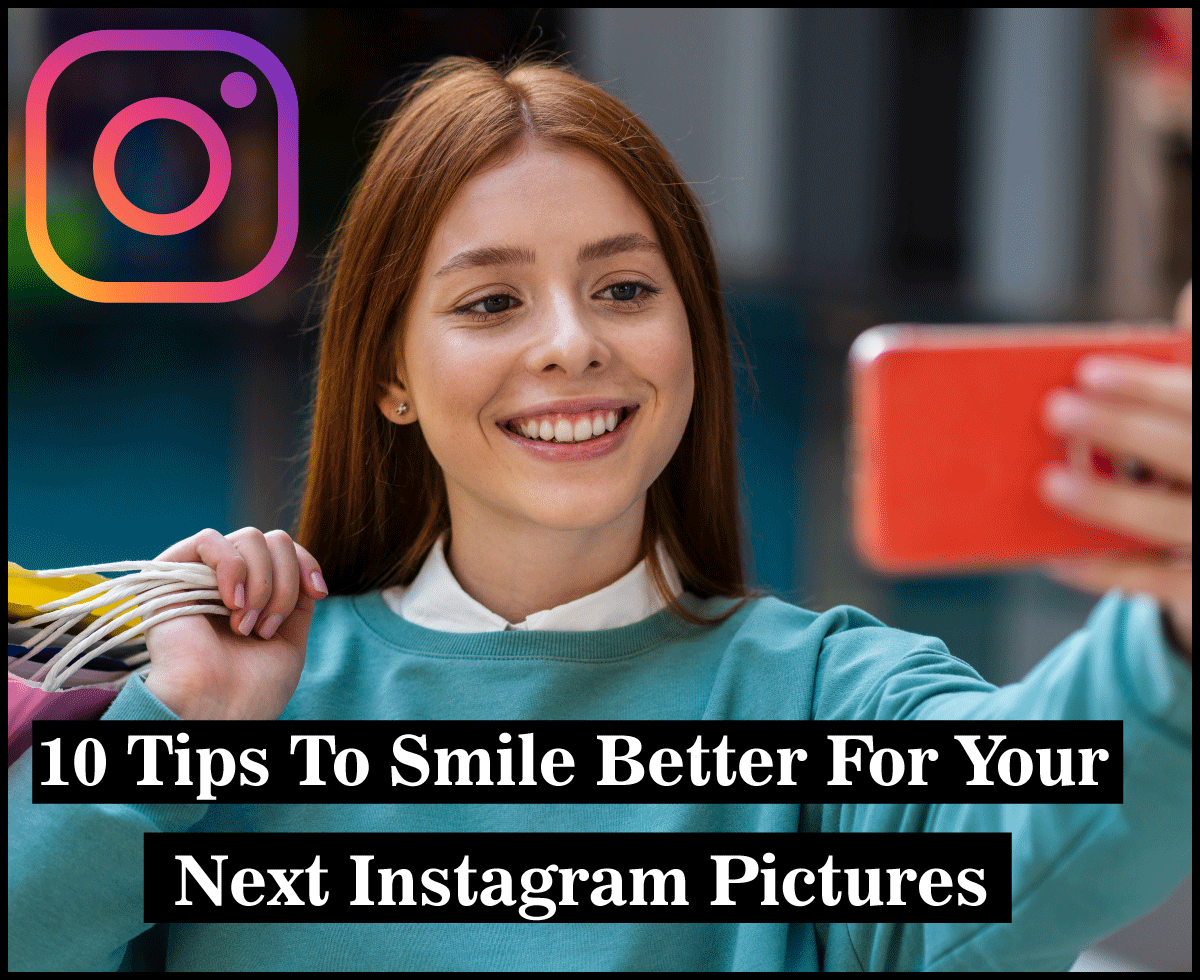How to Upload HD Video on Instagram from Phone?

Instagram is one of the most popular applications for sharing moments in a form of pictures and videos. Ig videos even got more popular after Instagram introduced its IGTv feature. Don’t you think that Instagram does not support HD video?
Even we upload with iPhone x or iPhone 11 still it looks like a video streamed with a low-quality camera. Why did it happen? Don’t worry, let’s find out the reasons and ultimately its solution, this article will explain to you everything.
I know you are wondering how to upload HD videos on Instagram from the phone? ‘You cannot upload HD video directly from your phone unless it is 1080px, It’s not that simple, you need to follow Instagram algorithms and some tips then you can easily upload an HD video on Insta from your phone’.
Understand the Instagram Algorithms
The video is uploaded on Instagram in an MP4 version and Instagram is not a data storing app rather it is a place to share your pictures and videos so it does not hold heavy data.
The accurate Insta capacity is to hold 864px wide and 1080px in height. So, if your video fulfills these requirements then your video will look clear and perfect otherwise it has built-in compression algorithms to flatten your videos, & images when you upload them. This happens because Instagram never compromises in its smooth streaming.

Instagram Requirements to Upload HD Video from Phone
For IGTV Videos:
- If you are going to stream an IGTv video then it should be in mp4 format.
- The timing should be between 1 minute to 10 minutes if you are uploading from your phone.
- In Igtv videos the aspect ratio must be 16:9 or 9:16 and Mainframe rate must be 30FPS and the Minimum resolution is also should be 720Px.
- The file size required is 650MB for less than ten min, and 3.6GB is required for more than 1 hour.
IG Feed Video
- The video should be in a quick time file format or mp4.
- The time limit is less than 1 minute or exactly 1 minute not more than that.
- If we talk about aspect ratio then it should be 1:91:1 in the landscape, 4:5 for verticle, and 1:1 in square size.
- 30FPS is required and a Max frame rate and resolution should be 1080px and the file size must be 4GB.
IG Story Video
- File format must be Mp4 or quick time format which is less than 15 secs.
- The required aspect ratio is 9:16.
- The Mainframe rate must be 30FPS and Max file size must be 4GB.

How to Upload HD In-Feed Video from Phone?
After fulfilling all the Instagram algorithmic requirements, place a video that is already recorded in your phone’s gallery/media.
If the video is not already recorded you can still make your own from the IG camera. Are you ready to upload your own compressed and edited video? Let’s go down towards the steps:
- Step#1: In the very first step, open up your Instagram account.
- Step#2: Then you will see a Plus+ option below your feed.
- Step#3: Hit the plus option and select a video from your media/gallery.
- Step#4: You can add a location, tag people, add a caption, and then press the Next option.
Your video has now been uploaded to your Instagram profile. If your video is large or the aspect ratio is not as required then Instagram itself compresses the video the quality would deteriorate.
How to Upload HD Insta Story Video from Phone?
The story feature on Instagram is also a great source of sharing small moments of life with others. It is beneficial for all private Insta users and business profile users.
Before uploading a video on your IG story remember that it should be less than 15 seconds so the quality will not be compromised. Okay, let’s see the process below:
- Step#1: First of all, open your Insta account.
- Step#2: Press the Add story camera icon or swipe right on the IG camera.
- Step#3: By pressing the round button, record the video otherwise tap on the gallery option or swipe up.
- Step#4: Select a short video from your media or gallery.
- Step#5: Then press the Send to> option on the right downward side.
- Step#6: You can also pick Close Friends if your account is private.
- Step#7: Hit the Done icon and Woah! Your video has uploaded to the story.
How to Send a Video in A DM on Instagram?
Again to maintain the quality, follow the requirements, and follow these quick steps given below:
- Step#1: Navigate to your IG app.
- Step#2: Now tap the plane icon on the uppermost right corner.
- Step#3: Find out that particular person to whom you want to send a message video.
- Step#4: Open the chat then hit the camera icon and select the HD video that is previously recorded on your cellphone. Plus you can make a video from the Instagram camera and send it to your friend (no guarantee of quality).
- Step#5: Press the send icon at the middle bottom of your screen.
The video has been successfully sent to that person.
Tips To Upload HD Video on Instagram
Here are some tips and tricks that you should follow only if you want to maintain its high quality. Let’s take a look!
- It is a fact, the video you already shoot on your phone & the video you made with your Insta camera, there is a hell of a difference. The recorded video must be from some good camera and is of high quality. Therefore, for your pre-recorded videos, an HD lens is required.
- Instagram is compatible with MP4 file format but if our video is not in Mp4 there are many softwares and tools like Aiseesoft that will convert your video into mp4.
- Try to make a video of 1 minute, if it is longer than that, use the IGTV video feature and it should be at least 720px.
- If your video is of larger size or heavy Instagram itself compresses it that deteriorates its quality so try to compress itself with a good video compressor tool to maintain its quality.
- To upload an HD video from your phone try to transfer a file via google Drive, Apple Airdrop, email, USB as it maintains video quality. Other tools and ways may affect video quality.
- Choose the right applications for your video editing so that would maintain its quality. There are many worthy video editing applications like FFMpeg, Lightworks, and Adobe premiere.
Maintain High Quality of Your IG Videos
If you are some kind of influencer, celebrity, marketer, or photographer then it is necessary to maintain the quality of your Instagram videos.
It has been observed that due to the high visibility on social media platforms, people usually don’t care about what they are posting. Like sometimes the pictures & videos you are posting contain much opacity and the quality deteriorates.
In order to attract more audiences on Instagram, you need to be careful about what you are posting whether it is a short in-feed video, story video, or IGTv video.

If you can provide HD of 4k videos to the audience, there are more chances of increasing the IG engagement rate. It may boost your business, increase your followers, and engage the rest of the audience. So, never compromise on the video quality.
All In All
Posting HD videos from your smartphone is not a big deal if you follow all the Instagram standards and the given tips to maintain its quality as there is no option to upload IG videos via the Web.
You also have to transfer your Mp4 file via USB or any reliable source mentioned above and perform all the editing itself instead of using IG filters. Moreover, don’t let Insta compress your Mp4 files. And yes, pre-recorded videos are much better instead of shooting directly from IG cam.
Hope this information will be much helpful for you as it covers every topic in detail. So, now uploading an HD video on Insta from your phone will not be a problem anymore.