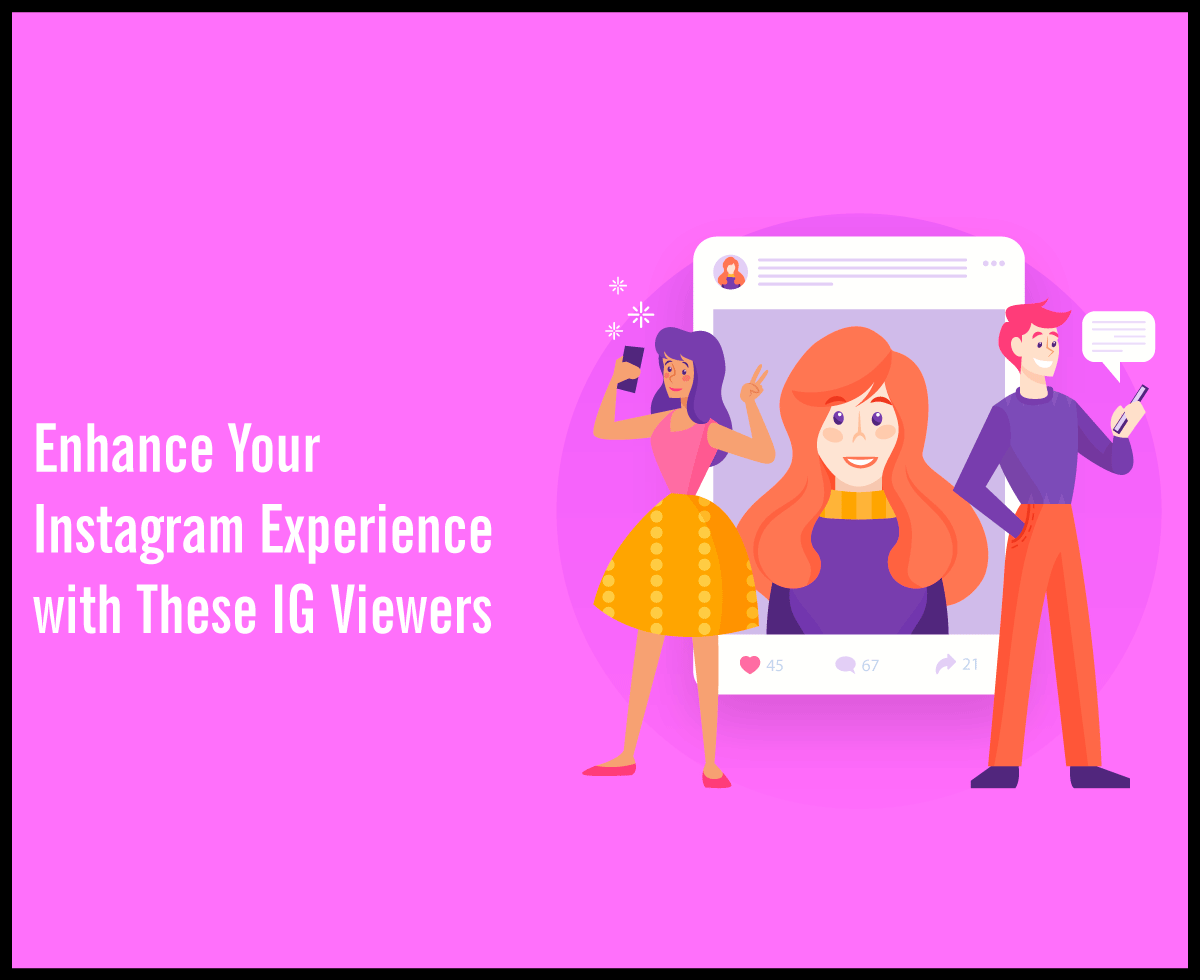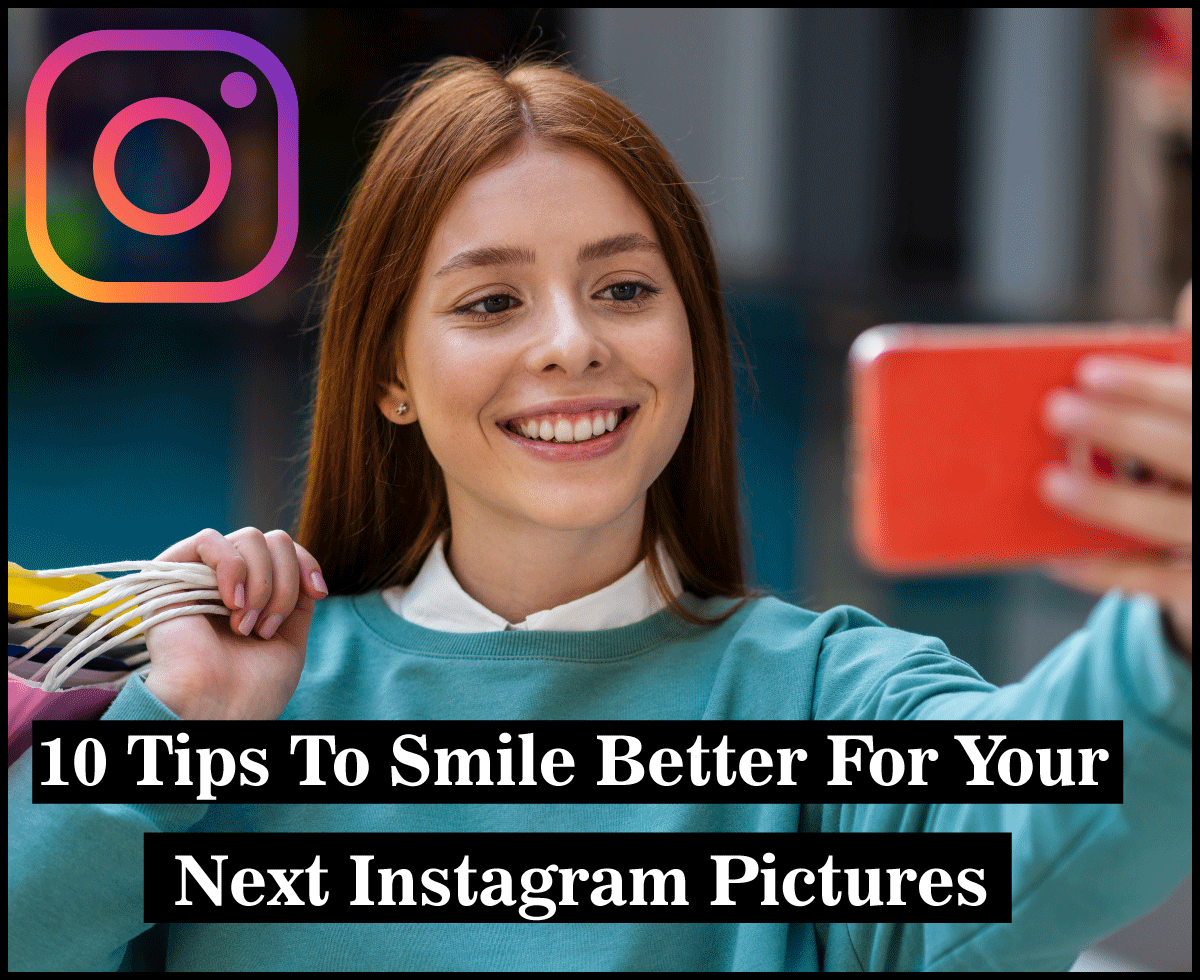How do you know that you have a virus on your Mac?
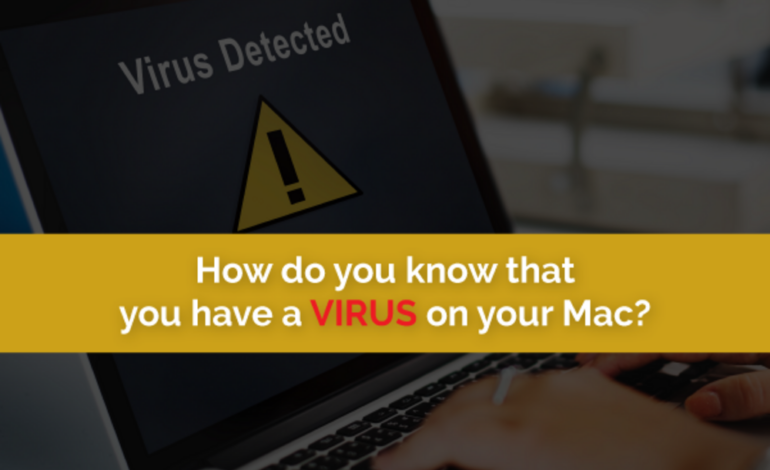
Dealing with a computer virus can be extremely difficult, and also very challenging. The reason is simple, a virus can easily spread to other devices, and it can be hard to deal with. That’s why you want to know what signs to look out for, but also how to remove that virus efficiently. And that’s where our list below comes into play.
The Mac is slowing down
Macs tend to have very good performance, but as time goes by they do become a bit slower. However, if the computer is new, the OS was newly installed and so on, then a slowdown is very strange. That means you might be dealing with some problems here, more specifically viruses. If that’s the case, you want to scan your Mac with an antivirus solution or something similar.
Ads are appearing way too often
You might see ads and pop ups from regular apps, but if you constantly have them showing on your Mac, something is very strange. It might very well be caused by a virus, so it’s certainly a good idea to try and tackle that problem right away. Making sure that those ads are not appearing as often is crucial, and it will definitely make the process of handling any issues a lot easier here.
The CPU load is very high in Activity Monitor
If you suspect that you have a virus, go to the Activity Monitor. When you do have a virus, the CPU load tends to be extremely high, to the point where no other apps or tools will work the way they should. What you want to do here is to browse and check the CPU load, and if it’s very high, stop that process. Also, check for any viruses.
Fake security alerts
Just like pop ups and ads, these fake security alerts are very prevalent when you have a virus or malware on your Mac. It’s not normal to constantly receive security alerts, and those are fake anyway. Making sure that you address the issue and know how to manage everything appropriately is what will help solve any possible issues, so try to take all of that into consideration as it will make things so much smoother and better.
Browser homepage changes
There are other things that can be a sign of malware on your Mac. A common one is that your browser changed its homepage randomly and without notifying you. When that happens, it’s a sign that you might be dealing with some sort of virus. You don’t have to worry that much, because these issues can be common, and you do want to tackle them appropriately. A good rule of thumb is to reset the browser, check for malware and maybe reinstall the browser after that. Do ensure that you create a backup for anything you need.
Performing a malware scan to ensure there are no issues is always going to help, and we highly recommend not rushing with this process. It makes a lot of sense to check your Mac and see if there are any inconsistencies, performance problems or any other issues. Then you just have to address those by using anti-malware tools and getting rid of any viruses!