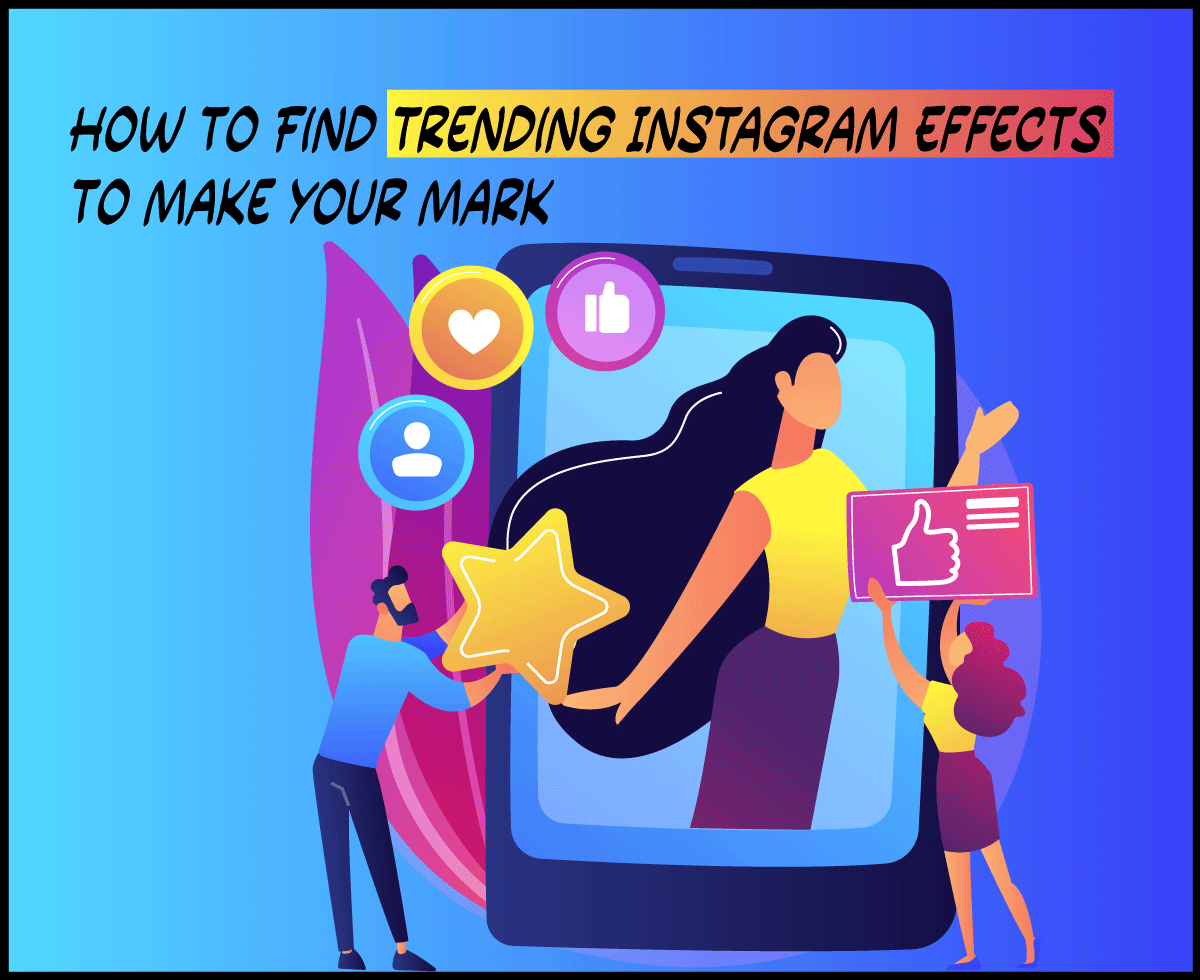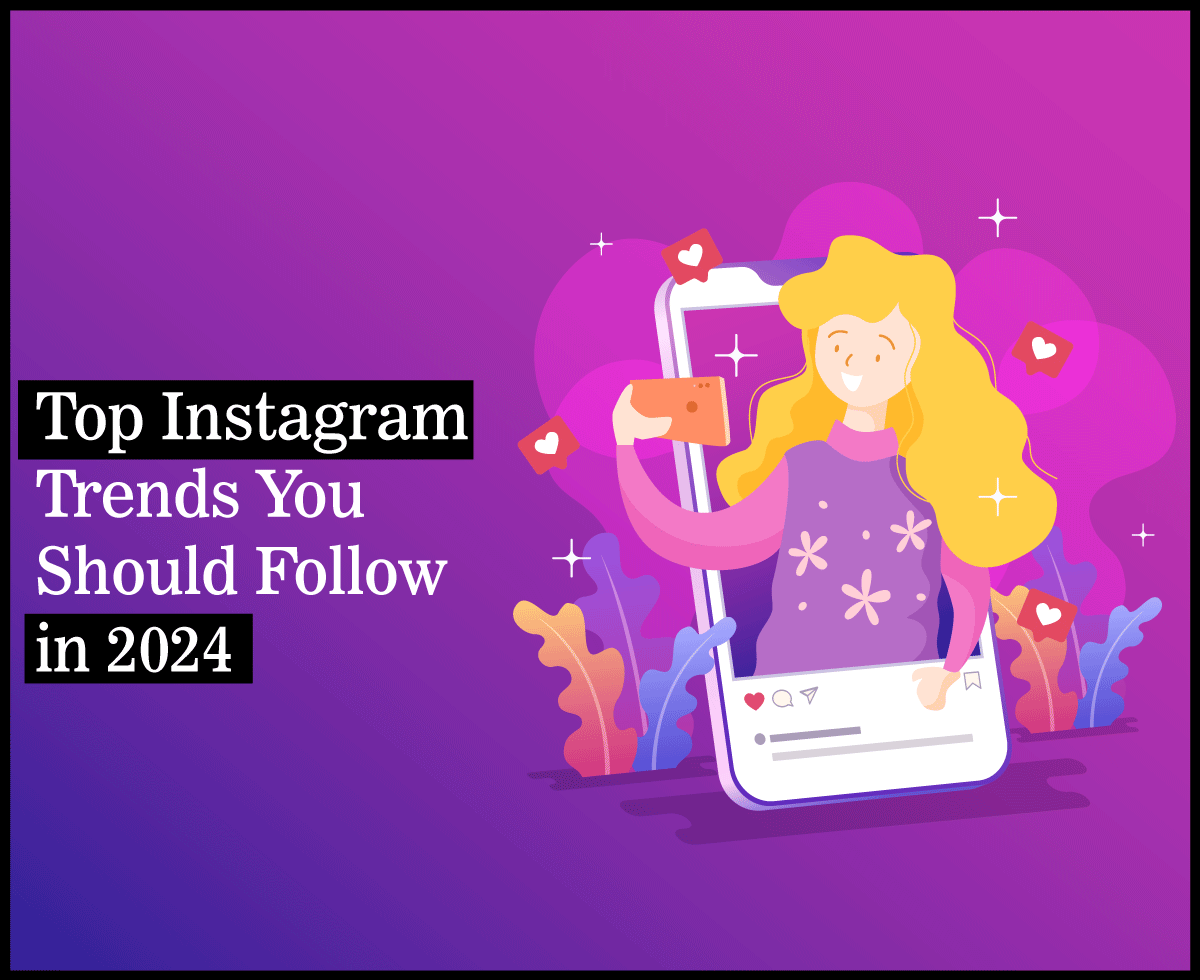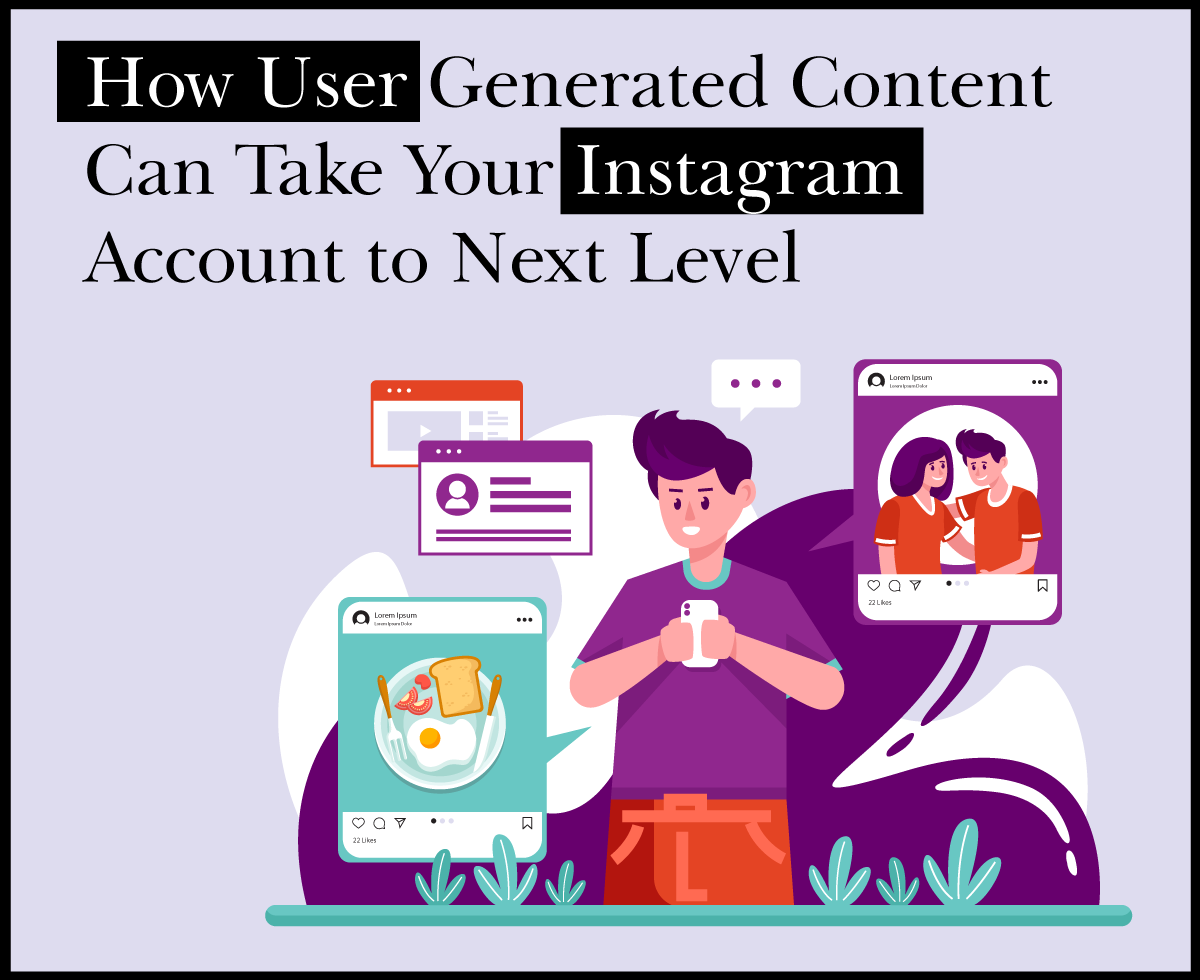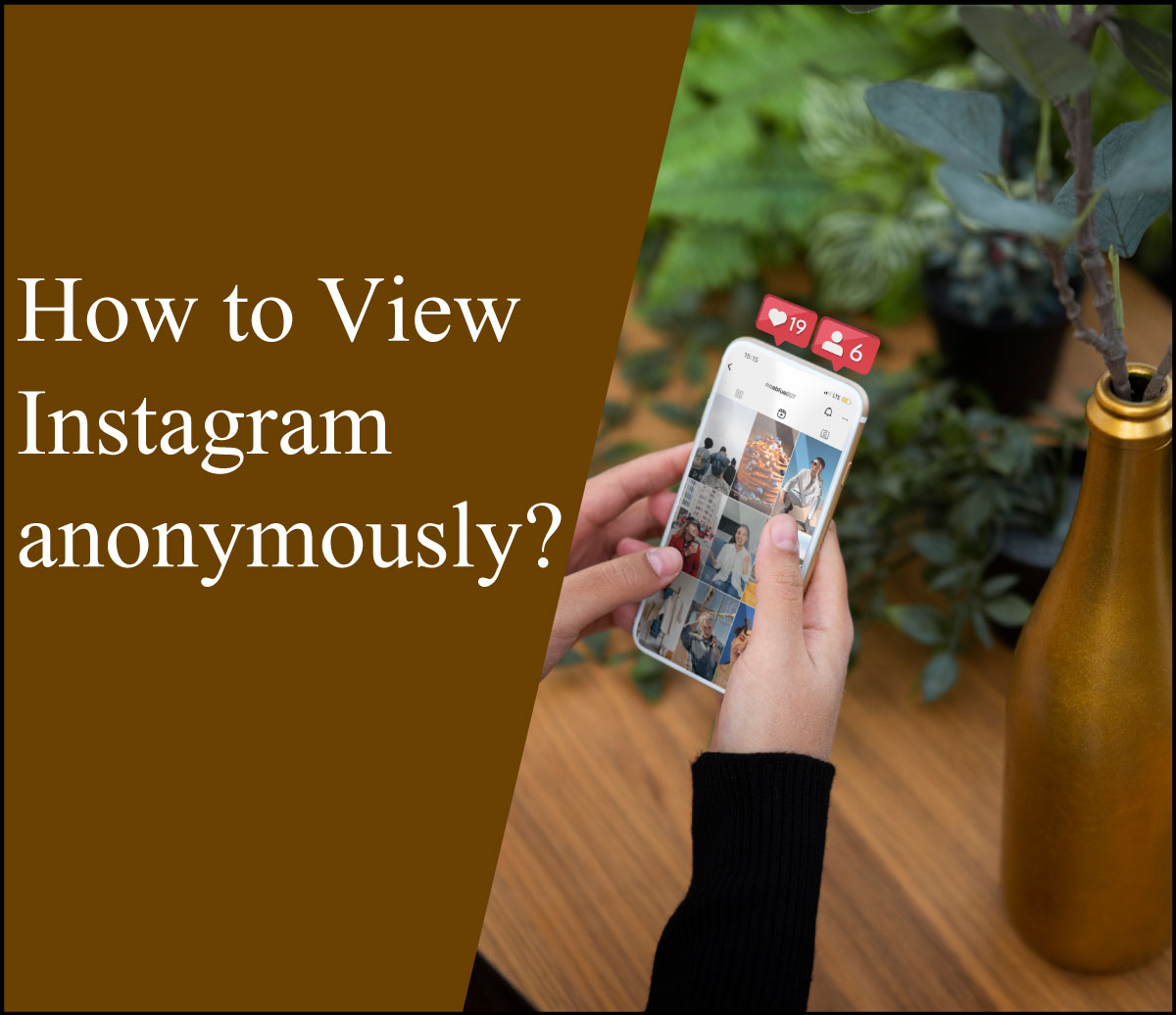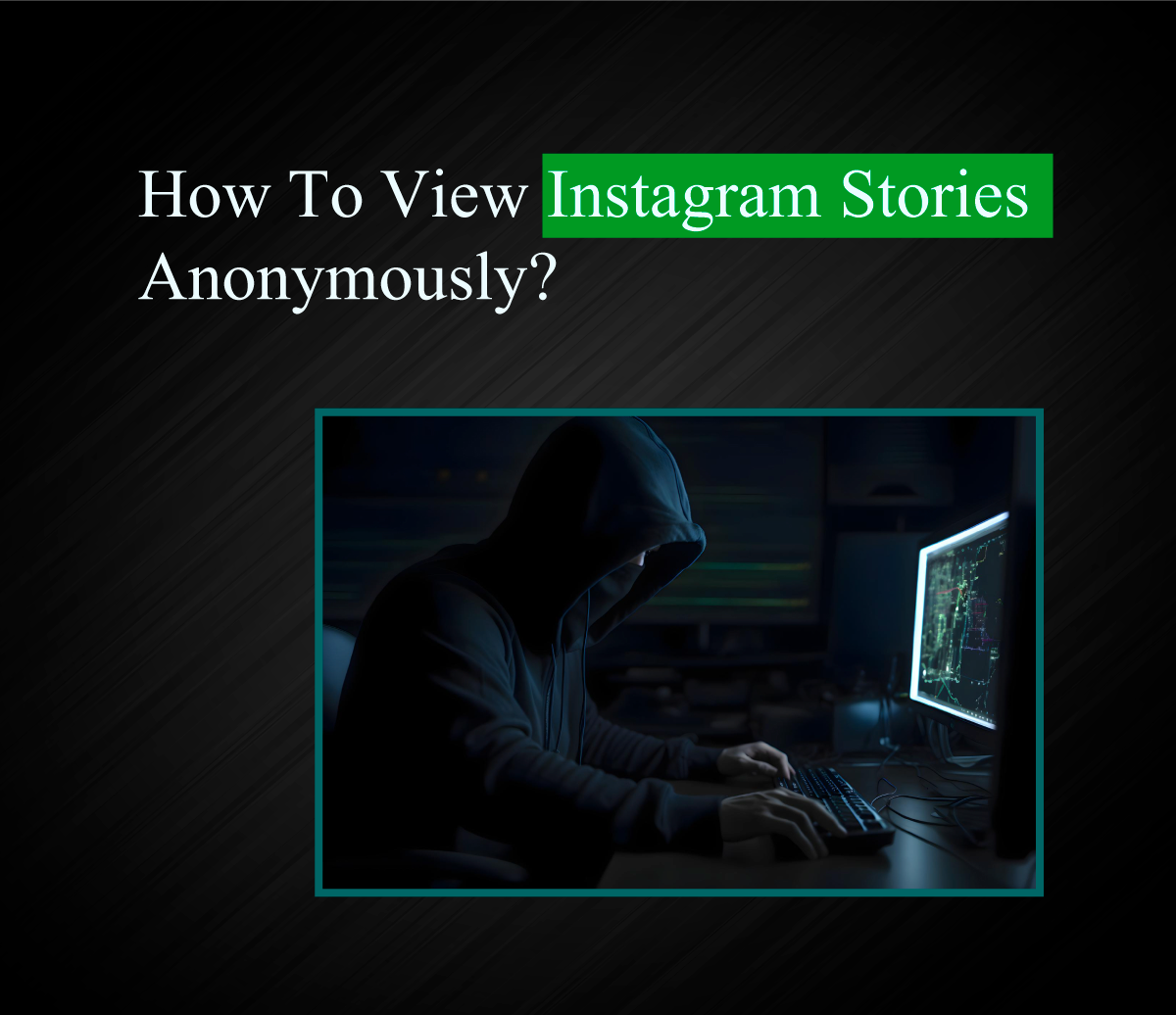Guide to Instagram Post Viewer – Save Your Favorite IG Post

Today, communication through visuals is becoming a primary way. Instagram is full of exciting features that attract users to the platform. IG post feature allows users to share photos and videos to engage and entertain an audience on Instagram. With this many photos and videos uploaded, other users want to save them on their devices for offline viewing or sharing on further online platforms. Unfortunately, the platform didn’t provide this ability due to privacy concerns. But as technology advances, this is no longer an issue for users. Downloading IG posts is pretty straightforward, and we will show you how to save Instagram posts. Keep reading to gain more knowledge about an online Instagram account viewer!
Select the Best Instagram Posts Viewer
As technology advances, many websites claim to be the best IG downloading tool. But, the reality is different when it comes to functioning. To get an efficient user experience, you must choose the best Instagram profile viewer online tool. There are a few points you must consider when searching for the appropriate Instagram viewer tool. Below are a few of them discussed.
- The instagram viewer tool should be safe, secure, and reliable.
- It must be free of charge.
- The IG Viewer must have the feature of unlimited downloads.
- Test the user interface; it should be user-friendly.
Get Gramvio.Net and Simplify Instagram Post-Saving Process
Gramvio.net IG viewer is the solution to the inability to download content from Instagram. This Instastalker tool has exciting and top-notch features that can leave anyone amazed. It is web-based, making it super accessible to everyone without any problems. You don’t have to buy any subscriptions or install software to use the services provided by the Gramvio Instagram post viewer. It lets users not only view Instagram posts without logging in to their Instagram account but also allows them to download IG posts.
How to Save IG Posts on a Personal Computer(PC)?
Follow the instructions provided if you would like to use the Gramvio Instagram posts viewer.
- Open your Instagram account on your PC and search for the post you want to download.
- Click on the three dots and then copy its link.
- Visit Gramvio’s Instagram post viewer on your PC’s browser.
- You will see a search bar on top of the page, just paste the copied URL into it.
- After pasting the post’s URL, hit the download button to begin the process.
It will take a few seconds and your desired post will be saved on your device. You can enjoy it offline and share it on any other platform without restrictions.
Final Thoughts
Instagram is more than just a social media site; it has become a digital marketing place for small businesses. Users upload thousands of posts to Instagram. And, double of this want to download instagram posts on their device. We wrote this post to help you find the best Instastalker tool based on the popularity of searching for them. I hope you found our article informative and learned a lot about how to download Instagram posts for free and quickly.