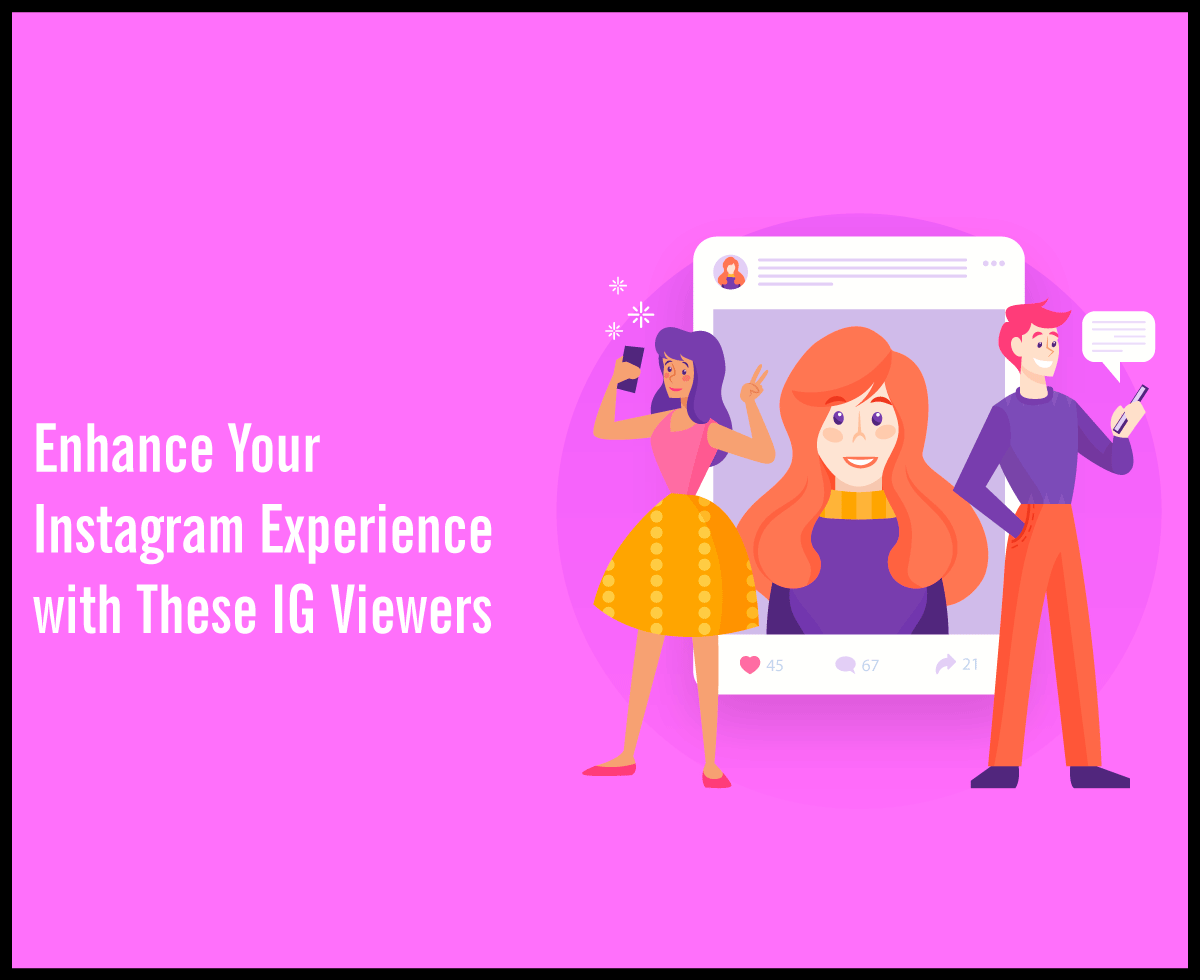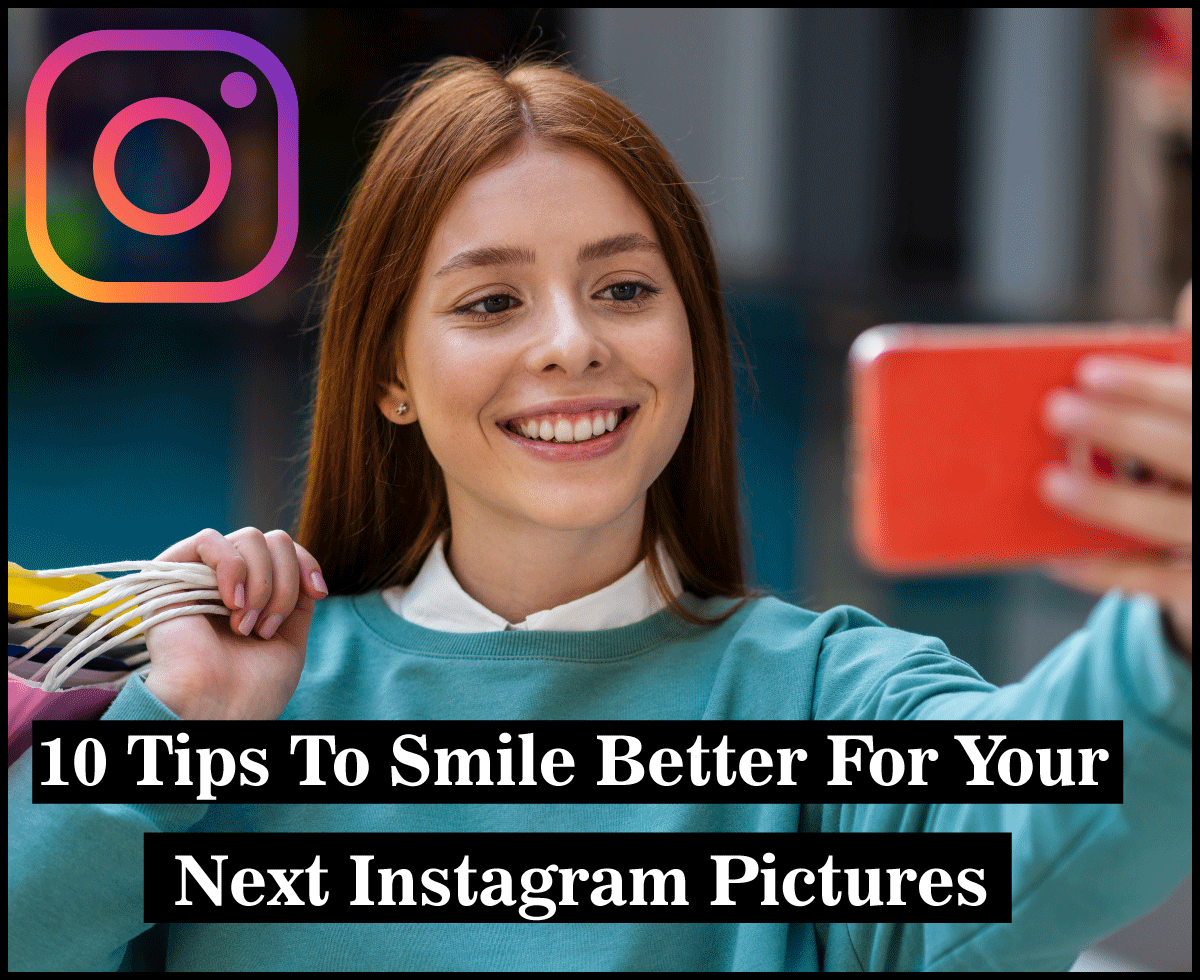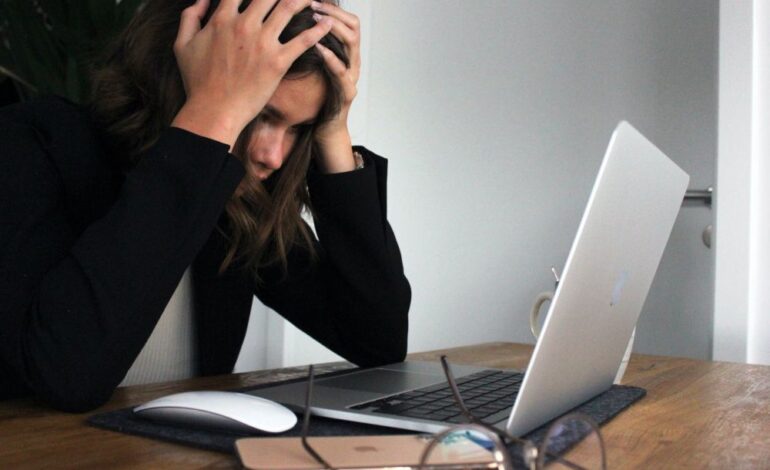
Many people work in front of a computer with little concern for protecting their eyes. It is true, the light from your monitor is not considered harmful to your eyes. However, long hours staring at a computer can result in vision problems that will cause difficulty for you later on in life.
It’s better to be safe than sorry when it comes to our health and especially our eyesight. Here are some tips on how to protect your eyes while working on your computer.
Wear Blue Light Glasses
Blue light glasses are a new type of eyewear that is designed to protect the wearer from harmful blue light. They are immensely helpful as a blue light mitigation tool. Blue light comes from computer monitors, digital gadgets, and some electronic devices. You may have heard people talk about “Screen Dimmer” programs that help reduce the harmful effects on the eyes when using a computer for long hours. These blue light glasses work just like Screen Dimmer for your eyes.
Blue light glasses can be worn at night for reduced exposure to blue light. This will result in a better quality of sleep and enhanced health benefits. The lenses filter out the high energy visible (HEV) light spectrum while allowing other colors to pass through the lens. Harmful blue light has wavelengths between 380-500nm, while these orange lenses block all this harmful radiation.
They are available in many designs and price points. You can get them online or from your optician if you have one near your area. They are very affordable ranging from $5-$15 depending on where you buy them. Some users who used these types of glasses report that they felt an improvement in their eyes within 24 hours after use! So it’s definitely worth trying out, especially if you work on your computer for hours every day.
Wear Protective Goggles
If blue light glasses are not available, protective goggles can also do the job. Protective goggles work by blocking out harmful blue light and UV rays. These lenses absorb these harmful wavelengths and protect the eyes from them as opposed to filtering or dimming them like blue light glasses. You can get a pair of protective goggles online that will block both harmful blue light and UV rays for $10-$30 depending on how you buy them.
There is some concern about workers wearing safety goggles in the workplace because they interfere with a clear vision and normal sight distance during work activities; however, eyeglasses tend to provide more protection than eye protection at all, even with the lenses of the glasses darkened. If you choose to wear protective goggles, make sure they are EN166 approved for your safety in the workplace.
Use The Right Lighting

The right lighting will reduce eye strain when working on your computer. There are two types of light that can cause eye strain when working on a computer- Fluorescent lighting and Halogen lights.
Fluorescent lighting is more common in workplaces because they are cheap to install and run, however fluorescent bulbs tend to emit harmful UV rays which cause discoloration of paints over time. They also have a flicker rate of about 200-400 Hz which is noticeable by most people after they’ve worked under them for several hours a day. Because fluorescent bulbs flicker at a very fast rate, it can cause eye strain and discomfort for extended periods of time.
Halogen lights are popular in the home because they provide high illumination which makes them good lighting sources to accentuate items or display items on your desk. However, prolonged exposure to halogen light will eventually damage the eyes over time. Halogen lights tend to emit more infrared than UV rays so they won’t discolor objects; however, continued exposure will result in eye fatigue and eye strain after several hours.
Use A Screen Dimmer
A screen dimmer is a program that adjusts your display settings on your computer to reduce the blue light emitted from the monitor. Reducing the amount of blue light filtering through will reduce eye strain when working on your computer for hours. This will also help you sleep better at night because it simulates sunlight rather than emitting harmful blue light that tricks your brain into thinking it’s still daytime. A little research will show you that there are apps available where you can install them onto your smart device or computer for free!
Take Frequent Breaks
Taking frequent breaks is one of the most important ways to reduce eye strain when working on your computer. A good habit to get into is every 45 minutes, stand up, look away from your screen and focus on an object at least 20 feet away until the blurry vision goes away. This will rest your eyes for a bit, giving you some relief before starting up your work again.
Get Your Eyes Checked By An Optometrist Frequently
Eye doctors recommend getting your eyes checked every 2 years. It’s a good idea to get an eye exam because you may have been suffering from vision problems without knowing it. There are many common vision problems such as difficulty focusing, squinting, and eye strain that goes unnoticed over time so if you think you have been having some of these symptoms, get them checked out by a professional at a clinic near you.
Sit At The Right Angle
Proper angle is important when sitting at your desk because it will reduce eye strain while working on your computer for hours. There are various ways to find the proper ergonomic position by adjusting the height, distance, and angles of your screen so do some research online to find the correct configuration.
Be sure not to have your butt too close or too far from where you sit at your desk. A good rule of thumb is being able to rest both elbows comfortably with bent arms along the edge of your workstation without having to stretch out too much. This angling also ensures that the light source is directed towards you instead of shining directly into your eyes which will strain them just as much!
If possible, try using a laptop instead of a desktop computer because laptops have a portability advantage that allows you to move around from place to place or from room to room if needed. You can work from the comfort of your couch or bed if you want- something that is not possible with a desktop computer!
Eye strain when working on your computer can be reduced by wearing blue light glasses, using a screen dimmer, taking frequent breaks every 45 minutes, and getting your eyes checked at least once in two years. Eye strain is one of the most common problems when working for extended periods on a computer so do what you must to protect yourself!