How To Fix Twitch Network 2000 Error [Solved 2024]
![How To Fix Twitch Network 2000 Error [Solved 2024]](https://gramvio.net/blog/wp-content/uploads/2024/03/twitch-network-error-2000-1000x700-1-770x470.jpg)
Ever going through the problem of having an error when starting your Twitch live streaming or watching Twitch content? What do you think about why it does happen? Don’t you know? Relax, let me tell you this is a Twitch Network Error 2000 that resulted in an unloading screen and an error saying “there is 2000: network error, please try again”.
There are various causes due to which you can see this error during your live Twitch streaming. However, no need to panic. I can suggest to you all the possible solutions continue your streaming again. First, you need to know the root cause of this error. So, spare some time and read this blog to help you get rid of 2000 errors.
You may also check Twitch Clip & Video Downloader
- Twitch Clip Downloader
- Download Twitch Videos
Why Does 2000: Network Error Pop-Up On Your Screen?
Let me tell you one thing if this error appears on your screen, and there is nothing to do with the Twitch servers. Instead, the issue is with your browser. ‘Twitch network error 2000 appears if the browser you are using does not have a secure network connection. So you are not permitted to view the live streaming or cannot watch Twitch content in real-time’.

There are numerous causes behind this error:
- Maybe you have a virus in any of your laptop’s software.
- This error happens due to the excess of growing cookies in your device.
- Sometimes, your web browser faces a bad network connection.
- The antivirus software also causes restrictions on twitch streaming.
- Maybe there is an issue with your web app or HTML 5 player.
- There are also possible chances of having an issue with the Ad-blocker and other extensions.
Are you getting tired of this error? Not anymore! There are various solutions to this problem; trying one of them would solve your problem. So, are you ready to step down and expand your horizon? Let’s dive in!
How To Deal With The Twitch 2000 Network Error?
All the solutions are here at your service. Just need your few minutes to analyze your problem and then pick up the suitable solution!
Shift To another Internet browser
Instead of fixing every problem on your current browser, it is better to change the browser for a while to use your Twitch account or watch game streaming in real time.
Usually, it happens. Your internet browser, either Google Chrome or Firefox, has some internal issues that cause inadequate or insecure network connection. Otherwise, you can make some changes in the settings like deleting cache or cooking or turning off or on your extensions.
No worries if it does not work, I have other solutions too!
Disable Your HTML 5 Player
It is a video player that enables additional video options to be played directly from the website without a separate video player. The reason behind the error may be its addition of extra functionalities. So, maybe disabling HTML 5 player removes Twitch Network Error 2000.
- Step#1: Navigate to your twitch home.
- Step#2: Play the video.
- Step#3: Hit the settings option from the bottom right corner.
- Step#4: Hit the advanced settings option, and there you will get the disable HTML 5.
Have you fixed your error 2000? No? Let’s read more!
Delete The Cookies
If you have only one browser, then deleting cookies from your browser may solve your problem. Sometimes, your computer gets full of cookies, and it is required to delete them. So, first, we will need to make a start from Google Chrome.
Google Chrome
- Step#1: Open up your Chrome and hit the 3 dots on the top right corner.
- Step#2: Then hit the More tools option.
- Step#3: Now you will see the clearing browsing data, hit that!
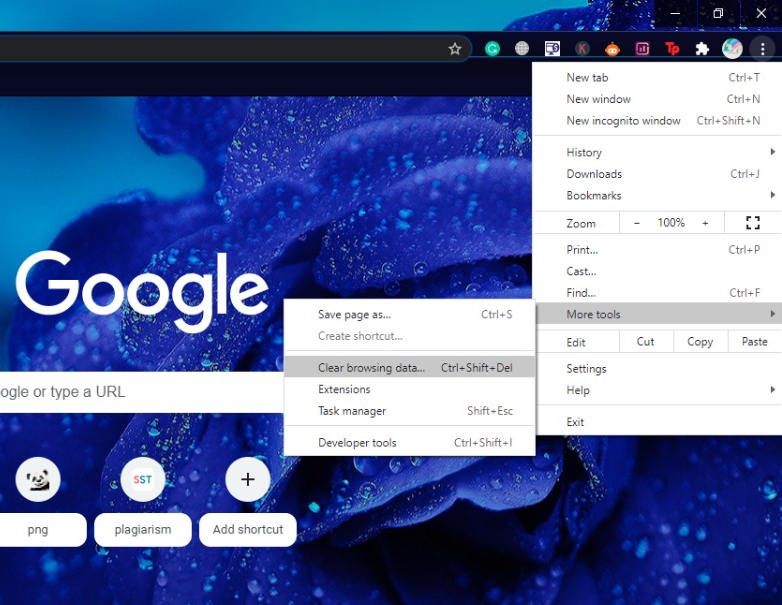
- Step#4: Select the all-time period for the deletion of data
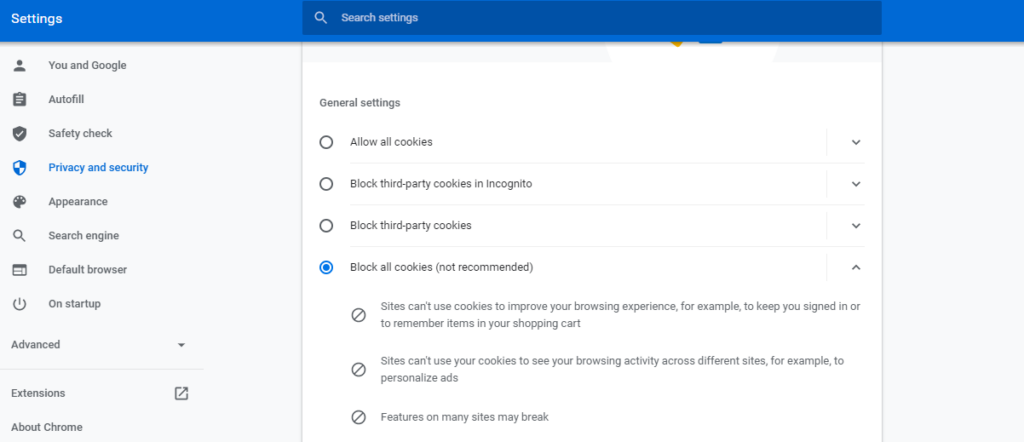
- Step#5: Moreover, select cookies and cache to delete.
- Step#6: To permanently block all your cookies, you can land on the privacy and security page from the settings.
- Step#7: Hit the cookies and other site’s data.
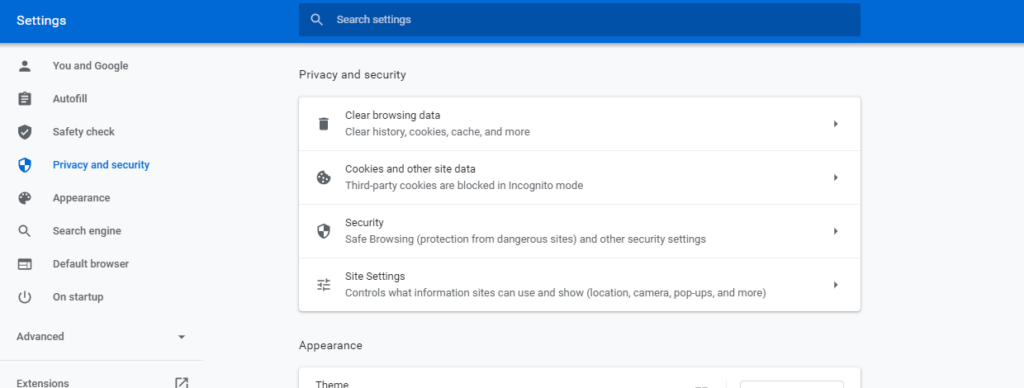
- Step#8: You have various options to block cookies like anonymous block cookies, block third-party cookies like that. Hit the block all cookies option.
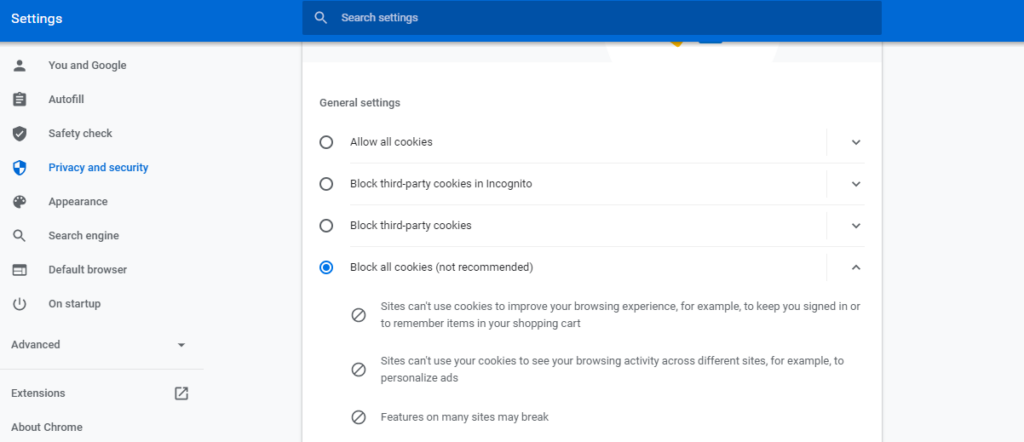
- Step#9: Now, start your device again.
Check Also: Twitch Error 3000
Mozilla Firefox
- Step#1: Open your Mozilla Firefox and hit the 4 vertical bars at the top.
- Step#2: There, tap the history option and hit the clear browser history option.
- Step#3: Now you can see the time range option, select everything.
- Step#4: Now mark the cookies, cache, and all the other options.
- Step#5: Now, Hit the OK option to clear your browsing history and remove cookies.
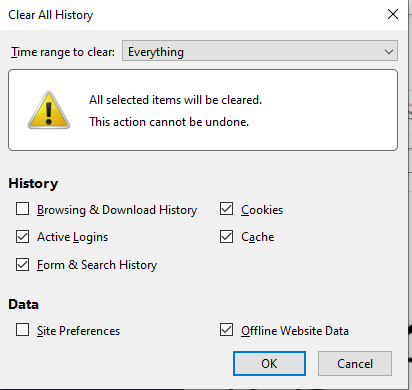
Now I hope your error would be solved.
Disable Your Chrome Extensions
Here is another idea to fix the Twitch error 2000. Usually, we don’t care our multi-purpose extensions are working, and we do not disconnect or disable them. So, it is suggested that you disable all the extensions on your Chrome across the window, refresh it and then again navigate to your twitch video. I hope the error would be fixed. Otherwise, you can log in to your Twitch account on incognito mode to see if it is working or not.
Disable Your Antivirus Or Allow Twitch
Still, there is another option for you! This method also works for many users, so I decided to share it with you. There are many antivirus software like Kaspersky, Avast, Windows Defender, etc. They block some websites for security. You have two options either; you can disable your antivirus software or allow twitch functionality in it.
- Navigate to your antivirus.
- The exception settings are placed differently, and it depends on your software.
Kaspersky Security
- Visit home, then go to the settings.
- Enter additional settings and hit the threats and exclusions options.
- Now hit the Specify trusted application.
- Then add the Twitch in it.
AVG
- Visit home and then move to the settings.
- Hit the components option and visit the web shield.
- Now go to the exceptions and add Twitch.
Avast
- Visit home and hit the settings.
- Now go to the available options and exclusions.
- Then add the Twitch in it.
Deal With Your Bad Network Connection
Sometimes your network is not protected, or you may face a bad network connection. In that case, if you are using a network modem, disable your network and then reconnect to start again and try streaming on Twitch again.
If you are using a network router, navigate the settings, change the subnet mask to 255.255.255.0, restart the router, and open your Twitch stream. Keep in mind not to touch other router settings. Moreover, if you are using a mobile phone or a tablet, disable the data connection and reconnect again.
Reinstall Your Twitch Application
This is another alternative to fic the 2000 error. Maybe there is a need to install the upgraded version of the Twitch. So it is better to disable and uninstall the twitch app and install it again from the google play store. This might help you to solve the error if all the above options failed.
Other Alternatives To Fix 2000 Error
It may be possible that all the solutions mentioned above would not help you, and with some simple actions, this error will be removed, and you can start your Twitch streaming again.
- Refresh and reload the web page to deal with this error, and there are high chances that the error would be removed.
- Disconnect your wifi and then reconnect it again and start your live streaming.
- Shut down your device for a while and restart it again. This may help you.
- After a few minutes, Log out from Twitch, log in again with your credentials and the error, and continue your real-time streaming without error.
This quick solution is also beneficial for many Twitch users. Try now and continue your live streaming now!
What Is The Purpose Of Twitch?
An online platform where live streamers, gamers, broadcasters build communities according to their gaming interest. Twitch streamers “broadcast” their gameplay or activity by sharing their screen to fans and supporters who can hear and watch them live.
Twitch broadcast incorporates sound editorial from the player, and video of the player may show up on the edge of the screen through their webcam. Watching broadcasts and videos on Twitch is completely free and doesn’t expect watchers to enter their credentials.
You need to make an account, and you are also permitted to add your favorite channels to a follow list and participate in each stream’s unique chat room.
Pro Tips to Fix Twitch Network 2000 Error
- If you are steaming Twitch on any browser, close all other running tabs in the background.
- Log out from your account and log in after a few minutes.
- You must have a stable internet connection; reconnect to your network in case of weak signals.
- Check out properly that Twitch isn’t down to troubleshoot the issue.
- If you use a VPN, reconnect to your VPN again to stream Twitch effortlessly.
- Try restarting your router to fix the network errors.
- Check your Internet bandwidth speed and clear the cookies.
- Try browsing Twitch with any other browser if the problem persists.
Final Words
An exceptional gaming platform doesn’t want its users to face such problems. So, to solve this Twitch Network Error 2000, I have provided you with many solutions. You need to understand your problem and opt for a solution. Even you can try each of the given solutions one by one if it does not work.
So what your thoughts now? You can share your experience with us in the comment section below. Moreover, if you want to ask anything from us, feel free and share your queries too. Cheers!



![How To Fix Twitch Error 3000 [Solved 2024]](https://gramvio.net/blog/wp-content/uploads/2024/03/1000x700-how-to-fix-twitch-error-3000-solved-2021-770x470.jpg)


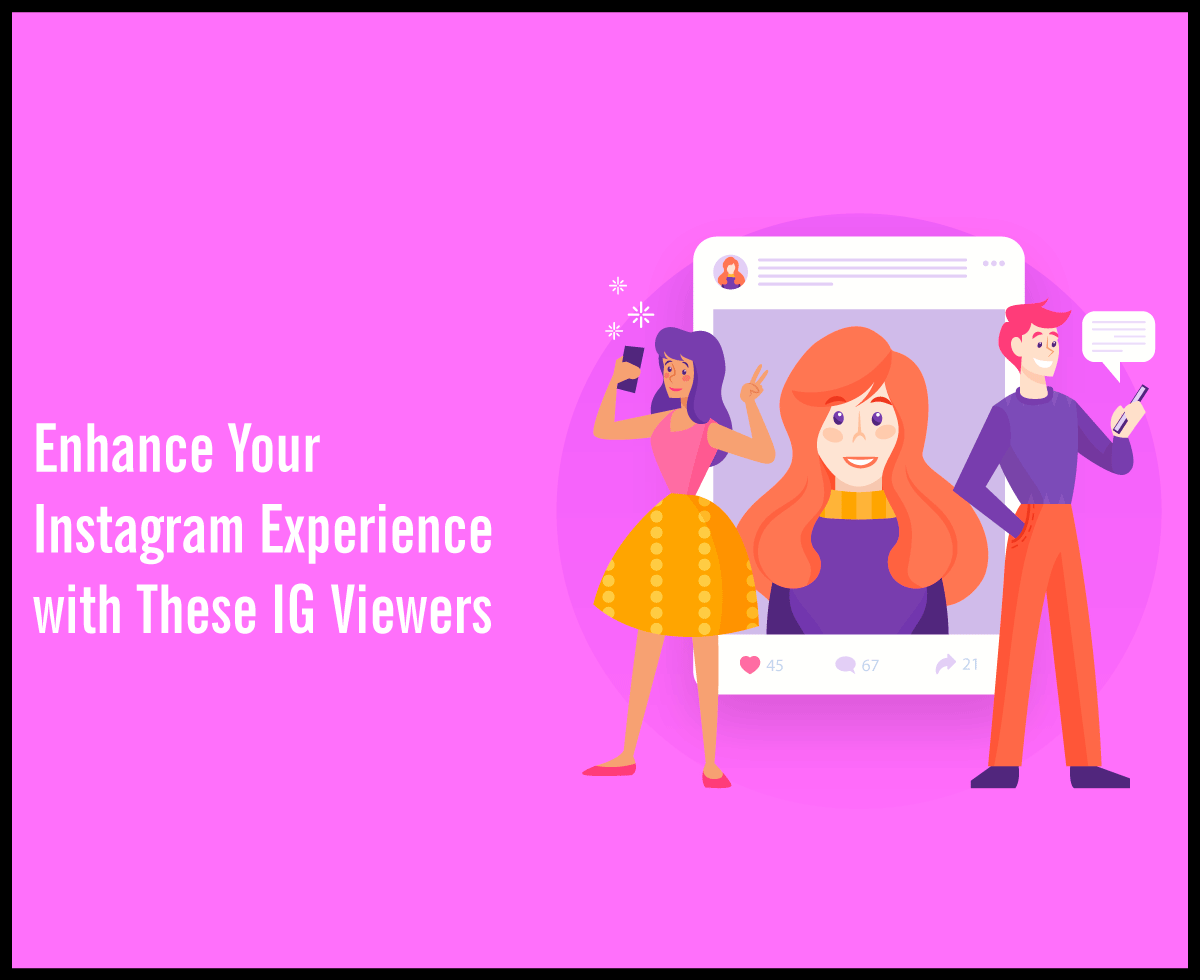
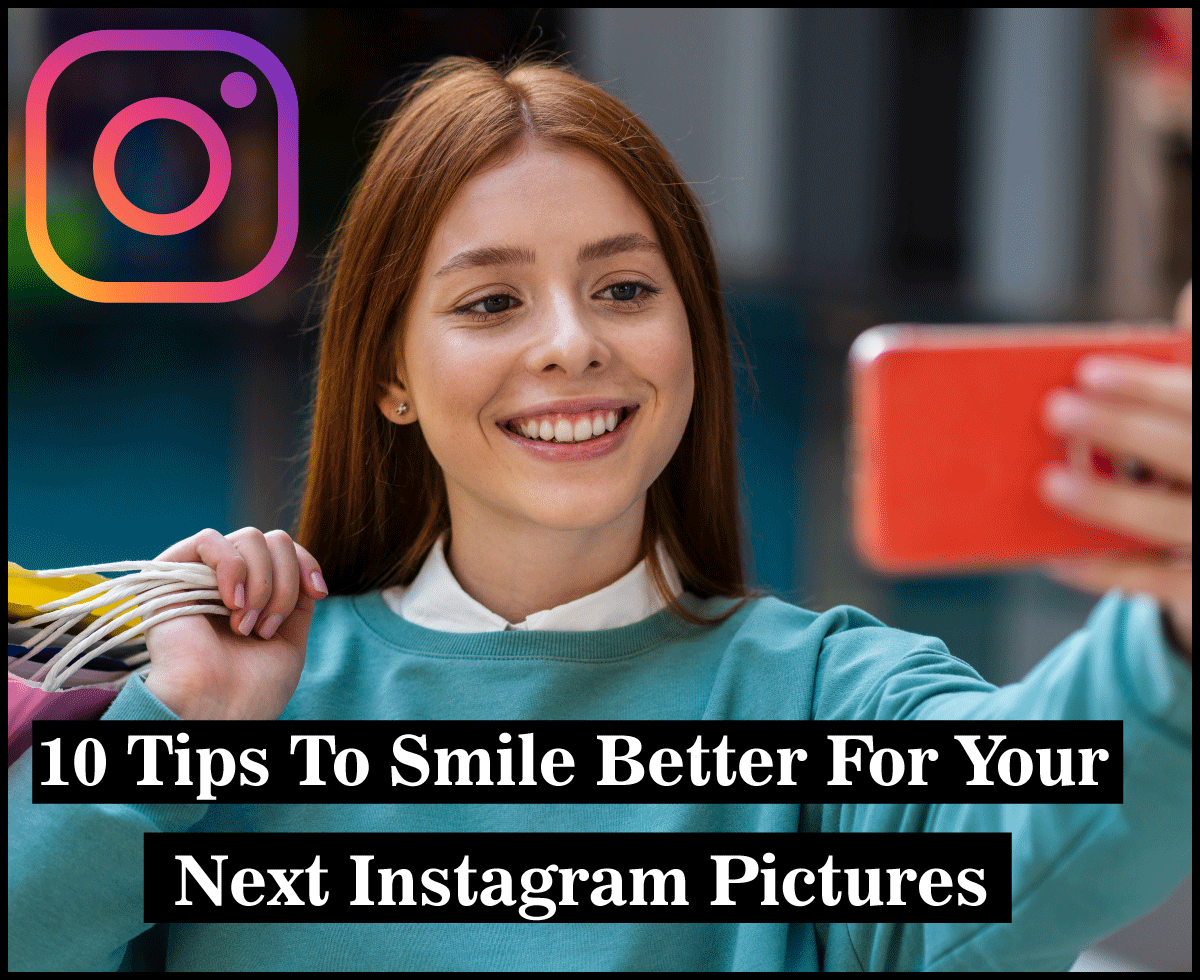
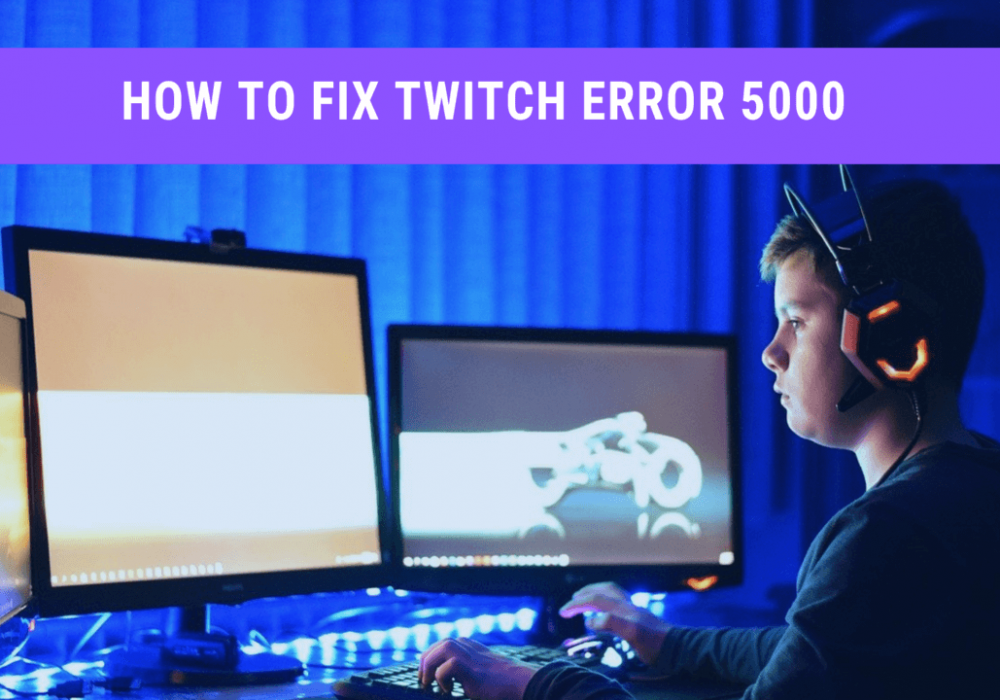

![How To Fix Twitch Error 3000 [Solved 2024]](https://gramvio.net/blog/wp-content/uploads/2024/03/1000x700-how-to-fix-twitch-error-3000-solved-2021.jpg)