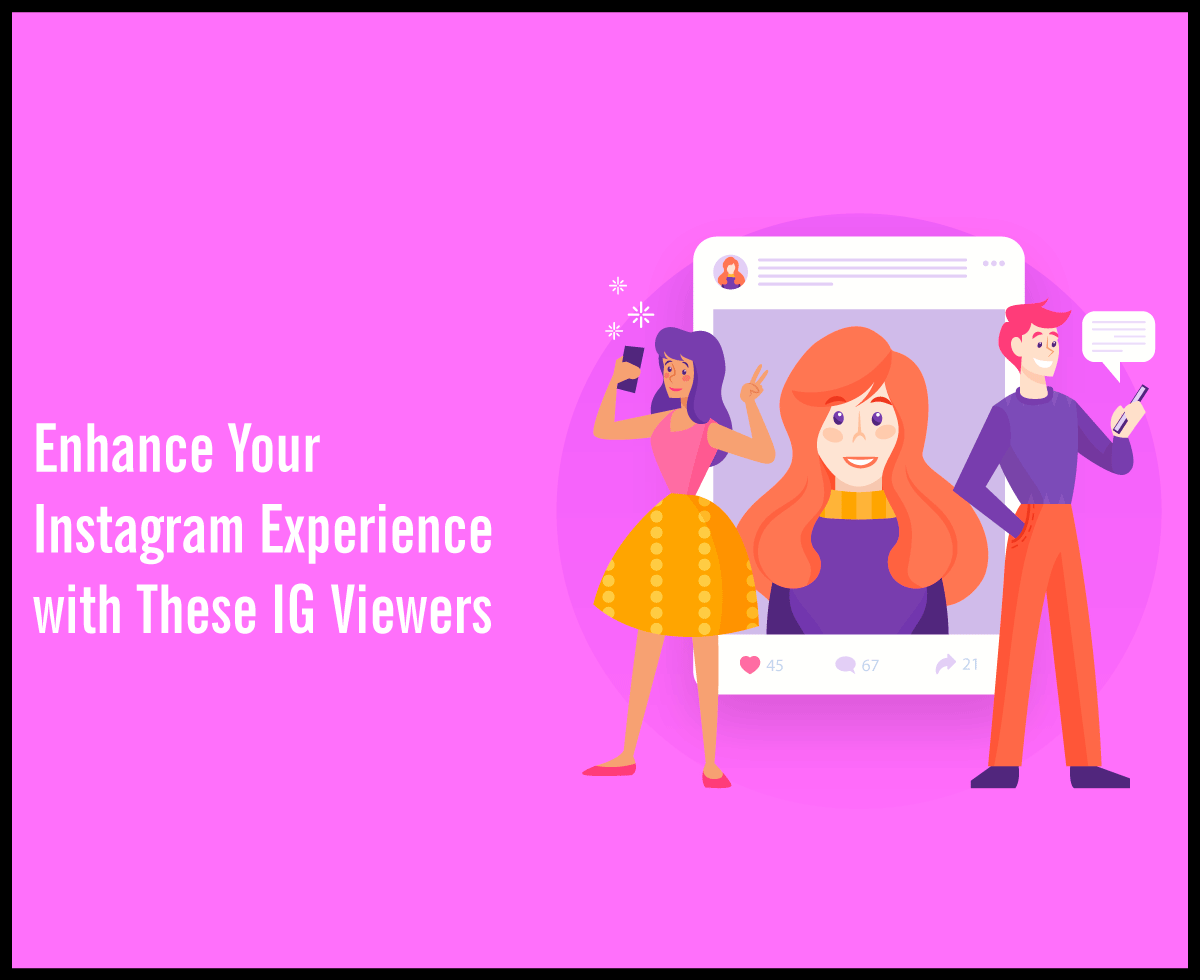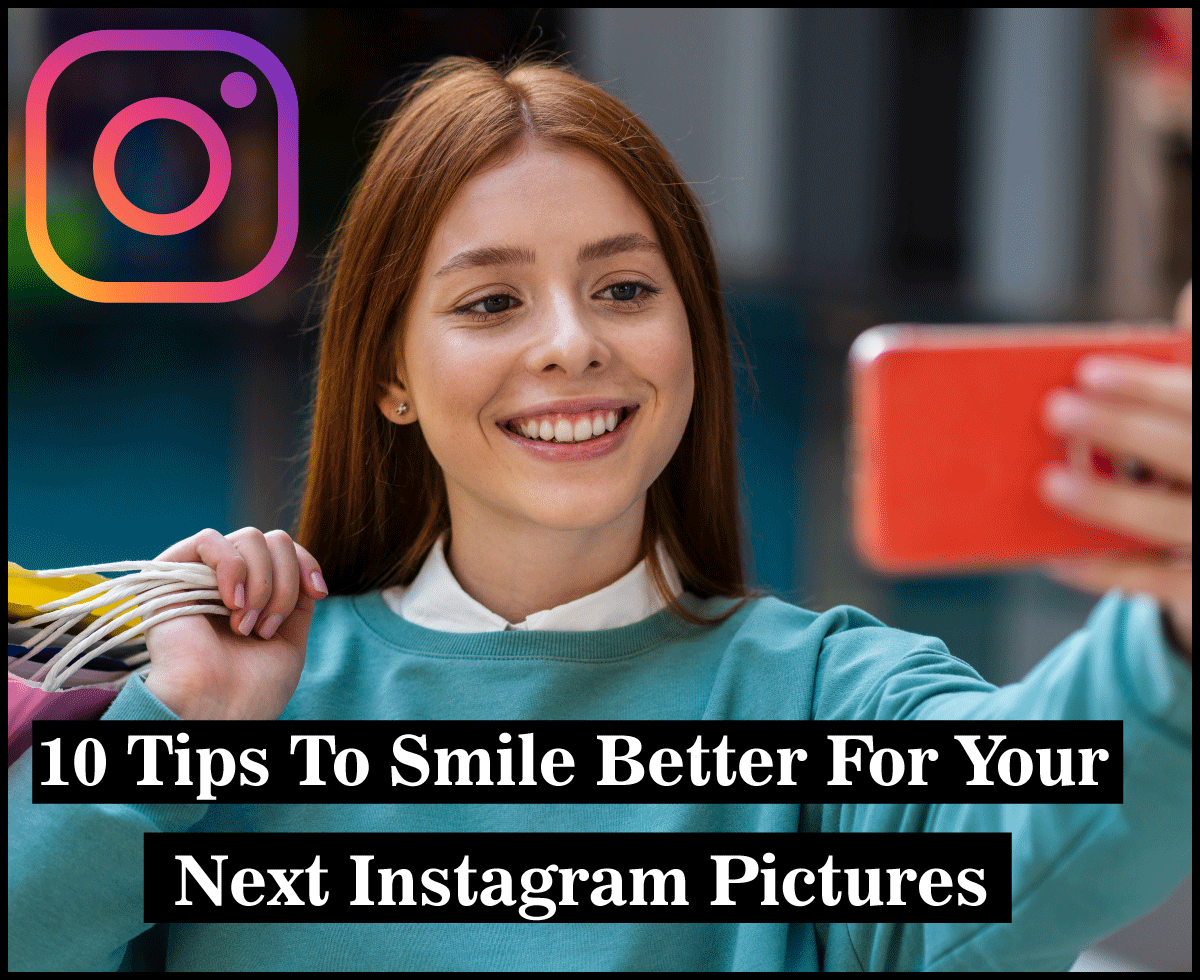How to Create a Business Flyer: 4 Tips to Remember

One thing all of the approximately 32.5 million American small businesses must do is market themselves. Many of those businesses focus on digital marketing options like websites, social media, SEO, and SEM.
Yet, despite the focus on digital marketing in recent years, some small businesses can still benefit from more traditional marketing and advertising options. For example, a local grocery store might see some extra business after running a local radio spot.
Flyers are another excellent option for local businesses. Think you don’t know anything about what it takes to create a business flyer? Keep reading for some basic tips about creating a flyer for your business.
1. Figure Out Your Goal
You can’t worry about how to create a business flyer if you don’t know exactly what you want from it. Do you want to announce a sale? Promote an event?
Maybe you just want to provide potential customers with information about your product or service. Knowing what purpose the flyer serves lets you make good choices moving forward.
2. Flyer Size
You can create a flyer in several common sizes. Informational flyers, like a product information sheet, typically show up on full-size sheets of 8.5 inches by 11 inches. It gives you plenty of room to talk about the product and still leaves some white space for ease of reading.
Sale announcements and event promotions typically go on a half sheet. You get some room for an image and some text. You can get with smaller sizes for ease of distribution, but you run the risk that people will lose or ignore those smaller flyers.
3. Image Selection
Most businesses include an image when they create a flyer. You want an image with some relevance to the business, event, or product.
For example, a pizza place might go with an image of a slice of pizza. It’s immediately identifiable and signals to the person who reads it that the flyer is probably about pizza.
Let’s say you find a great image on a stock image site, but the background is all wrong. You can use a background remover tool and replace it with something better.
4. Text
The text matters almost as much as the image when creating a flyer. If you’re promoting a sale or event, you’ll want simple text that gets straight to the point.
If you’re creating something like a product or service information sheet, aim for readability. Think in terms of short sentences and bullet points.
You can Create a Business Flyer
You can create a business flyer if you give it some thought up front. Know what you want the flyer to do. A flyer can promote an event or talk about your product, but it typically can’t do both.
Choose an appropriate size. Bigger sheets are great for information sheets, while small sizes often serve best for promotions.
Look for images that have clear relevance to your flyer. Keep the text on point and, wherever possible, simple.
Looking for more marketing tips? Check out the Marketing posts in our Blogs section.