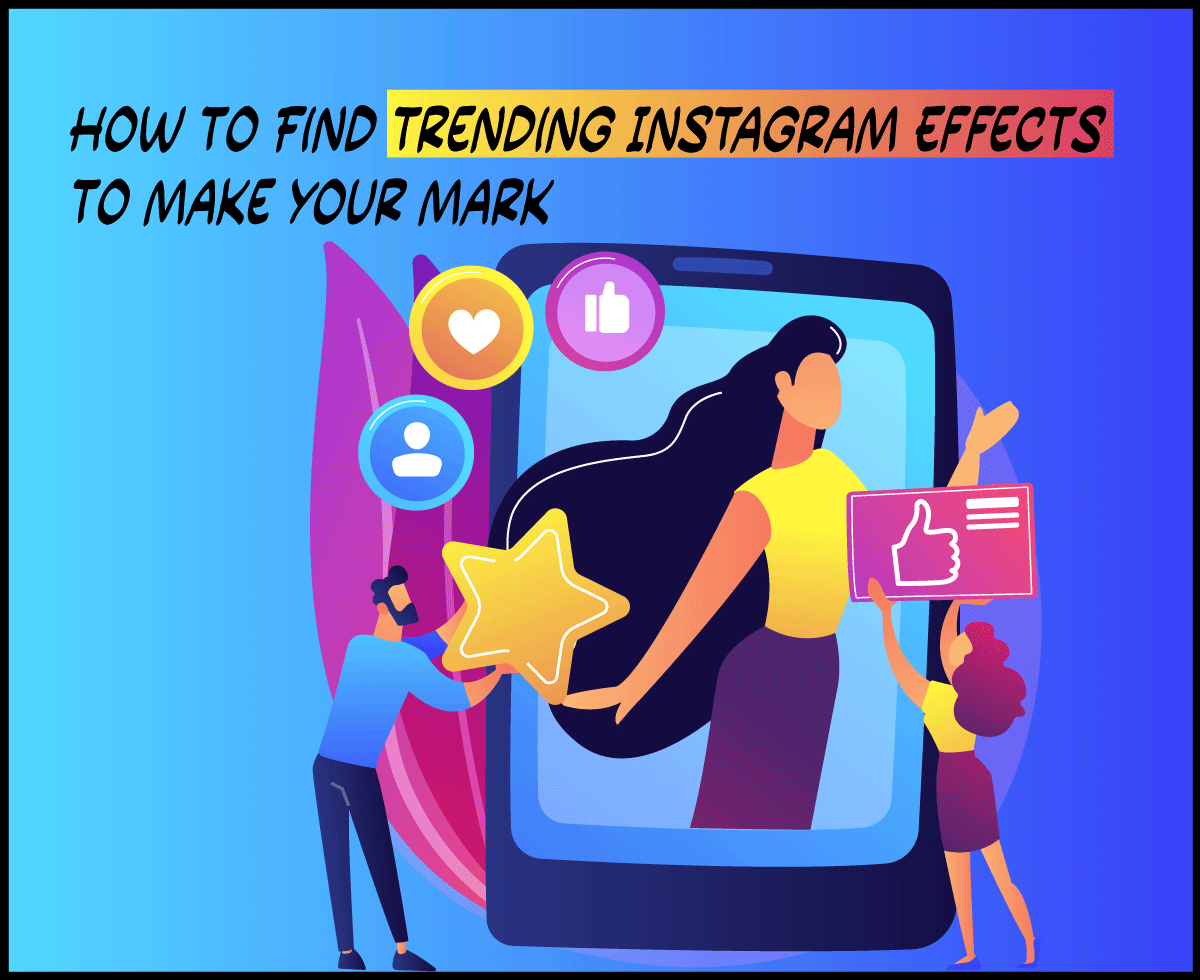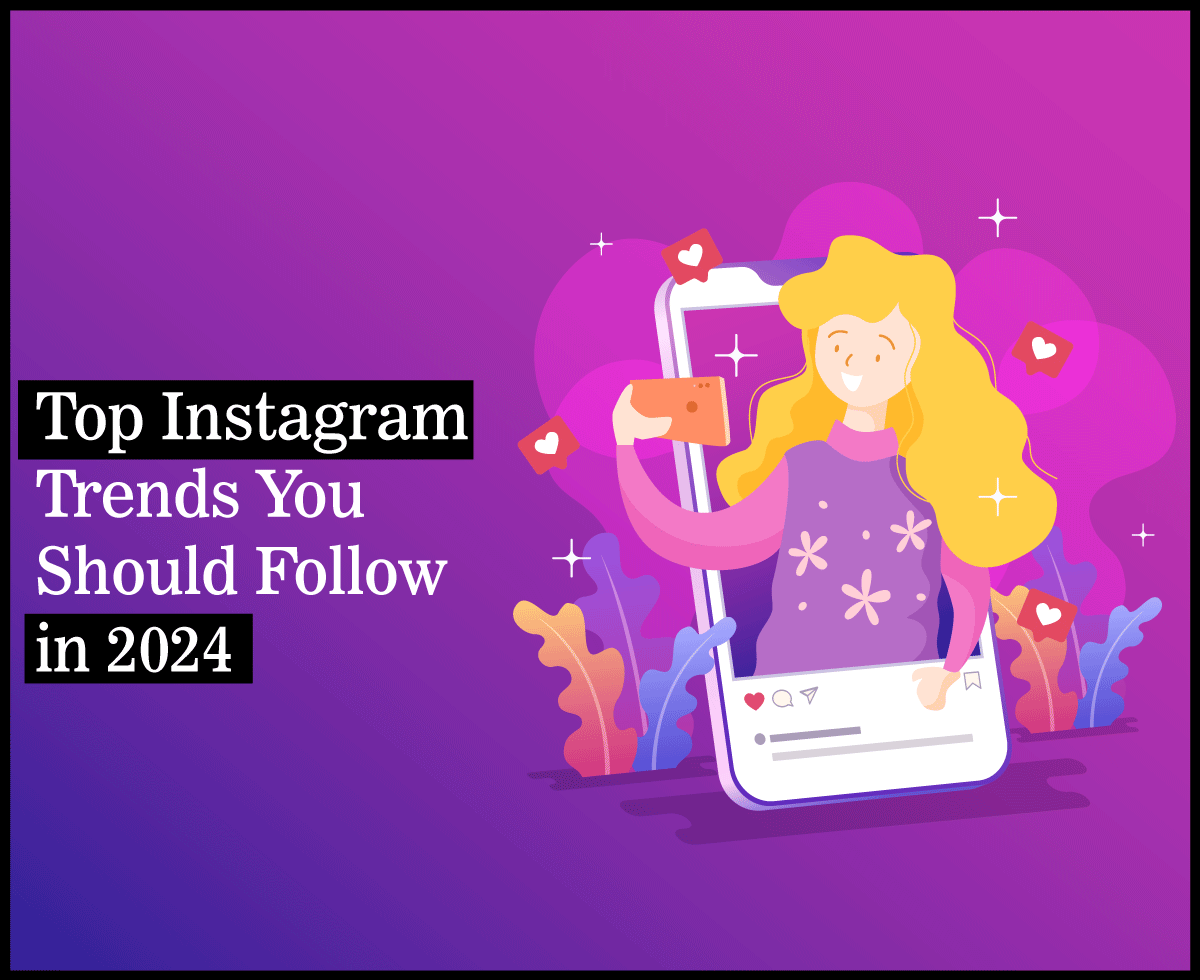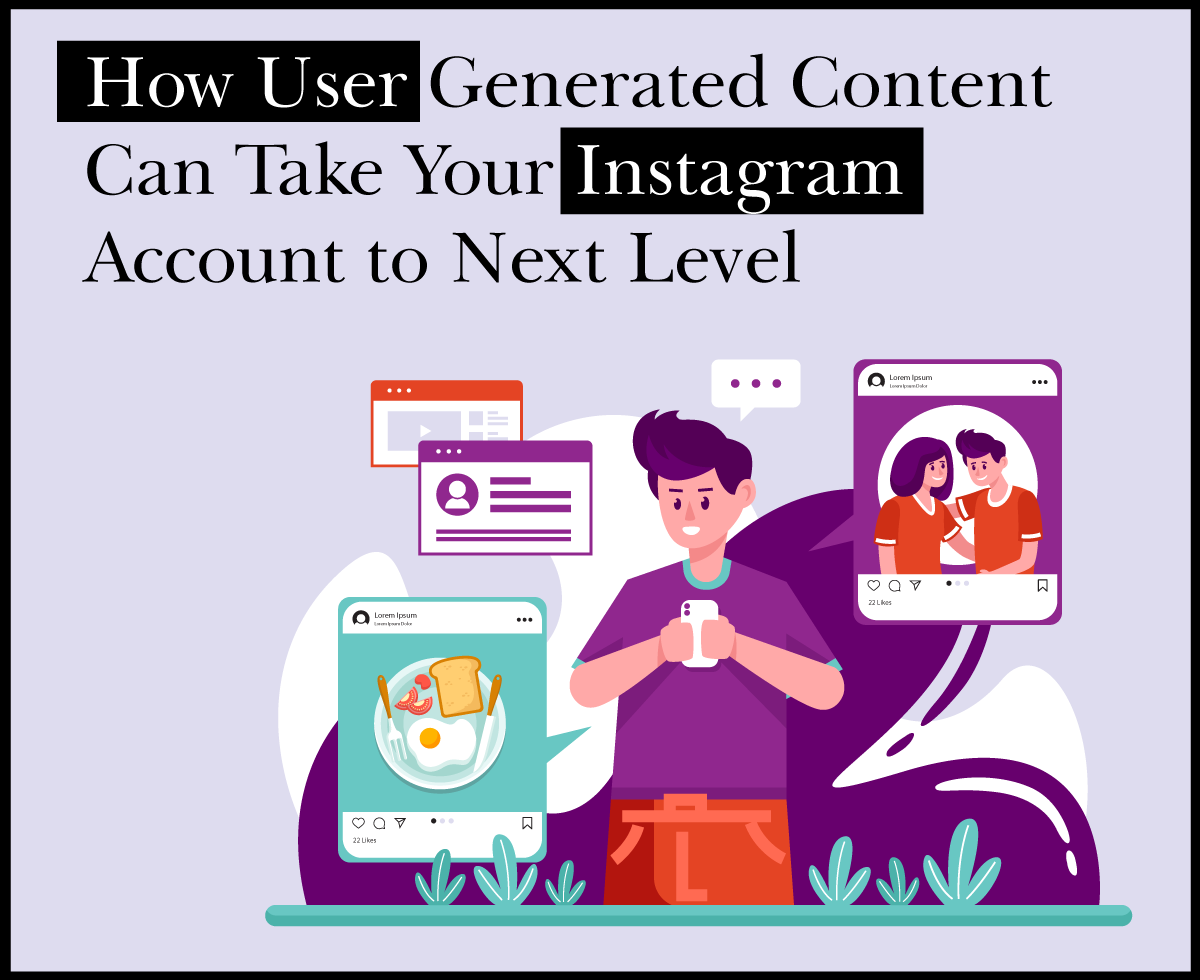How to Delete Instagram Account

Do you want to delete Instagram account? Yes, you are not alone.
Suppose you have spent years scrolling through your Instagram feed, posting photos, sharing stories, and connecting with friends. But suddenly, you realize that the platform no longer feels like a positive place. Maybe it is the pressure to look a certain way or the constant need for validation. It is okay to step back and reevaluate your relationship with Instagram.
In this article, you will learn about steps to say goodbye to Instagram and explore the reasons why this decision might be a game changer for your well-being you can also learn delete instagram account.
The Instagram Dilemma: Why Delete Instagram Account:
The reasons to consider Delete Instagram Account are diverse:1. Mental health:
Instagram’s pressure to look perfect and the endless scrolling can take a toll on your mental health. Constant comparison and chasing likes can lead to feelings of inadequacy.2. Time Consumption:
You may find yourself spending too much time on the app, affecting your productivity and real-life relationships.3. Privacy Concerns:
Are you worried about your data and online privacy? Delete instagram account might be a step toward regaining control.4. Cyberbullying:
If you have experienced cyberbullying or toxic interactions on Instagram, removing your account can help you break free from that negativity.
How to delete Instagram Account: A step-by-step Guide:
If you have made the decision to delete Instagram account, follow these steps:1. Access the Instagram Website:
You cannot delete IG account from the mobile app. Visit the Instagram website on a computer or mobile browser.2. Log in:
Log in with your Instagram credentials. You cannot delete account without being logged in.3. Delete Account Page:
Once logged in, go to the delete “Your Account Page”, you will find this page y clicking on your profile picture in the top right corner and selecting “Settings” from the dropdown menu. Then click on “Help” and select “Help Center.”4. Delete Your Account:
In the Help Center, search for “Delete Your Account”. Follow the provided link to access the “Delete Your Account” Page.4. Choose a reason and Re-enter Your Password:
Instagram will ask you to choose a reason for deleting your account. Pick one that best describes your motivation. Then, you will need to re-enter your password.5. Permanently Delete Your Account:
Click “Permanently Delete My Account”. This is the final step, and once you confirm, your account is gone for good.
A World Beyond Instagram: What to Expect:
Once you have deleted your Instagram account, here is what you can anticipate:1. No More Notifications:
Say goodbye to constant notifications about likes, comments, or messages. Your digital peace of mind is restored.2. A Break from Pressure:
The pressure to maintain a certain image or gain approval from others vanishes. You are free to be your authentic self.3. Time for Other Activities:
With Instagram no longer occupying your time, you can invest more in hobbies, studying, or spending time with loved ones.4. Privacy Reclaimed:
You notice that worries about data privacy are significantly reduced. No more concerns about who has access to your personal information.5. Reduced cyberbullying:
If you are dealing with cyberbullying, deleting your account can provide relief from those negative interactions.
Conclusion:
To end, to delete an Instagram choice is a personal choice. It is a step toward prioritizing your well-being, mental health, and overall happiness. You should remember that you are in control of your digital life and it is perfectly okay to make choices that align with your best interests.
By this guide hope you get how to delete instagram account. Deleting an Instagram account is not an end but a new beginning, offering you the opportunity to live a more fulfilling life outside the confines of the app.
So, if you are considering it, take the leap, embrace the freedom, and rediscover the joys of the offline world.