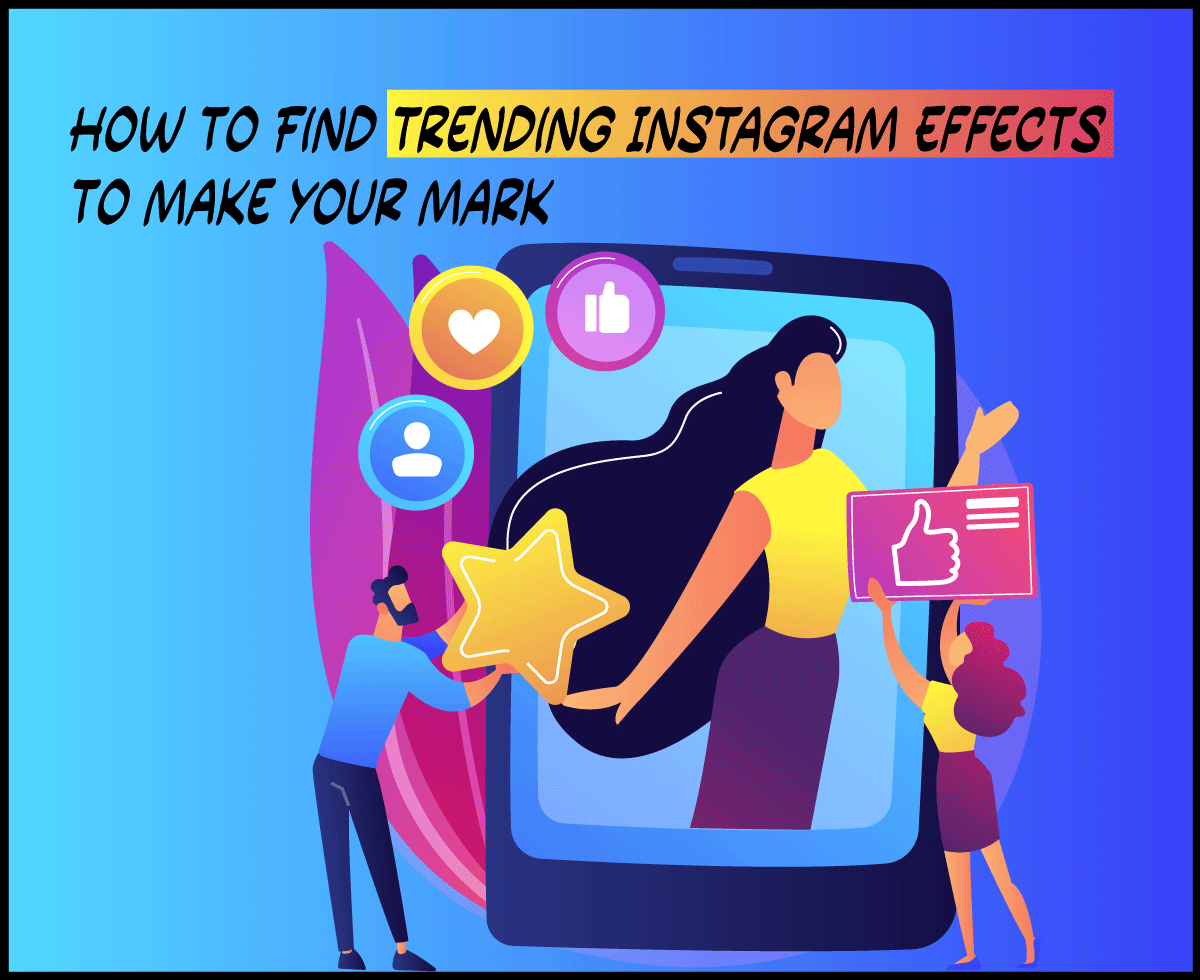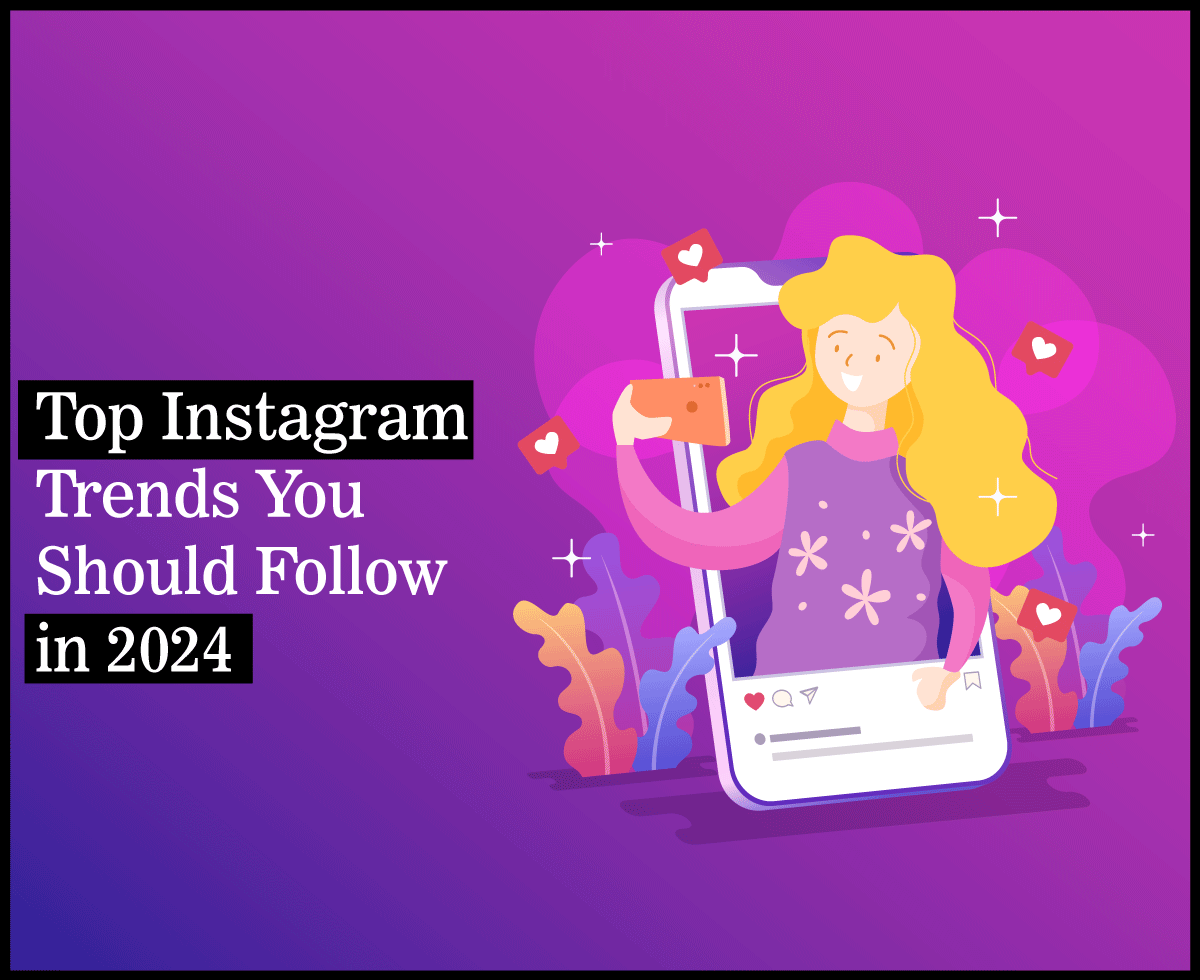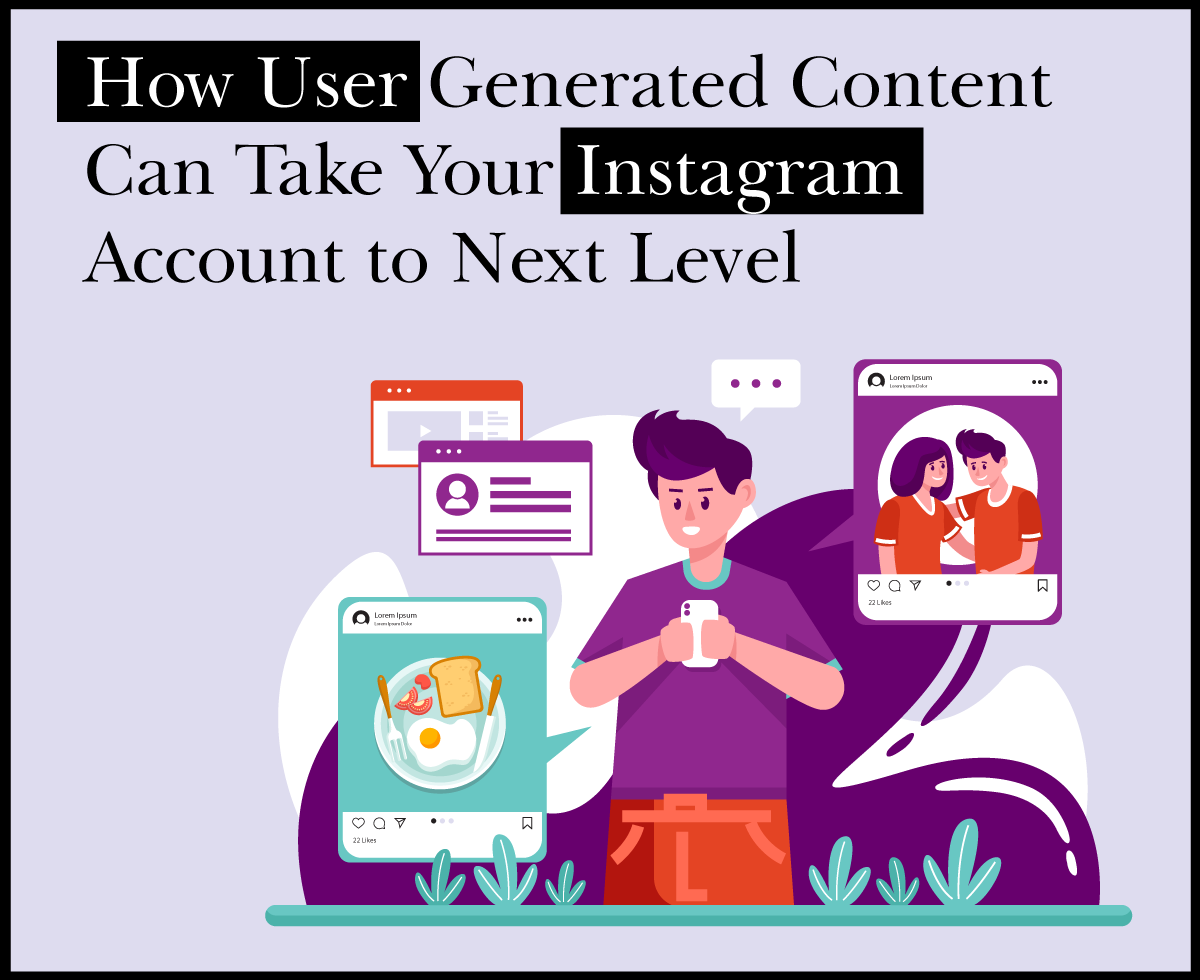How to Reactivate Instagram Account?

Before coming to the main query of ‘How to Reactivate Instagram Account?’ I want to talk about the reasons for deactivating it. We all are well aware of the fact of using Instagram more than any other social media application. Right?
People prefer to use Instagram for entertainment, information, fun, social sharing, or running this platform for a business purpose. What do you think after all these reasons why someone wants to deactivate his IG account?
Let me tell you why, and People are usually going through a business breakdown, relationship failure, some stress, etc. They need a social break, and they prefer to disable their social media accounts like Facebook, Twitter, and Instagram rather than indulging in it.
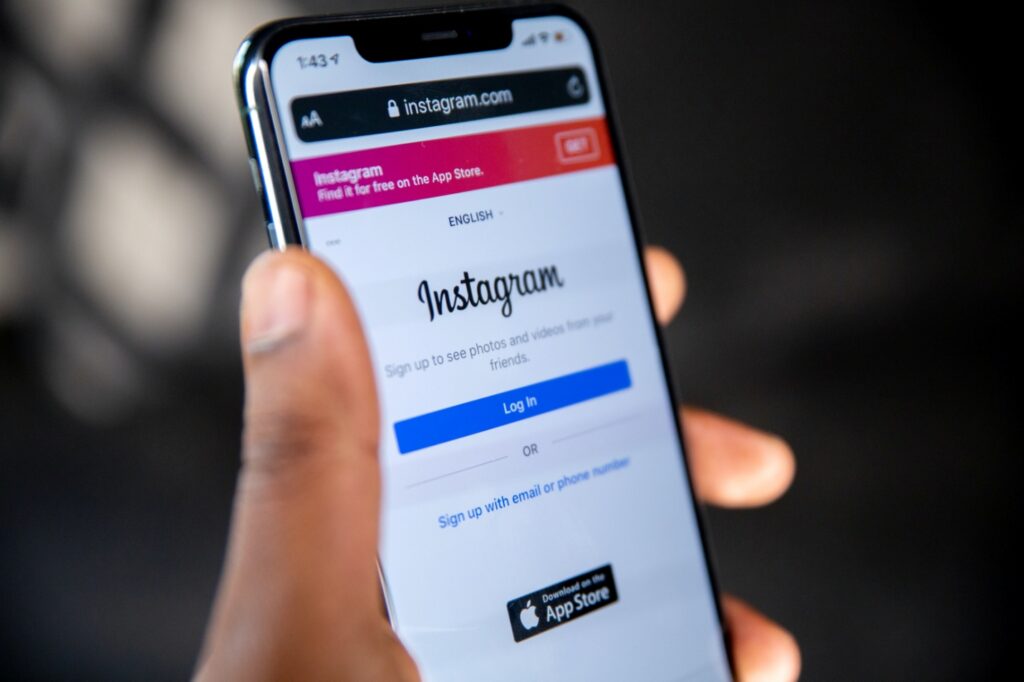
Another reason is to divert your mind to focus on something else like your studies, business, relationship, etc. It is also a reality that we all waste our extended hours scrolling our IG feed.
What to do if you want to reactivate your Insta after a specific time of deactivating your account? First of all, It’s super easy to reactivate your IG account again even after 24 hours. So, don’t worry, and read the article below to reactivate your Instagram again!
Conditions To Consider
It seems like a big deal, but actually, it’s not! Getting back your IG account is straightforward; you need to follow simple steps. Oh yes! There are three conditions which you have to consider:
- Make sure your account is deactivated, not permanently deleted. This is because deletion doesn’t require reactivation. If you have deleted your account, you have to make a new one.
- It would help if you remember your login credentials; otherwise, the reactivation process would become a long process.
- Reactivate your IG account at least after a day because the deactivating process needs 24 hours to complete the process.
How To Reactivate Insta Account?
If you temporarily disable your Insta and you want to use it again, then it’s quite simple. Now let’s move to the stepwise procedure to activate your IG account again.
- Step#1: Take your cell phone, and navigate to your Insta account.
- Step#2: Type your username or phone number, or email in the given field.
- Step#3: In the next field, type your password.
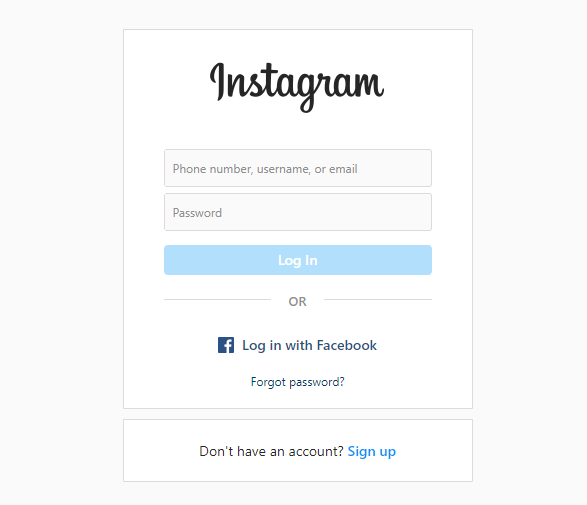
Boom! You can use your Instagram again. Isn’t it quite simple?
Alternative Ways To Reactivating Instagram Account
There are also other ways to reach your Instagram account after disabling it. Let’s see what they are!
Reset Your IG Password & Reactivate
What if you forgot your password and you want to use your Ig account again? No worries, I have a solution too!
- Step#1: Get your phone and navigate to your Instagram application.
- Step#2: There, you’ll see an option of Forgot Password? Hit that!
- Step#3: Now, you will be redirected to a new page to reset your password. For this, write down your username and email address that you entered the first time while making your IG account.
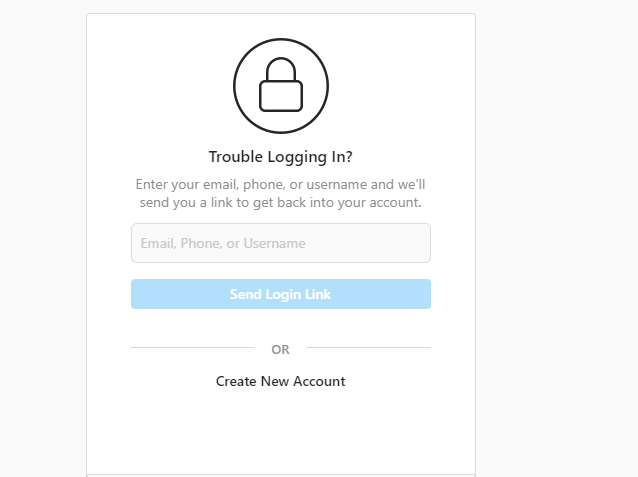
- Step#4: Soon, you will get an email with instructions for resetting the password.
- Step#5: Then enter the new password and login with that credentials.
If you want to change your secret password after getting login to your Insta, it is also quite simple. Go to the settings, and then hit the password option. Enter your current one and then drop your new password and confirm that. In this way, you can change your IG password.
Note: If you don’t remember your email’s password or have forgotten the email address that you entered to your IG account for the first time, you cannot recover your IG account password.
Appeal For Your Disabled Account
What if you found that your Ig account has been disabled? Whatever the reason is, maybe you have not followed or violated the terms and conditions, or your mistakenly disabled your account. But what indication would you get that would tell you that your account has been deactivated via Instagram? Well, let me tell you.
While entering your credentials, if a message will appear on your screen, ‘ Your account has been disabled’ or something like that, ultimately, Insta has disabled your account for violating its terms of use.
Relax, I have a solution. In this scenario, you need to follow the easy process that is given below:
- Step#1: Land on the Instagram help page appealing form.
- Step#2: Then, in that appealing form, you have to enter the details. In the first field, insert your Full name.
- Step#3: In the next field, insert your Instagram username.
- Step#4: In the third field, write down your email address on which your account has been registered.
- Step#5: Then enter your mobile number in the text box.
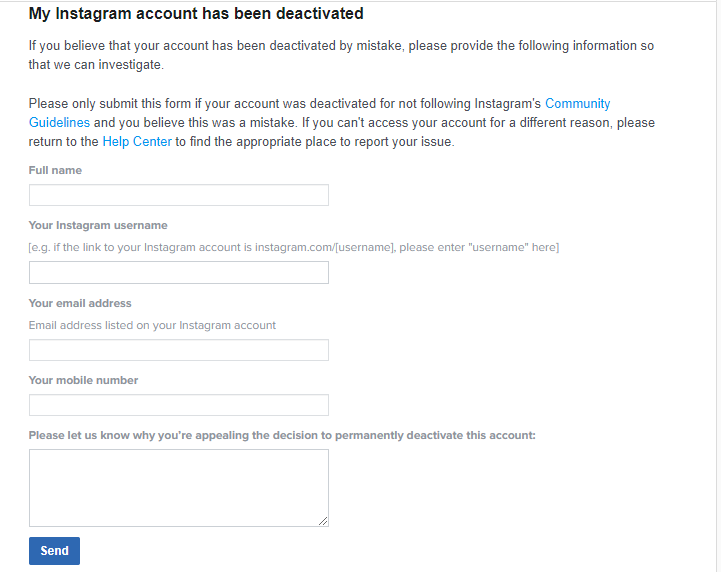
- Step#6: Lastly, in a field, write down a short message explaining why you think your account should not be deactivated or disabled. If you write an appeal, make sure to follow all the guidelines specified there.
- Step#7: Hit the send button.
Note: Make sure that you are writing your message in a friendly way and use appealing words.
Suggestions For Troubleshooting Log in Problems
While entering your sign-in credentials, if you find out that your credentials are wrong or face issues while login in, these suggestions will help you out.
- After entering your credentials, if your username is not working, try entering your email address or phone number.
- If your passcode does not work that you have entered, then check out the capslock or reset your password.
- If you are having an error while logging in or activating your Ig account, try opening your Instagram on some other device. It may help you out.
- Check out your Internet connection and make sure it works out perfectly because the internet also causes login error.
- Updating your Insta will fix the bugs that create some technical errors in your account activities.
- Deletion of the Ig account will not let you activate it again. Once your delete your Ig account, you have to create a new one. Even you cannot recover that old account.
- If Insta stops working even after an update, then uninstall the application and reinstall it again.
- If you disable your account and want to reactivate within 24 hours, it will not be possible because the deactivation process needs one day.
However, if you receive a notification that informed you about your Insta account does not exist, it means Instagram has suspended your IG. The only reason is the Violation of terms of use. Let me tell you to avoid the Violation of their terms and conditions.
- Try not to post nudity and harmful content.
- Create your content, don’t do copyright violation.
- Don’t bully anyone, and if a large majority of the audience will report your account, it will be suspended.
Reasons Behind Reactivating Insta Account
You cannot live without using the worldwide used application in today’s world, yes I am talking about Instagram. It has become a source of entertainment, investment, marketing, and much more. Let’s have a look at why people want to reactivate their Insta account after deactivating it :p
- Many people lose their interest in using Instagram, and they take a short break. So, after some time, when they realize they can’t spend their time without Intsa, they’ll come back and reactivate their account.
- If you have your pictures and videos on your Ig profile and suddenly deactivate your account, you suddenly remember and want your pictures from Insta, reactivating your account is the only option.
- Suppose you are using too much social media and focusing on something essential and deactivate your IG account. After settling down your daily routine, you can come back or fix a particular time of using Instagram.
- Another reason for reactivating your Insta is maybe to stalk someone special or to get the old conversation. Maybe you want to keep an eye on someone, and you have to reactivate your Ig account.
- Social connectivity is another most important reason, and if your friends and family members continuously feel your absence on Intsa, they can pressure you to come back.
Wrap It Up!
Have you got the solution of How to Reactivate an Instagram Account? So what you think which method is the most appropriate one? I think it depends on the problem that you are facing. However, I tried my best to explain all the possible ways of reactivating an Instagram account.
You can also share your further queries with us to get the solution to it. Feel free to share your concerns in the comment section below.