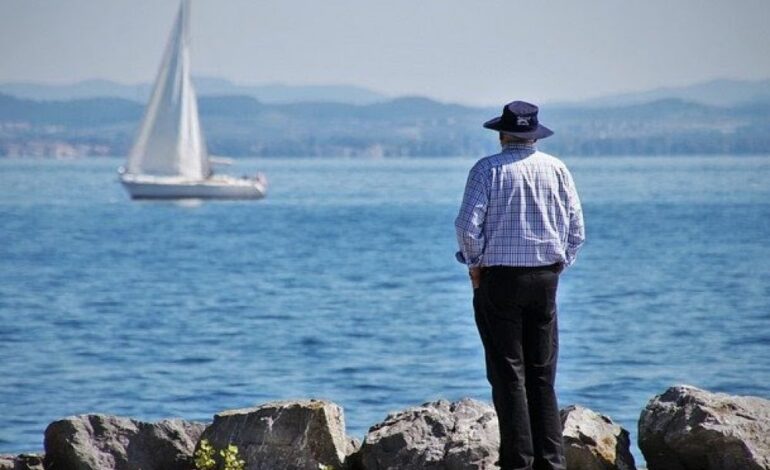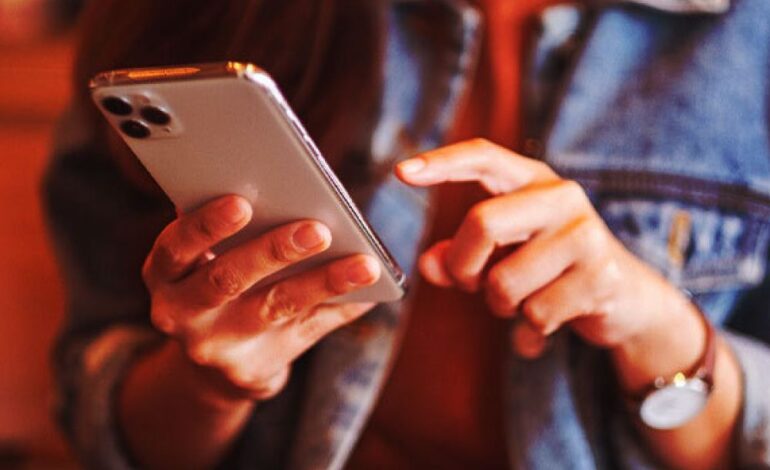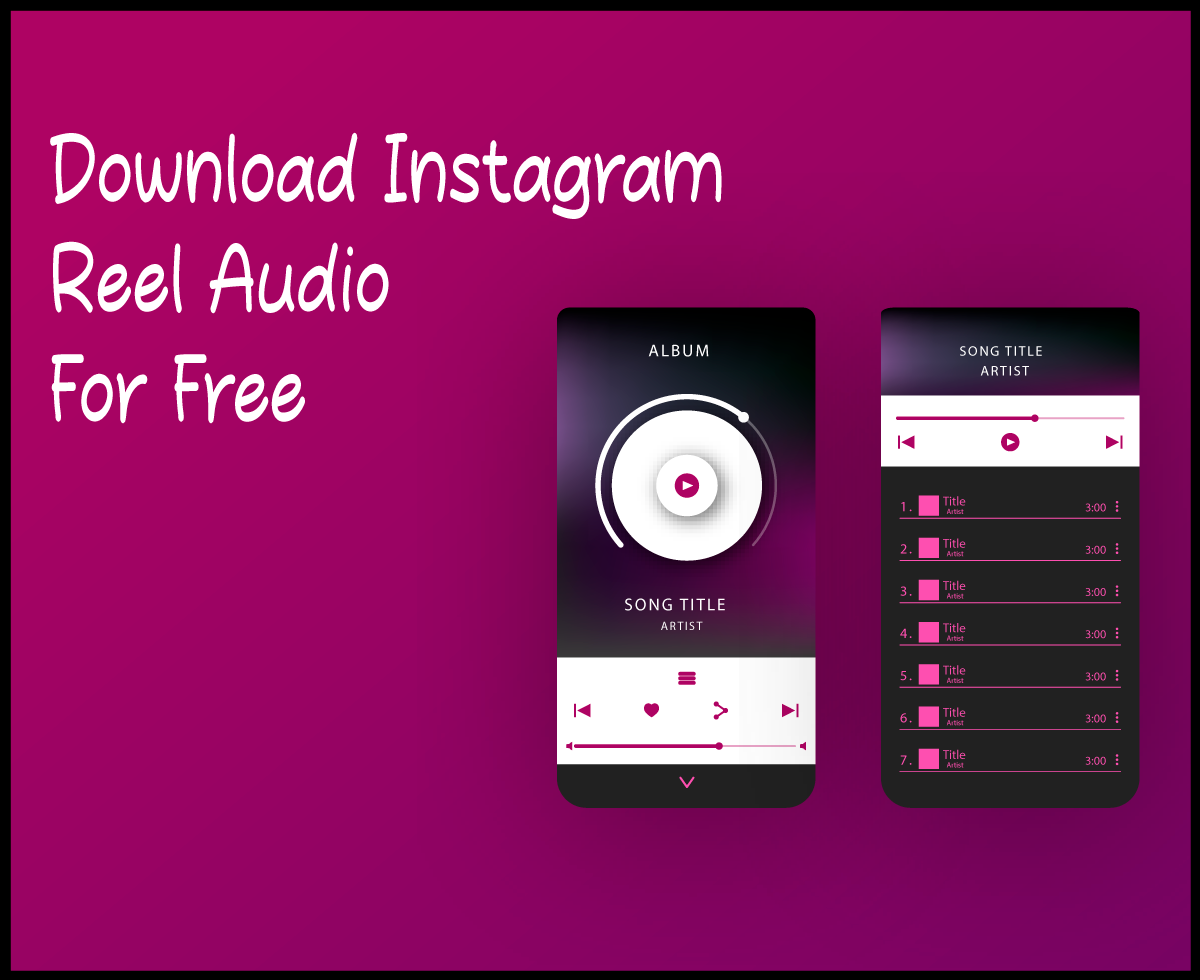What Should Business Do While Twitter is in a Twit?
Less than a year ago, Twitter was a flourishing social media platform with more than 368 million monthly active users worldwide and a $4.4 billion annual revenue. It all changed after the notorious deal, as a result of which the well-known genius acquired the company and made it private. In the wake of some unthoughtful managerial decisions, the key advertisers quit the platform, which gave grounds to predict an imminent collapse of Twitter.
While its users, still numerous, are getting accustomed to the novelties followed by back-offs as if someone keeps pressing the ‘do’ and ‘undo’ buttons, businesses that benefited from the presence on the platform are now having second thoughts.
With so much uncertainty around the company, we can’t but recommend you take care of the Twitter content that is important to you. For one, you can download Twitter videos — those that you’re likely to need in the future for business or pleasure. Refer to Inflact’s web-based service for more information.

How to Download Twitter Videos with Inflact’s Tool
Need to save Twitter videos? Easily! With the Video Downloader for Twitter by Inflact, you can save any video right from the social media platform on any device. To save Twitter videos, follow these simple steps:
1. Find a Twitter video you’d like to store on your device
2. Click the ‘Save or Share’ button in the lower right corner of the video window
3. Tap ‘Copy the link’
4. Open the Twitter movie downloader page
5. Paste the copied URL into the downloader input line
6. Click on ‘Search’, and you’ll see the selected video on your screen
7. Now choose one of the two options to save a video from Twitter
A) You can right-click ‘Download Video’ and choose the menu item ‘Save Link As…’. The file will be saved as .mp4;
B) You can click on ‘Download Video’. The video will open in a new tab. Click on the three dots in the lower right corner and press ‘Download’. The content will be saved to your device.
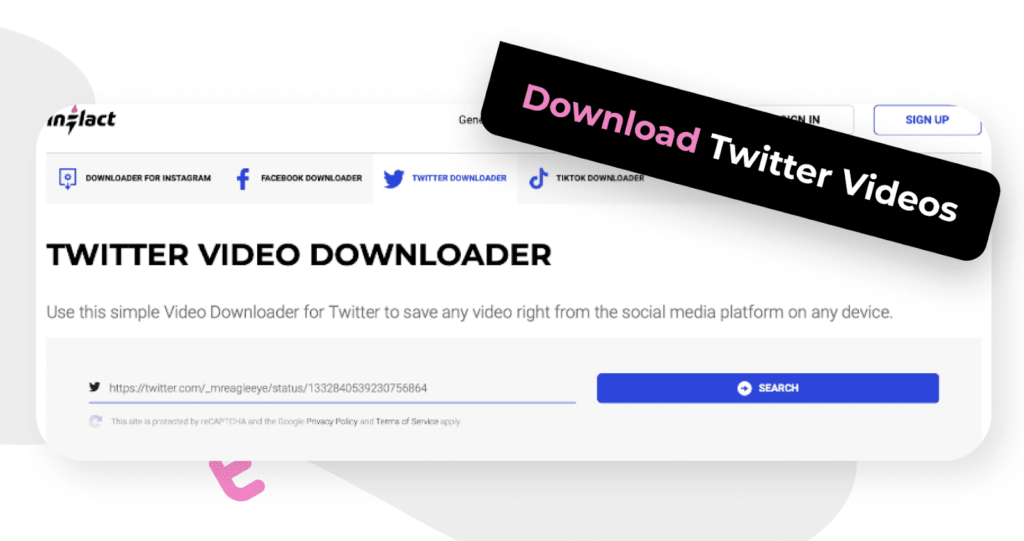
I’ve Downloaded Tons of Twitter Videos, Now What?
Viewing Twitter videos can provide valuable insights and inspiration to generate creative ideas for your content. Let’s talk about the benefits of using Inflact’s Twitter video downloader.
Benefit one: Make a curated video collection
We all know how to add content in the ‘Saved’ or ‘Bookmarked’ folders on various social networks. The problem is, when it comes to viewing a specific video that we saved a while ago, we can hardly remember if it was on Facebook, Instagram, TikTok, or Twitter.
Moreover, if the need to watch that precious video faces us when we’re offline, the whole thing becomes rotten. To avoid this kind of disappointment, you can develop a habit of downloading the content you like the minute you decide it’s worthy.
You’ll be surprised at how quickly your Twitter video collection will be becoming richer and more diverse. Also, you’ll appreciate the value it holds, whether it’s content for learning, planning, and growing a business, or just having fun.
Given that Twitter is going through uneasy times, having all your favorite videos safely stored on your device would let you sleep better. Even if the platform ceases to exist (God forbid!), you’ll still be able to grab yourself a slice of feel-good Twitter nostalgia by viewing the best of your video collection.
Benefit two: Share and repurpose the content
If you want to share the downloaded Twitter videos on other social media platforms or with your friends, you can use the sharing options available on your device. Most devices provide easy sharing features that allow you to send videos via messaging apps or post them on different social media platforms.
If you want to edit the downloaded Twitter videos, you can use video editing software or apps on your device. With editing tools, you can trim, merge, add effects, include subtitles, and more. There are many video editing apps available for both mobile devices and computers.
If you are a content creator, you can incorporate downloaded Twitter videos into your projects. For example, you can use snippets of the videos in your YouTube clips, presentations, or blog posts. Make sure to comply with copyright guidelines and give credit if you use videos created by somebody else.
Benefit three: Be aware of your competitors’ activities
Firstly, you can analyze your competitors’ content and identify what makes their videos engaging. Pay attention to the topics they cover, the storytelling techniques they employ, and the visual elements they use. This analysis can help you understand successful approaches and incorporate similar elements into your videos.
Secondly, by attentively viewing your competitors’ videos, you can identify emerging trends, popular topics, and viral video formats. Thus, you will be able to stay relevant and create videos that align with current interests, increasing the chances of your content resonating with your target audience.
Thirdly, while viewing your competitors’ videos, you might notice gaps or angles that they haven’t explored. This allows you to find unique perspectives, add valuable insights, or take a different creative approach to your videos.
Final Thoughts
Once you have downloaded Twitter videos to your device, you can use them in various ways depending on your needs. Personal viewing, social media sharing, video editing, and content creation are just a few examples of how you can make use of the saved Twitter content. With all the turmoil the platform has been experiencing lately, downloading videos can be viewed as a precaution to retain access to your or other users’ content. Remember not to redistribute copyrighted content without permission.