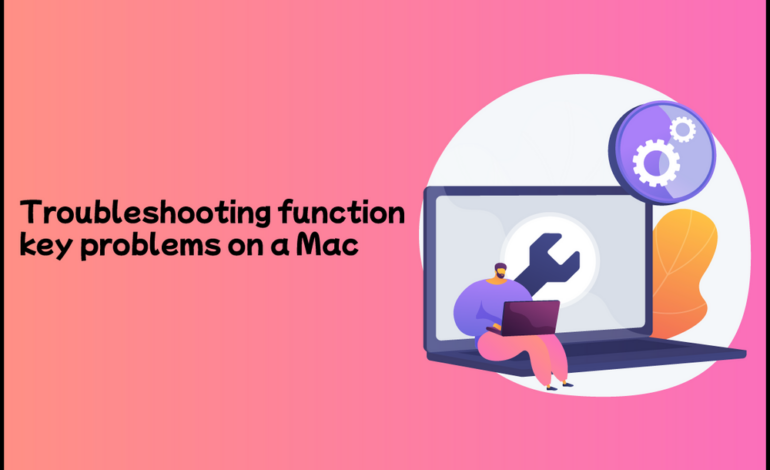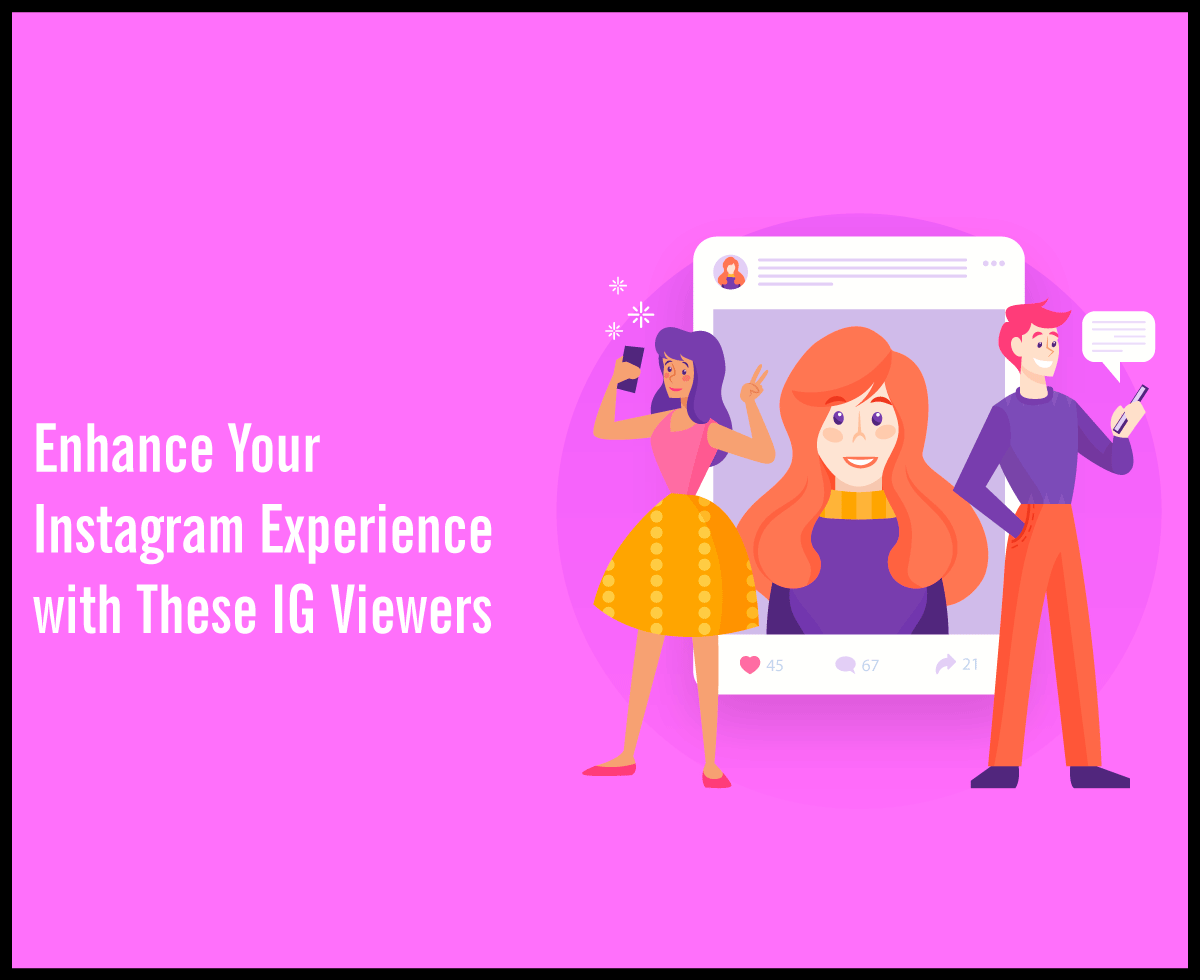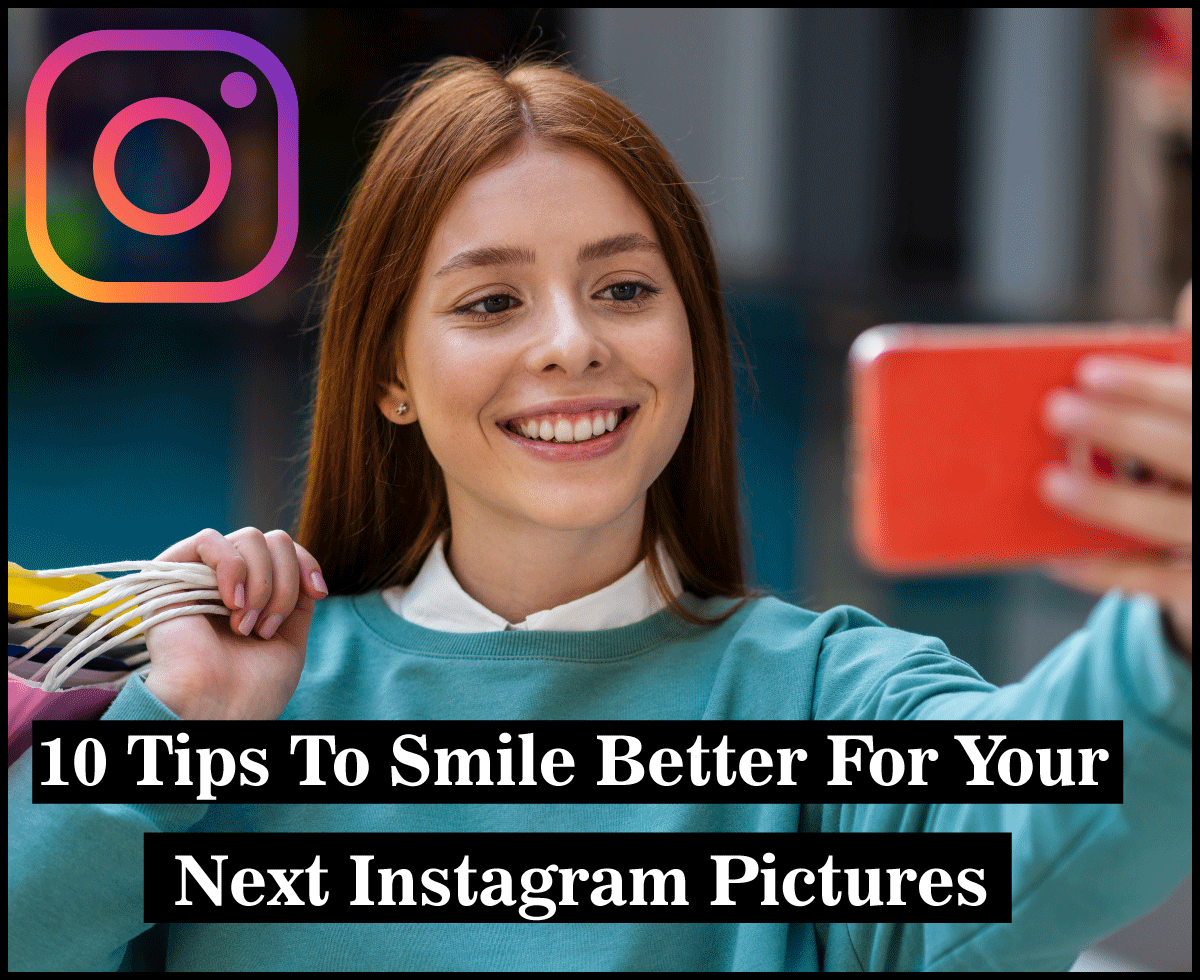How to Mute someone on Instagram

Did you know you can mute someone on Instagram? How to mute on instagram? How do i mute someone on instagram? Well All your queries about Instagram is cleared in this article.
Instagram, the vibrant world of photos and stories, has become an integral part of your daily life. But you have all been there scrolling through your feed and suddenly, there it is, a post from someone whose content just doesn’t sit right with you. Maybe it is the endless selfies, the excessive political rants, or just a little too much drama. The good news is you do not have to unfollow or block them.
In this article, you will learn how to mute someone on Instagram, giving you the power to curate your feed focus on what matters, and maintain your online harmony.
The Perfect Instagram Escape: Muting Explained:
Have you ever wished for an Instagram escape hatch, where you can temporarily silence someone’s posts without them knowing? Enter the “Mute” feature. Muting someone on Instagram is like putting your headphones on when you need some peace. It allows you to stay connected with the people you care about while minimizing the noise from those who may not align with your current mood or interests.
Step-by-Step Guide How to Mute Someone on Instagram:
1. Open Instagram:
First, open your Instagram app. It is time to take control of your feed.
2. Find the Profile You Want to Mute:
Now, navigate to the profile of the person whose posts you would like to mute. It could be a friend, an acquaintance, or even a celebrity whose posts have started to feel overwhelming.
3. Tap the Following Button:
On their profile, tap the Following button. This button is usually located next to their profile picture and it is the key to unlocking the mute feature.
4. Select Mute:
A menu will pop up. In this menu, you will see the mute option. Tap it, and Instagram will present you with a few muting choices.
5. Choose What to Mute:
Instagram lets you customize your mute preferences. You can mute their posts, stories, or both. Select your preference, and voila! You have officially muted them.
What Happens When You Mute Someone?
1. Posts:
When you mute someone on instagram, their photos and videos will not appear on your main feed. You can still visit their profile and see their content if you choose to.
2. Stories:
If you mute their stories, their profile picture would not appear in your stories bar and you would not see their stories in the story feed.
The Silent Benefits of Muting:
1. Maintains Polite Distance:
Muting is a subtle way to maintain a polite online distance. It is like creating a personal space in the digital realm.
2. Stay Friends:
You can stay friends or connected with people without seeing everything they post. It is a compromise between staying connected and preserving your peace of mind.
How to Unmute someone on Instagram:
There are steps likewise to unmute someone on Instagram:
1. Visit Their Profile:
If you ever decide you want to hear from them again, it is easy to unmute and visit their profile.
2. Tap Following:
Just like when you mute them, tap the Following button on their profile.
3. Choose Unmute:
From the menu that appears select Unmute. This will bring their posts and stories back into your feed.
Conclusion:
To end, muting someone on Instagram is a suitable yet powerful tool at your disposal, allowing you to maintain your digital well-being. Now you can stay connected with friends and explore new content without any noise.
So, go ahead, take control of your Instagram experience, and embrace the peace that comes with curating your feed, one mute at a time.