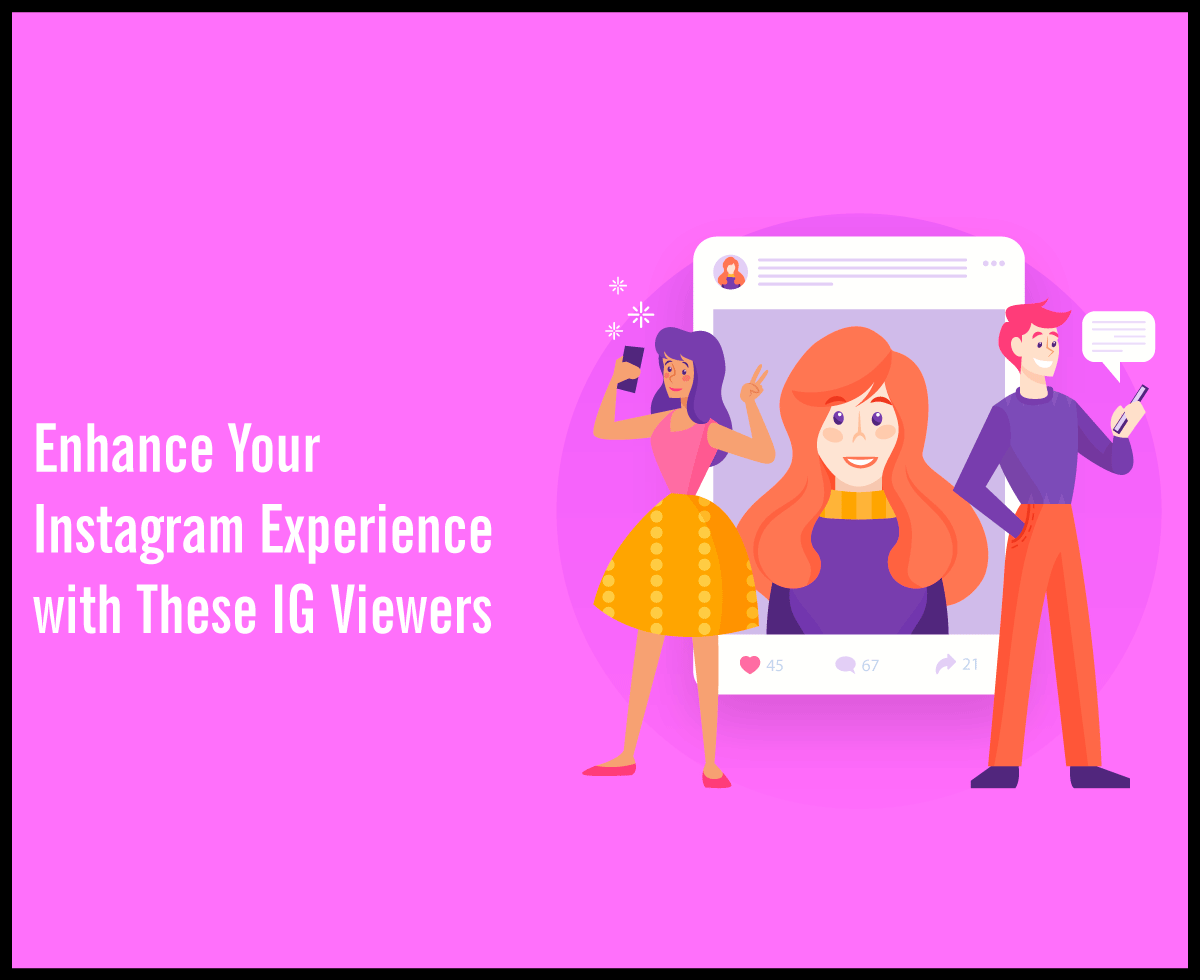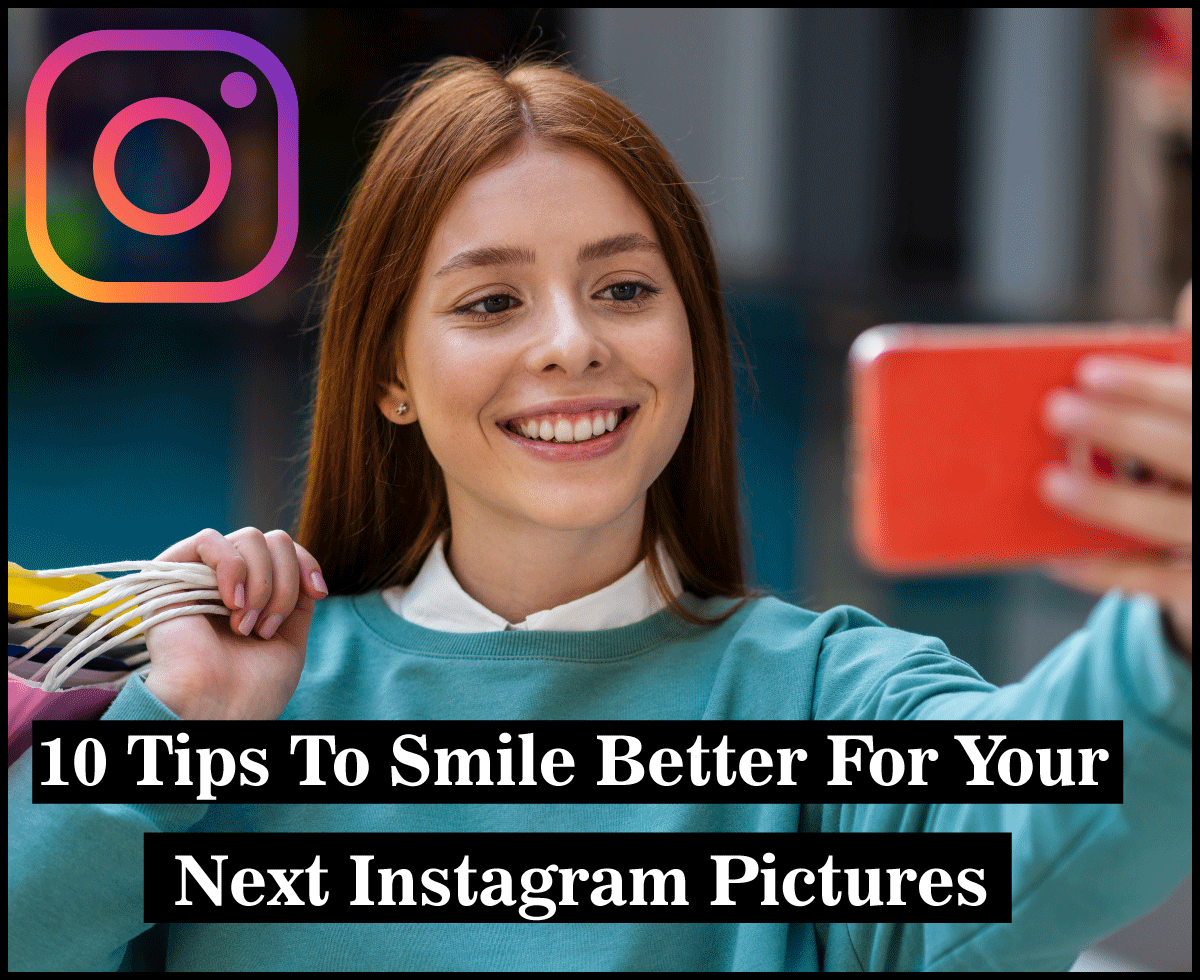Taking WordPress to the Next Level with Advanced Tools

WordPress is a robust and flexible website-building platform, but advanced plugins and tools can further improve its functionality. Here are some advanced tools you will find helpful for your next WordPress project.
Advanced Custom Fields (ACF)
ACF lets you add custom fields to pages, posts, and custom post types, giving you more control over content display and layout. They can be added all over WordPress, including to users, taxonomy terms, comments, media, and custom options pages. You can enter custom field values in any theme template.
Each field group contains location rules, a title, and visual settings. In the admin panel, hover over ACF and choose Field Group to create one.
Click the Add New button or Add Field Group to create your first group. Then, give it a descriptive and relevant title, like “Event” or “Contact.” You will see the title in the meta box handle on the edit screen. You must give the group a title for the “Save Changes” button to become active.
When you click on Add Field, the new field will be added to the bottom of the list. Drag the order number to reorder your fields.
HTaccess
WordPress htaccess is a distributed configuration file. WordPress uses it to alter how Apache handles files from its directory and any subdirectories. WordPress changes this file to serve permalinks.
You can use the tool to restore a corrupted .htaccess file, for example, a faulty plugin.
If a minus sign precedes the option, it’s eliminated from the currently effective options. If it’s after a plus sign, it’s added to the currently effective options.
The Options directive can have a number of possible values. They include “none,” “all,” “ExecCGI,” “FollowSymLinks,” etc.
None means all options are off. The default setting is All, which means all options are on except for MultiViews. The ExecCGI option allows the execution of CGI scripts using mod_cgi. FollowSymLinks means the server will follow symbolic links in this directory.
Sucuri Security
Sucuri is an advanced security plugin that offers a website firewall, malware scanning, and real-time monitoring to protect your site from various online threats. This free security suite augments your current security level. It offers the following security features:
- Security Activity Auditing
- Remote Malware Scanning
- File Integrity Monitoring
- Blocklist Monitoring
- Post-Hack Security Actions
- Website Firewall (premium)
- Effective Security Hardening
- Security Notifications
Redirection
Finally, this advanced plugin helps you manage 301 redirects and track 404 errors, which is essential for maintaining good SEO and user experience. It can be used on any site regardless of how many redirects it has. This free, tried-and-true WordPress plugin works with PHP from 5.6 to 8.1.
Redirect Manager forms and manages redirects easily and quickly without needing a background in Nginx or Apache. Any URL can be redirected if your WordPress supports permalinks. Regular expressions are fully supported, so your redirect patterns can match any URL number. You can also pass query data to the target URL.
It’s possible to configure Redirection to monitor any changes in the page or post permalinks to create a redirect to the new URL automatically.
Conditional redirects
You can redirect in the following cases:
- Login status – if the user is logged out or logged in
- Browser – the user is using a specific browser
- WordPress capability – the user can perform a certain capability
- Referrer – the user arrived at the link from another page
- HTTP headers – redirect if an HTTP header is present
- Cookies – a particular cookie is set
- Custom filter – redirect according to a unique filter
- Server – redirect to another domain hosted on this server
- IP address – redirect in case of a matching client IP address
- Page type – redirect in case of a 404 error