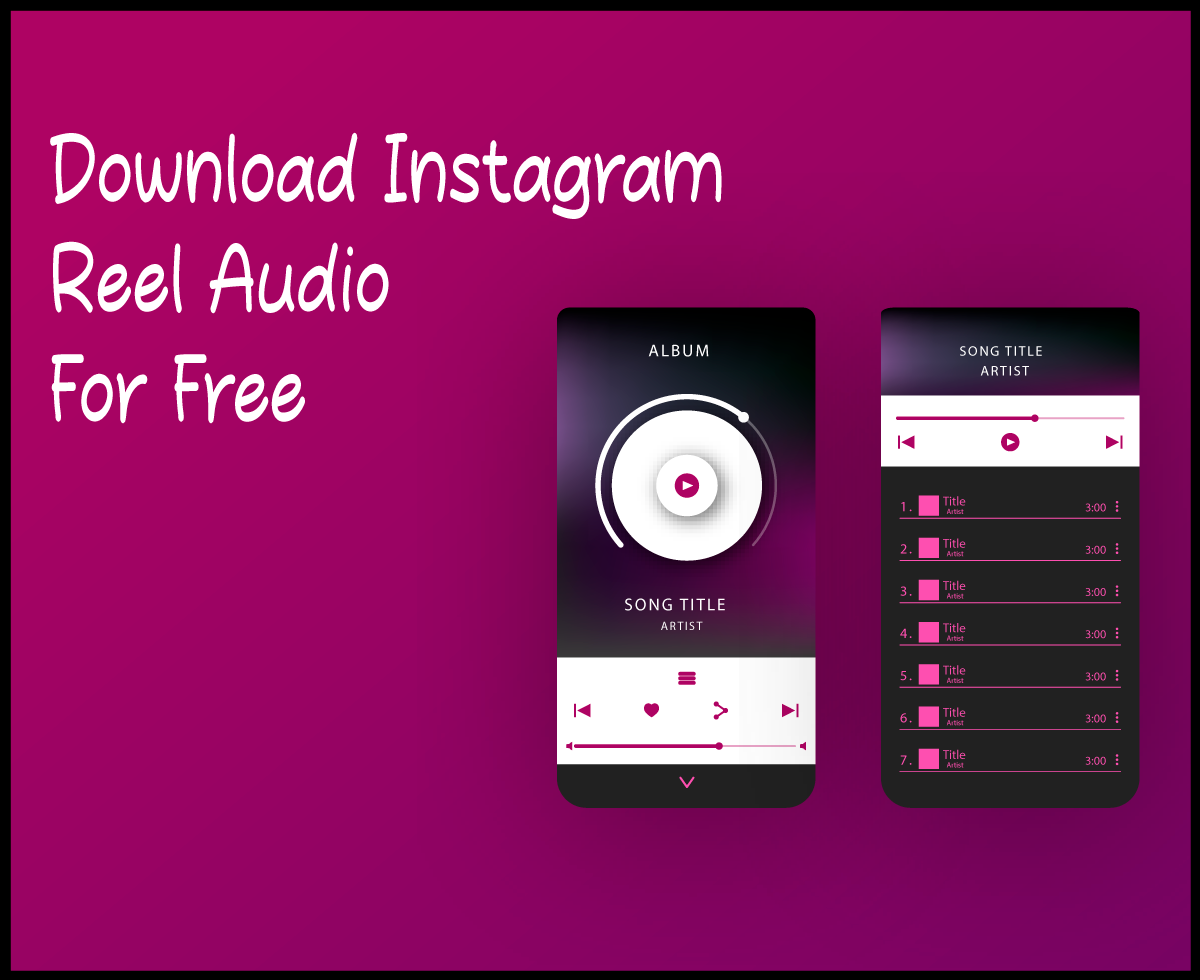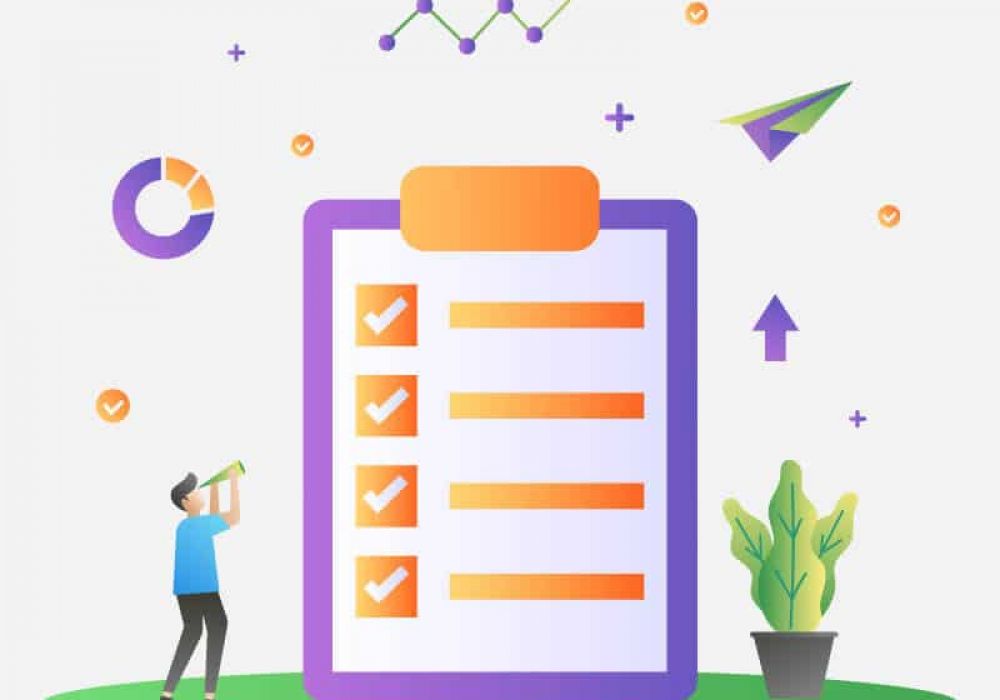How to see who views your instagram profile

Instagram is a popular social media platform that allows users to share their photos and videos with friends and followers. While Instagram offers a range of privacy settings to control who can see your posts, stories, and highlights, it does not provide a built-in feature to view a list of people who have viewed your profile. In this article, we will explore some common methods people use to discover who views their Instagram profile and provide tips on maintaining your privacy on the platform.
Can you see who viewed your instagram profile?
Does instagram have profile views? does instagram tell you who viewed your profile? can someone see how many times you viewed their instagram profile? Well, here we sort out problems and questions here. It’s essential to start with the truth: Instagram does not provide a feature that allows users to see who views their profile. Any apps or services claiming to offer this functionality are most likely scams or violators of Instagram’s terms of service.
Using Third-Party Apps to See Who Views Your Instagram Profile
While some third-party apps claim to reveal your profile viewers, they often require access to your Instagram credentials, putting your account at risk. It’s advisable to avoid these apps, as they may compromise your privacy and security.
Instagram Stories: A Brief Overview
Instagram Stories are temporary posts that disappear after 24 hours. They are an excellent way to engage your audience with short-lived, visually appealing content. To make the most of your Stories, it’s essential to understand who’s viewing them and how you can use this information to your advantage.
How to see who views your instagram profile
To see who viewed your Instagram Stories, follow these steps:
a. Post Your Story:
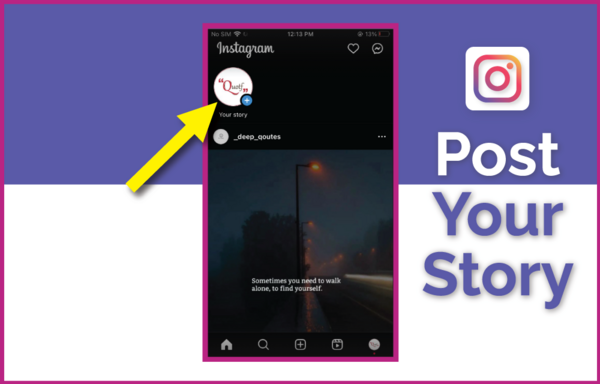
- Open the Instagram app.
- Tap your profile picture at the top left or swipe right from your feed to access the Stories camera.
- Capture or upload your content and post it as a Story.
b. View Your Story:
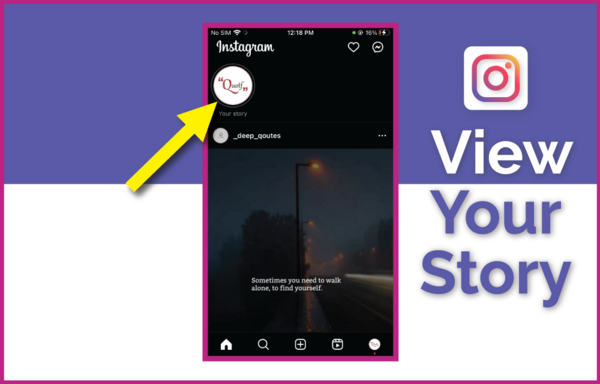
- Once your Story is live, you can see who viewed it.
- Open your Story by tapping your profile picture in the Stories feed.
- Swipe up to see the list of people who viewed your Story.
c. Analyze the Viewer List:
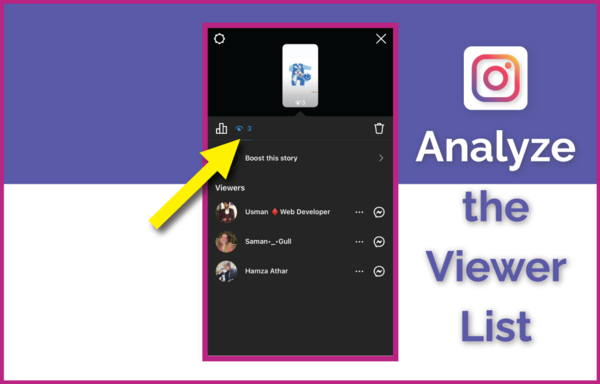
- The viewer list will display the usernames of those who watched your Story.
- You can tap on each username to view their profile.
d. Swipe Left to Analyze Insights:
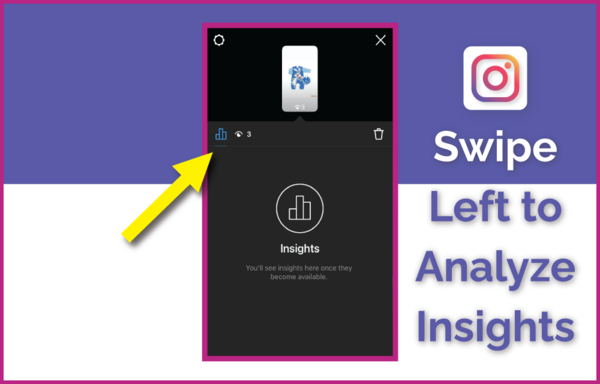
- Swipe left on your Story screen to access insights like impressions, reach, and interactions.
Utilizing Instagram Highlights
Instagram Highlights are collections of your previous Stories that are displayed on your profile. They provide a fantastic opportunity to keep valuable content accessible beyond the 24-hour expiration window. Here’s how to use Highlights effectively:
a. Create Highlight Categories:
- Organize your Highlights into categories that reflect your brand, products, or services.
- To create a new Highlight, go to your profile, and below your bio, tap “+ New” under the Highlights section.
b. Add Stories to Highlights:
- After creating a Highlight, add relevant Stories to it.
- Open a Story from your archive, tap the Highlight icon (a heart with a plus sign), and select the appropriate Highlight.
c. Customize Highlight Covers:
- Customize your Highlight covers to make them visually appealing and representative of the content within.
- You can change the cover photo by tapping the “More” button (three dots) on a Highlight and selecting “Edit Highlight.”
Leveraging Instagram Business Accounts
If you’re using Instagram for your business or brand, consider switching to an Instagram Business account. This offers several advantages, including access to detailed insights about your profile’s performance:
a. Switch to a Business Account:
- Go to your profile settings.
- Tap “Account,” then select “Switch to Professional Account.”
- Choose a business category and connect your account to a Facebook Page.
b. Access Insights:
- Once your Business account is set up, you can access Insights by tapping the three horizontal lines in the top right corner and selecting “Insights.”
- Insights provide data on your profile’s activity, audience demographics, and post-performance.
Measuring Your Profile’s Success
Tracking who views your Instagram Stories and analyzing Insights from your Business account can help you measure your profile’s success. Use this data to refine your content strategy, engage with your audience, and ultimately grow your presence on Instagram.
How to Make Your Instagram Account Private
Protecting your privacy on Instagram is essential. To make your account private:
- Go to your profile.
- Tap the three horizontal lines in the top right corner.
- Tap “Settings.”
- Tap “Privacy.”
- Toggle on the “Private Account” option.
Private accounts require approval for anyone to follow you, giving you control over who views your posts.
Tips for Staying Safe and Secure on Instagram
- Avoid clicking on suspicious links or providing personal information to unknown accounts.
- Enable two-factor authentication for added security.
- Regularly review your followers and remove any unwanted or suspicious accounts.
Respecting Others’ Privacy
Remember that privacy on Instagram is a two-way street. Respect the privacy of others by refraining from stalking or harassing accounts. Be mindful of what you comment on posts and maintain a respectful online presence.
Conclusion:
While you may not be able to see a list of users who view your Instagram profile, you can use Instagram’s features, such as Stories, Highlights, and Insights, to better understand your audience and engage with your followers. Moreover, protecting your own privacy and respecting the privacy of others are essential aspects of being a responsible and safe Instagram user.