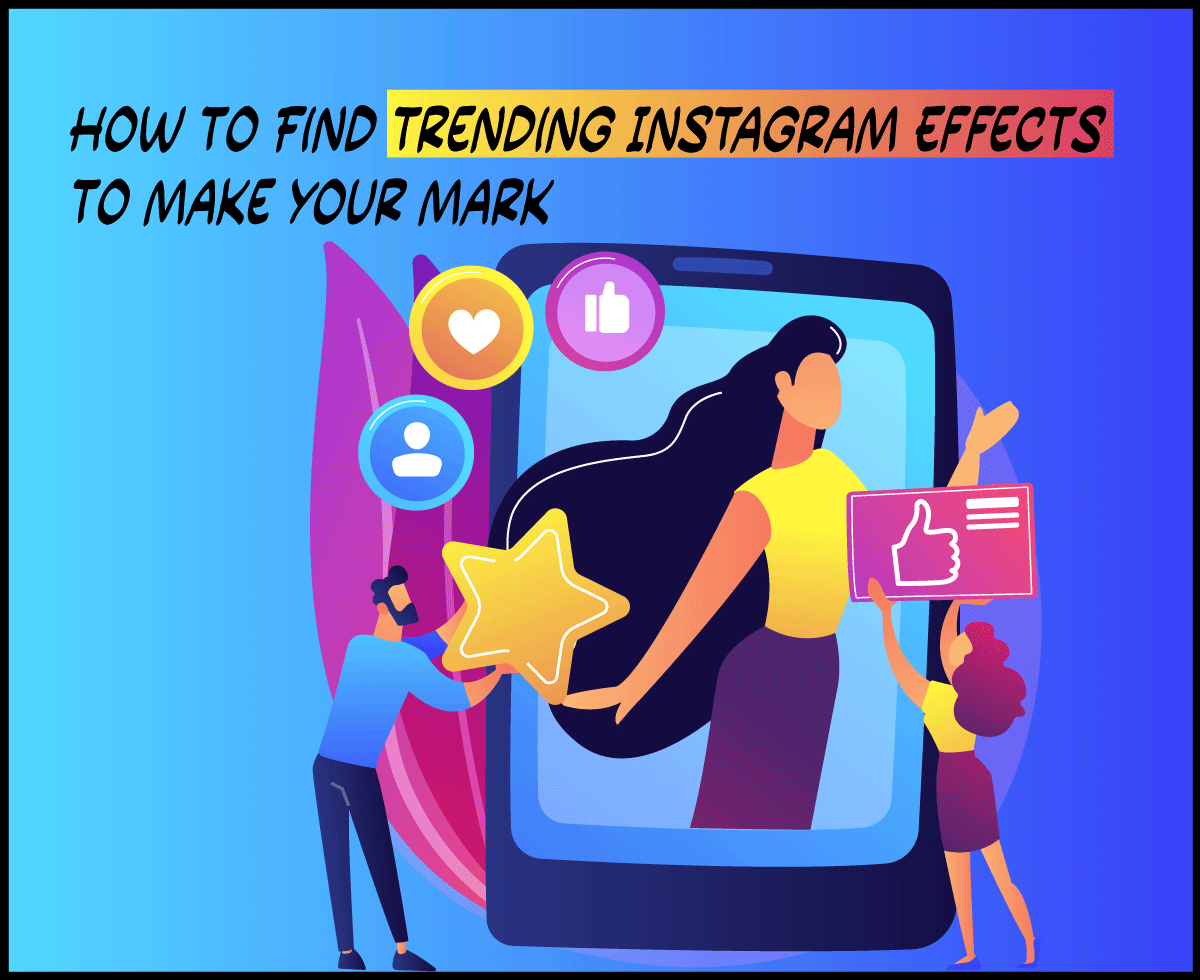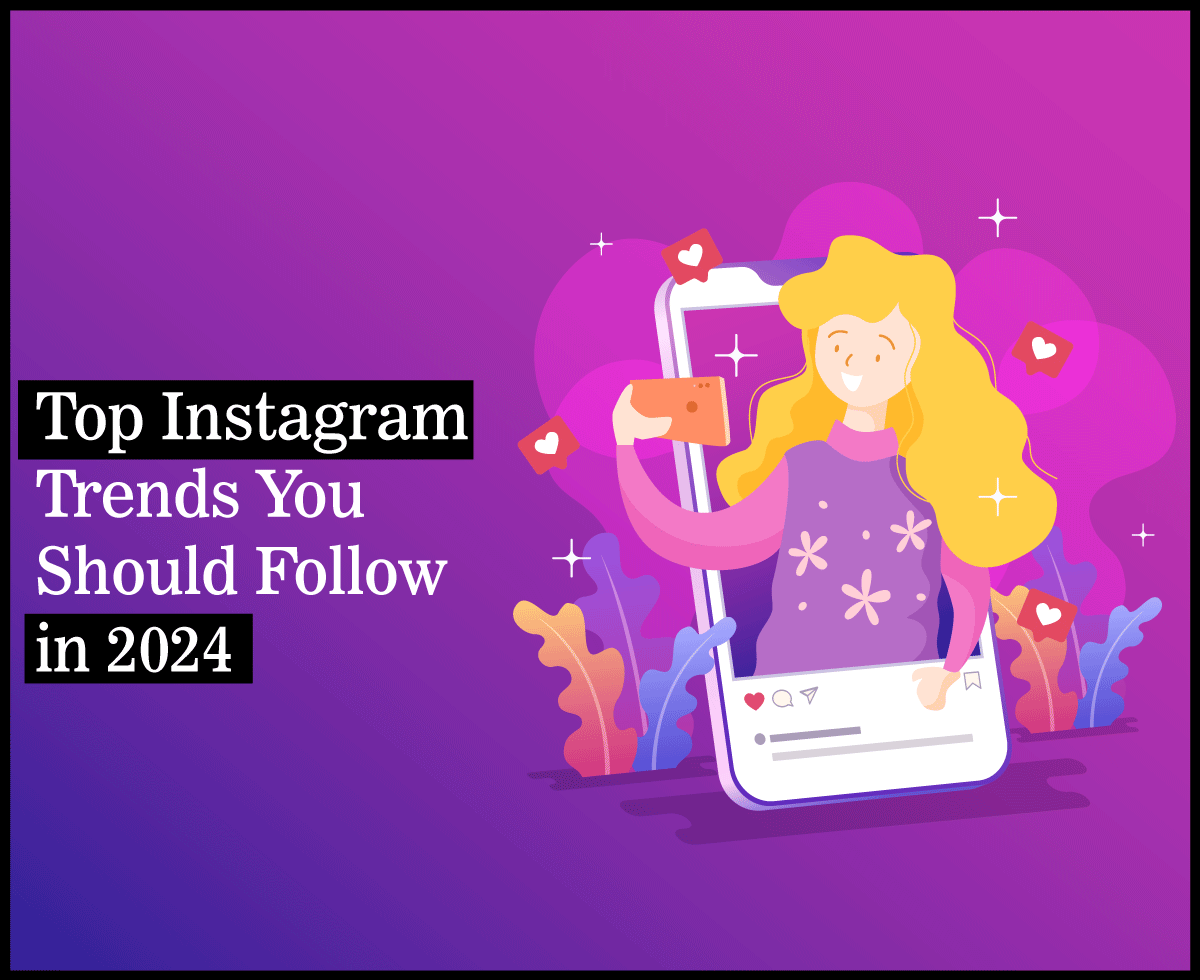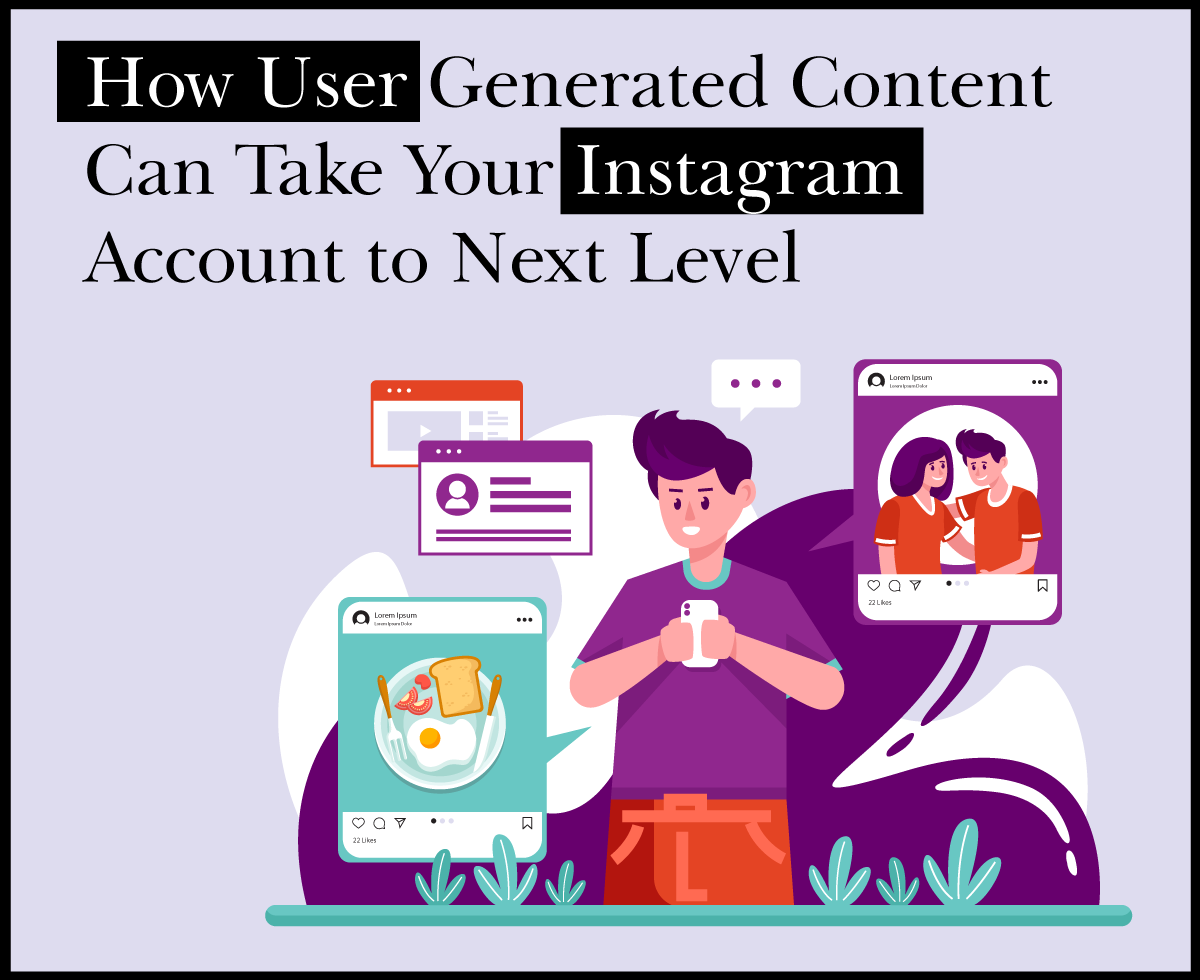Exploring MacOS Sonoma’s Hidden Features
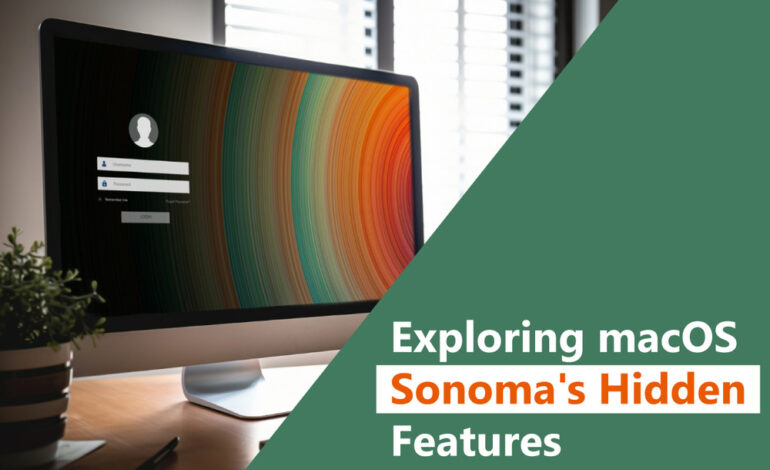
Apple developers released Sonoma, the macOS 14 version in late September 2023. The operating system brought new capabilities to the user experience. It elevates creativity and productivity in users. It includes a variety of new features and a sleek intuitive user interface. The system is user-friendly and brings onboard powerful security features.
It has amazing screensavers and remarkable widgets. They offer users a new way to personalize their computer. Users can add dictation to manual typing or create a list of groceries and set reminders. Here are macOS Sonoma hidden features that you need to know.
Hidden macOS Sonoma capabilities and functionalities that enrich the user experience
The latest macOS version 14 contains entirely new capabilities. It was created to boost user creativity and productivity. It offers you a new way to personalize your computer with impressive screensavers. For instance, you can add a MacBook screensaver clock on your desktop. The version allows you to add different macOS tweaks for enhanced user experience.
Sonoma offers you a wide range of exciting features. When you are updating your system to version 14, ensure you have enough storage. Professionals say you need a Sonoma storage of up to 25GB. If your Mac is filling up and has less than 25GB of free space, this is not enough space for installation. You can search online and read more about the best action you can take. You may delete some of the applications or files in Mac. You can move your files to the cloud storage and free up storage on Mac.
The Safari feature comes with additional capabilities. The operating system contains advanced video conferencing functionalities. Its gaming features have been optimized for outstanding gaming experience. Furthermore, the system features better-organized profiles. It makes switching from one profile to the next smooth. Sonoma is built to promote a hybrid remote work environment. Its privacy and safety is enhanced and working on documents is smoother than ever.
You now have access to a whole new range of accessibility features. They offer you unprecedented capabilities to customize your Mac. It caters to the needs of users with hearing or motor disabilities. Additionally, Sonoma caters to the needs of developers and ordinary users. Its incredibly new capabilities and functionalities are designed to enrich your experience.
Hidden macOS Sonoma Features that enhance productivity and user experience
Since the day Sonoma was released, most of its cool Mac featuresare still unknown. In its launch, the Apple team mentioned some of its new features. They mentioned screensavers, widgets, and video conferencing. There are many hidden features that most users have yet to discover.
Personalize your Safari profiles
There are many hidden Safari features in the macOS 14. Safari is a widely used feature in Mac. Due to this, Apple ensured they added all-new Safari features in Sonoma. Users can now learn how to make Safari private on Mac and get more benefits. One of the ways to do this is to personalize your profiles. The Safari browser allows you to add multiple personalized profiles.
Keep your browsing window private
If you are sharing a Mac, you might want to keep your browsing window private. Apple gave your privacy needs a priority. You can lock Dock on Mac and keep your documents hidden. With the new privacy feature, you don’t need to manually lock your window. You can set it to lock automatically after a few seconds or minutes of inactivity.
Manually type and use dictation simultaneously
For many years, macOS provided dictation capabilities to users. Sonoma added an extra feature to this. You can now manually type and command dictation at the same time. You no longer need to create settings and choose keyboard use or dictation. You just need to open your keyboard settings in Sonoma and enable Dictation. After that, click to switch on Microphone and you will be all set. This feature was created to boost your productivity on Mac.
Use your voice to activate Siri
Siri is a useful macOS assistant feature that allows you to give commands hands-free. The traditional way of using Siri is to say ‘Hey Siri?’ With Sonoma, you just need to say ‘Siri’. This automatically activates your voice assistance. You can then ask Siri to assist with a variety of activities such as where to find Mac hidden photos.
Enhanced text prediction and autocorrect
The need to publish or share grammatically correct texts is more important today than ever. The previous macOS versions contained the autocorrect feature. This feature is enhanced in Sonoma. It provides you with accurate text prediction capabilities. It underlines correct words to give a better visual cue. The predictive text makes your typing simpler. By using it, you will hardly make spelling or grammar mistakes.
Access other devices and Mac features easier
The internal Intel Sonomacomes with a whole range of new features. Computer and mobile device users can now leverage them for the best experience. The macOS 14 brings onboard a new range of accessibility features. Users with hearing challenges can now connect their hearing devices to Mac. Those with speech challenges can connect to Live Speech. Those with motor challenges can now view phonetic suggestions during dictation.
Share your playlist collaboratively
You can now use Sonoma to invite people to join your playlist. Once they agree to your invitation, the system kick-starts a flawless collaboration. The team can add new songs, reorganize the order, or remove some songs. They can use emojis to react to their experience. This feature keeps everyone in the team cheerful and free to express their feelings.
Categorize your groceries and personalize your voice
It has never been easy to sort your groceries in earlier macOS versions. You can now get a new experience with Sonoma. The OS sorts your grocery lists automatically. It organizes them into new columns and sections. It is now possible to set reminders based on your grocery list categories. Sonoma brought onboard voice personalization. Its goal is to help users who lose speech. They can use this new feature to develop a voice similar to theirs.
Personalize your wallpaper
The macOS Sonoma starting lineup contains a variety of features. It includes customizable desktop widgets and screensavers. The OS offers you a new way to personalize your desktop. For instance, you may load your personal photo as a desktop wallpaper. Sonoma sets it as your lock screen photo. The photo becomes its locked wallpaper automatically. This works similarly when you have a section of a video as your primary wallpaper.
There’s more that you can do with macOS Sonoma
Sonoma contains many more advanced features. They make it a powerhouse for enhanced creativity and excellence in productivity. You can access and use more Sonoma features such as:
- Use the Spotlight search feature to toggle your system settings.
- Use FaceTime to organize online meetings/video calls.
- Activate game mode to lock other background features and enjoy an undisturbed gaming experience.
- Leverage enhanced PDF support such as AutoFill and note linking.
- Creative attractive videos through Zoom and Pan features.
Conclusion
Apple’s Sonoma 14 brought onboard an entirely new set of features. Since its release, most users have yet to discover and use them. It is a versatile OS offering users the power to enhance creativity and productivity. Its new features are hidden in components such as Siri and Safari. It offers a huge range of accessibility accessories. The operating system acts as a powerhouse for users who want to enjoy seamless integration with advanced capabilities.