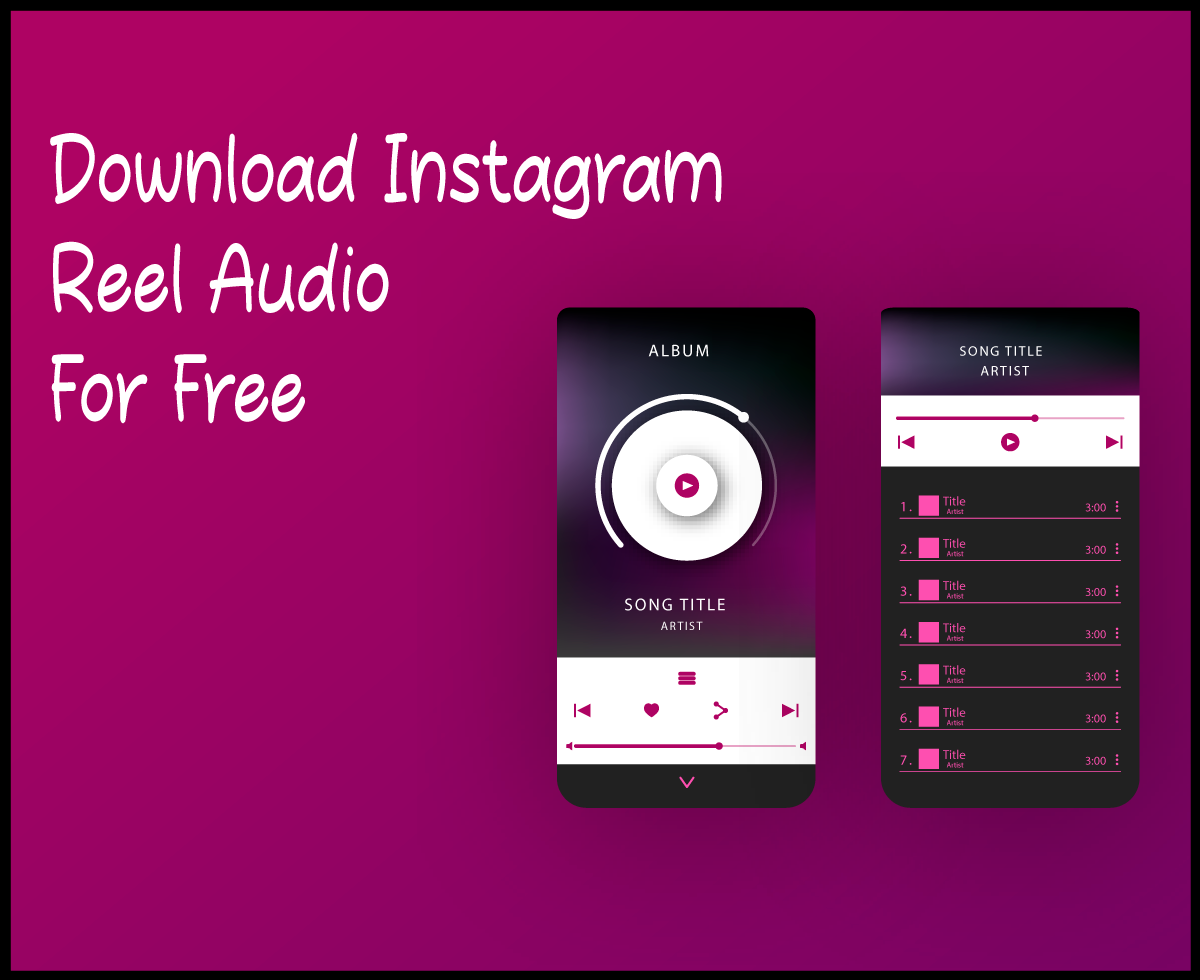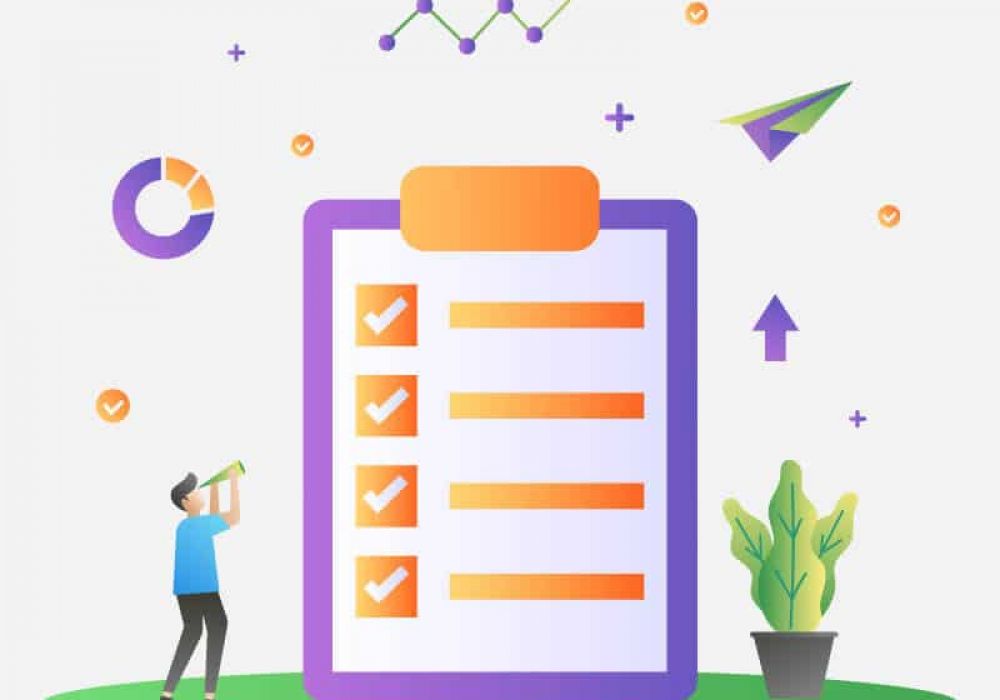How To Protect Your Security And Privacy While Using The Internet

Security and privacy are important when using the Internet. Privacy refers to personal information that should be private, while security refers to your electronic data’s protection from being stolen by unauthorized users or hackers. Security and privacy risks will continue to affect most individuals, whether they use their Internet connection at home or access public Wi-Fi hotspots outside. Using the Internet exposes you to various threats, such as identity theft, credit card fraud, online scams, phishing, and spamming.
1. Use a VPN – Virtual Private Network
A Virtual Private Network (VPN) is an encrypted tunnel between two computers over the internet. It works by establishing a secure network connection over a less secure network connection, such as the Internet. When you connect to a VPN, your entire online traffic is encrypted and re-routed through an intermediary, which can be your ISP or another company’s server. Using this technology protects you from identity theft and other types of attacks that compromise your privacy if they are able to access your personal data.
2. Avoid Downloading Pirated Content
When you download pirated material from an untrusted site, it is possible that the files you are downloading might be infected with a virus or worm. Malware can also be embedded into these downloads, which can potentially steal your personal information and corrupt your electronic data. This causes financial damage like credit card breaches or even identity theft if sensitive personal information like bank details are accessed by hackers. It’s best to always purchase your entertainment online legally so that you are guaranteed original content and the security that comes with paying for it.
3. Keep Your Computer Up-to-Date With Security Updates
Security threats, such as viruses, worms, Trojans, spyware, rootkits, adware, and ransomware, are becoming more common every day. These threats spread through websites like email attachments or infected downloads disguised as innocent content but contain dangerous code that infects the host computer. According to the Internet security experts at Software Lab, by buying security software, you protect your privacy and security. When you don’t keep your computer up-to-date with software and virus updates, it leaves you vulnerable to attacks from malicious software. Security software needs to be updated regularly to combat new threats and vulnerabilities, while malware plug-ins must be kept up-to-date to alert you when something is amiss.
4. Encrypt Sensitive Data Before Sending It Over Email Or Text Messages
When you send sensitive data over email or text messages that are not encrypted, it can potentially put you at risk of an attack from hackers. It is possible for hackers to steal your passwords and credit card information without your knowledge if they are able to gain access to these messages through any security loopholes in the software you used to send them. Some popular communication apps like Snapchat offer built-in encryption, but make sure that the app has this feature before sending personally identifiable information.
5. Be Careful About What You Post On Social Media Sites
Some social media sites allow you to post personal information, such as birthdates, addresses, names, and locations. This information can be used to steal your identity or commit financial fraud if the data is obtained by a hacker. The best way to protect yourself from these hazards is to always ensure that you use secure websites when you post personal data online. It’s also important to use privacy settings on social media accounts so that only certain people can view your content.
6. Never Give Out Personal Information Online
Purchasing products and services online means that you will need to provide credit card details, billing addresses, names, and phone numbers for financial transactions. Never give out personal information like passwords, bank account details, or your social security number over an email or a text message unless you confirm that the site is secure. Before giving any of your confidential data, check for telltale signs that it might be a fake website, such as typos in the URL, or if you are asked for payments before viewing content that should already be available to you.
7. Read Reviews
When you’re looking for a new Internet Security suite or virus protection software to install on your computer, it’s best to do a review of the different security solutions available. This way, you can decide which security software will be right for your needs, and you’ll be able to spot any signs of suspicious activity much more quickly. The best way to ensure that you’re always protected is to keep your security software up-to-date with any new threats and fixes. Security companies often release patches, hotfixes, or service packs to fix bugs in their products, so it’s important to keep these updated on your computer as well. You can also look for security software reviews before you purchase any software to get an idea of how it will perform in real-time.
8. Patch Security Holes Regularly
Regularly patch security holes so that your computer is up-to-date with any patches that will fix any bugs in your operating system or other software and ensure no unpatched vulnerabilities can be exploited by hackers. Security companies also produce their own patches separately from the vendor that produces the operating system, so it’s best to keep both of these updated. Security holes and exploits are usually made public when a hacker finds them so that computer users can patch the security hole before hackers exploit it. However, sometimes software vendors will not release patches for old or unsupported versions of their OS, so be sure to install the latest updates even if you have an older version.

The security tips we’ve provided in this article will help you keep your data safe while also protecting against identity theft if someone is able to gain access to sensitive information about who you are and what you do online. Security breaches have become more common as they happen frequently every day, so it’s always better to proactively protect yourself than wait for something bad to happen before taking action.