How to Update Instagram

Have you not updated Instagram on your device yet and are unaware of its latest features? You have queried how do I update instagram? how to update your instagram? In this article, you will learn how to update Instagram, explore new features, and share some tips to make your Instagram experience even better.
In a world dominated by social media, Instagram has become a ubiquitous platform that you use not only to share your lives but also to connect with friends and discover new trends. However, Instagram is a dynamic app that constantly evolves, and staying updated is crucial for getting the most out of it.
Why Update Instagram?
Updating Instagram is not just about staying current with the latest trends. Still, it also ensures that you are benefitting from improved security better performance, and access to new and exciting features. Here are a few compelling reasons to keep your Instagram app up to date:1. Security:
Social media platforms are often targeted by hackers and malicious actors. Regular updates help fix vulnerabilities and protect your account from unauthorized access.2. Bug Fixes:
Updates often come with bug fixes that improve the overall performance and stability of the app. This means fewer crashes and glitches.3. New Features:
Instagram constantly introduces new features that can enhance your experience such as augmented reality filters, IGTV, and more Staying updated guarantees you have access to these features.4. User Interface Improvements:
Instagram updates can bring change to the user interface, making it more intuitive and user-friendly.
Now that you understand why updating is important, let’s get into the steps to keep the app current:
How to Update Instagram?
The process of updating Instagram is simple and can vary slightly depending on your device. Here is how to do it:
iOS:
Following are the steps to update Instagram on IOS:
Open the Apple Store.

Search For Instagram.
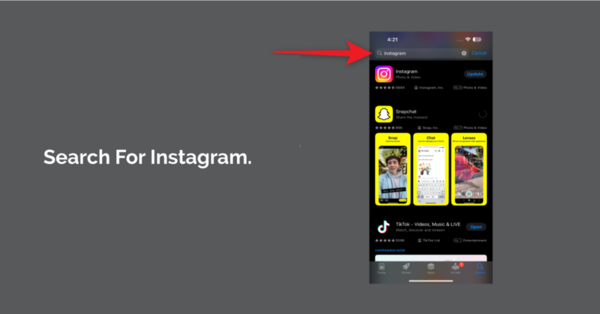
Click on the Instagram app.
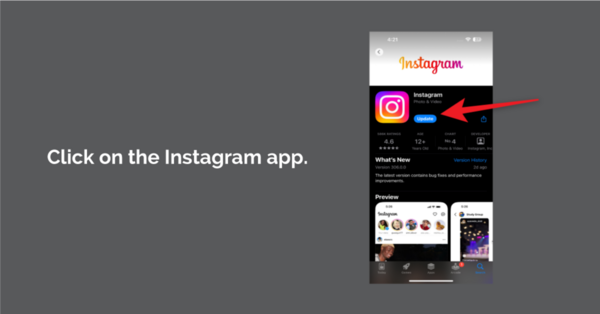
Click on the Update buttons to start the update.
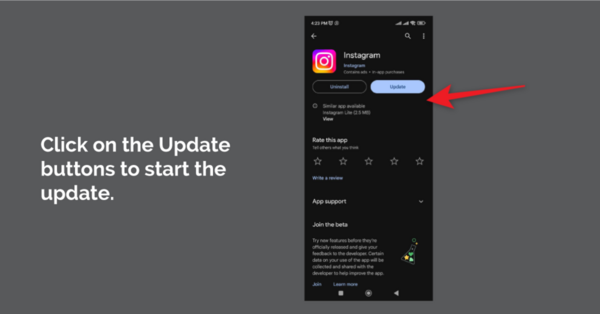
Android:
Following are the steps to update Instagram on Android:
Open the Google Play Store.
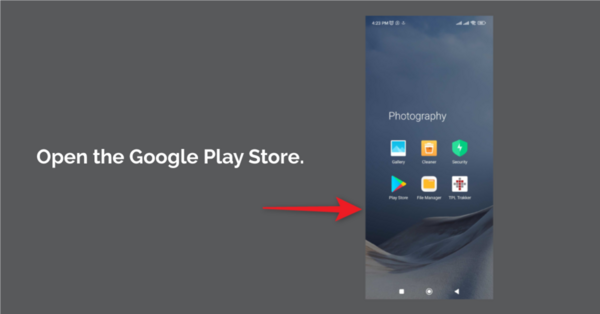
Search For Instagram in the search bar and click it.
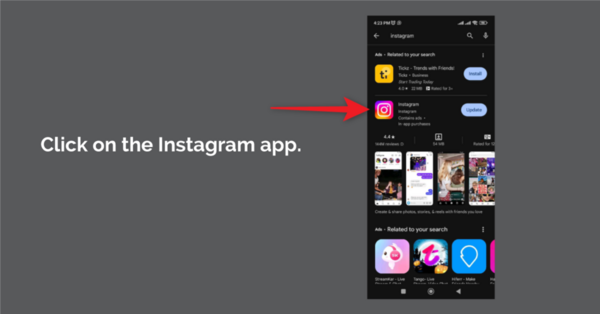
Click on the Update buttons to start the update.
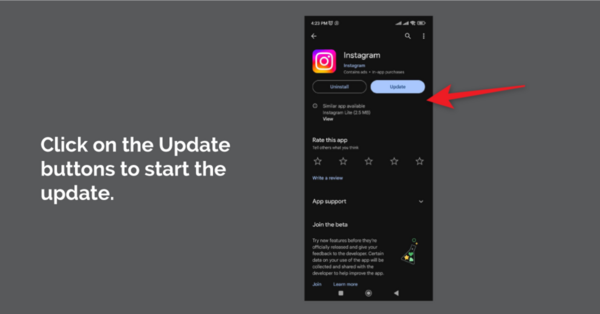
Web:
Following are the steps to update Instagram on WEB:
- If you use Instagram on a web browser, you do not need to update it manually. Instagram updates automatically when you refresh the page.
Exploring New Features:
Once you have updated your Instagram app, it is time to examine the new features:1. Instagram Stories:
Stories continue to be a big hit on Instagram. You should experiment with creative features like music, polls, and quizzes, to make your stories more engaging.2. Reels:
Instagram’s answer to TikTok, Reels lets you create short, entertaining videos. You must explore the various video effects and music tracks to create captivating content.3. IGTV:
Instagram’s long-form video platform is an excellent way to showcase your talents or passions. You should check out the growing library of IGTV content and consider creating your own channel.4. Shopping Features:
Instagram has expanded its e-commerce capabilities. You can now shop directly from your favorite brands and discover new products seamlessly.5. Filters and AR Effects:
You should be creative with Instagram’s library of filters and augmented reality effects. They are an excellent way to add a unique touch to your posts.
Pro Tips to Use Instagram:
Now that you have updated and explored Instagram’s latest features, here are some tips to make your Instagram experience more enjoyable:1. Privacy Setting:
Review and update your privacy settings regularly to ensure you are sharing your content with the right audience and protecting your personal information.2. Content Quality:
You should not focus on the number of likes and followers. You must concentrate on creating high-quality content that resonates with your interests and style.3. Engage with Your Community:
You should respond to comments, engage with your followers, and participate in conversations. Building a supportive online community can be incredibly rewarding.4. Stay Informed:
You must keep an eye on Instagram’s official blog and social media news to stay updated on new features and trends to stay updated on new features and trends.5. Digital Well-Being:
Be mindful of the time you spend on Instagram. You should set daily time limits if necessary to avoid excessive screen time.
Conclusion:
Updating Instagram and staying informed about its latest features are essential for you to grow in this artificial intelligence era.
Level up your Instagram game, captivate your audience, and make your mark on this vibrant social media platform.







